Organizer Advantage is powerful yet easy to use database manager for Windows.
Advantage Designer lets you modify our solutions or easily create new databases.
Take control of your data with our simple or buinsess database software solutions.
| Organizer Advantage HowTo/Help | Designer HowTo/Help |
Advantage Help > Statistics, Custom Views > How To > How to display average car price by car make or car type?
How to display average car price by CAR TYPE data field?
Click on the Statistics button in the Misc toolbar section.
The Statistics window opens with the default statistics (it is a summary by the first data field in the selected table).
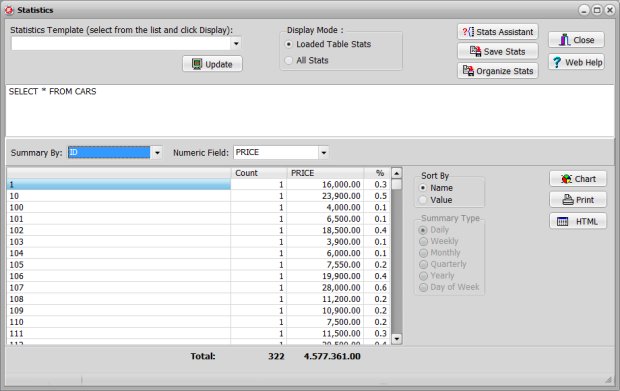
Delete the content of the definition box (1) (just highlight the text and use the Delete button on your keyboard, you can also use popup menu commands).
Enter an SQL query into the Definition box (1). Click Update (2) to see the result. Click Save Stats (3) to open the Save Statistics window and save the new statistics for future use.
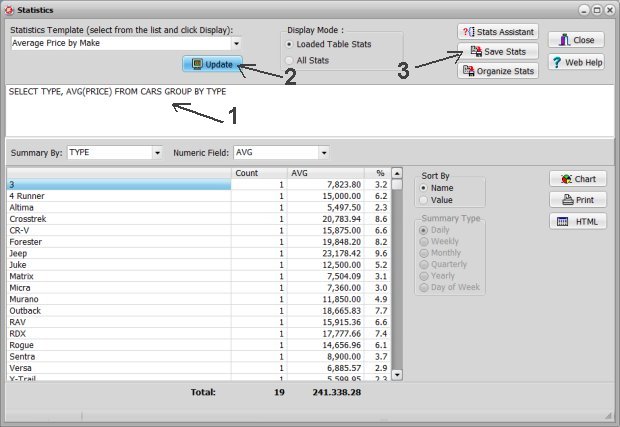
In the Save Statistics window enter the name into the Save Statistics As box. Click Save.
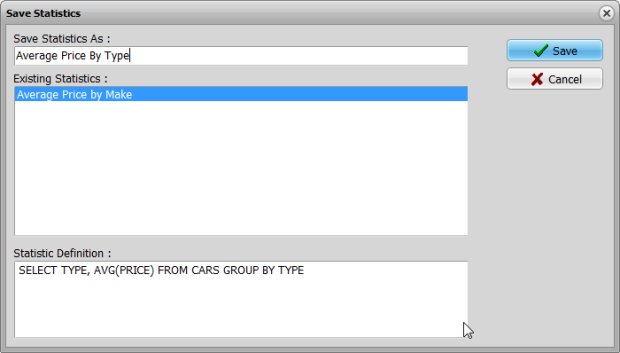
The new custom statistics are added to the Statistics list. Click on the Statistics Template list and select the newly predefined statistics.
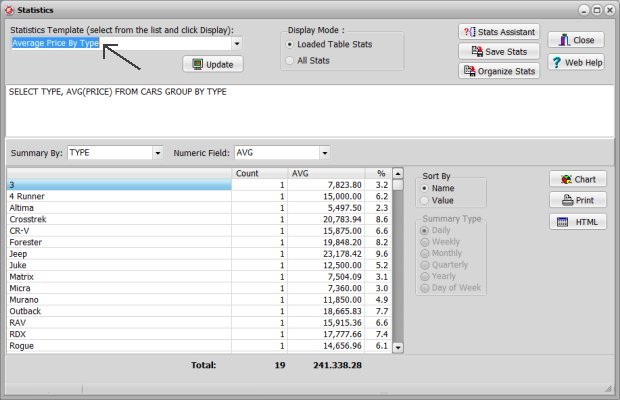
You can enter the same or similar statistics in the Custom Views window.
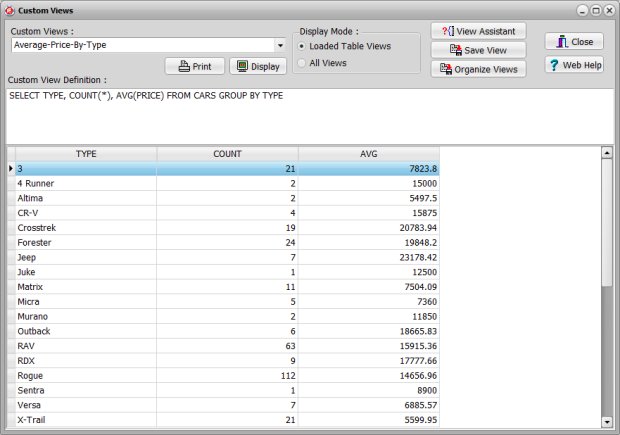
Copyright © 2024 · All Rights Reserved · PrimaSoft PC