Pro Database Solutions > Stockroom Database FAQ > incoming transactions, by date:
Question/Topic: How to print report: incoming transactions by date?

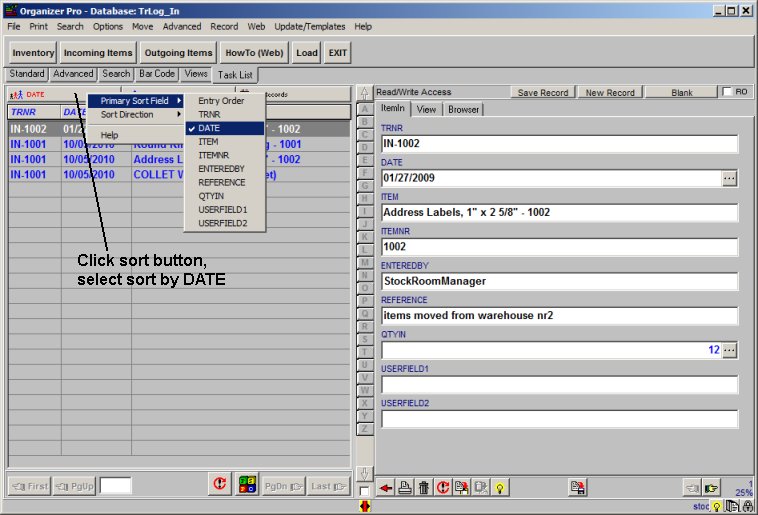
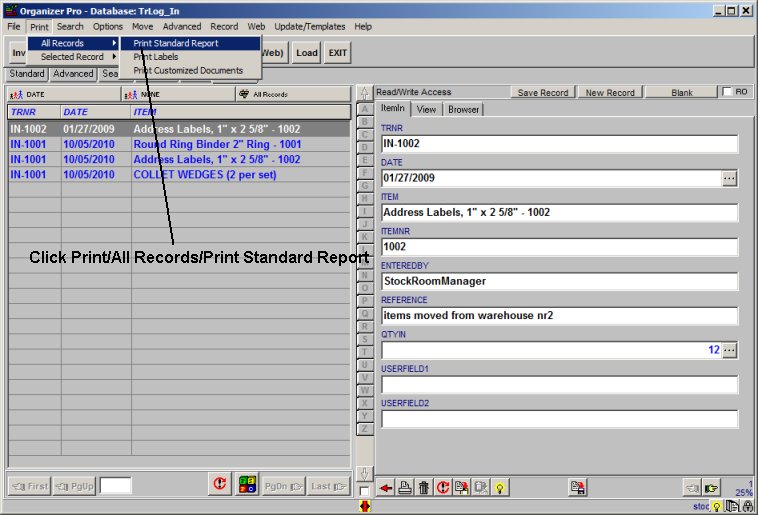
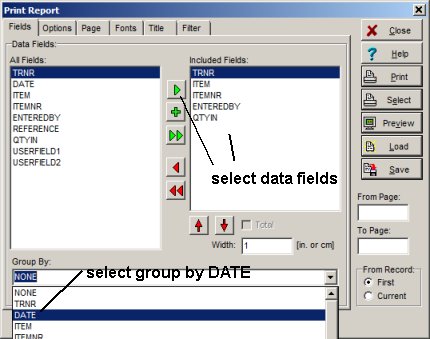
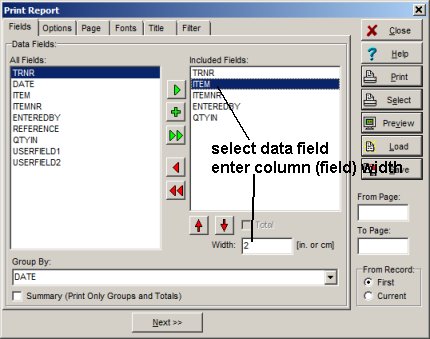
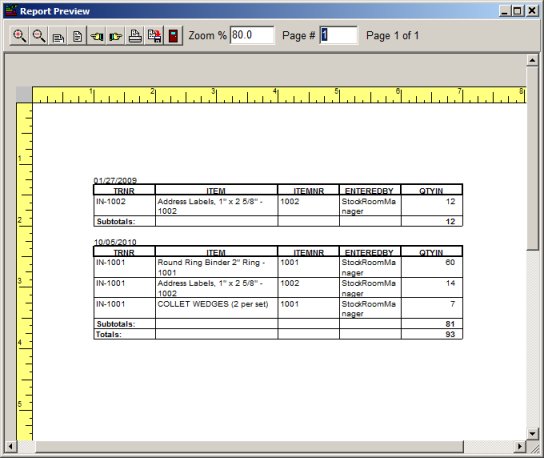
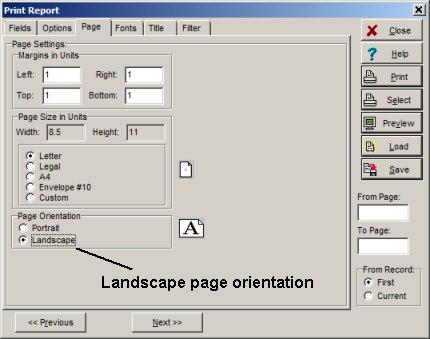
preview window, transactions by date, landscape layout:
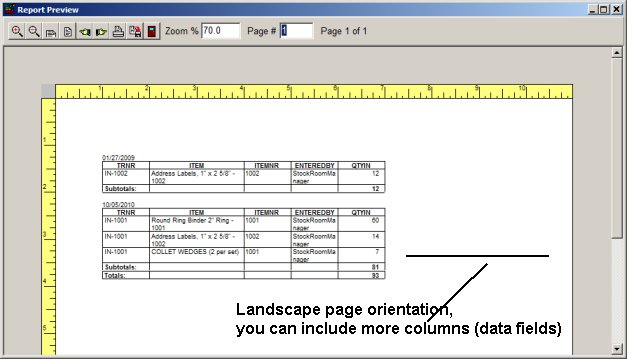
Stockroom report hints:
Similar questions:
We are currently using this data base for our tool room/perishable tooling. How do I extract usage by date? I know how to pull all usage for each PN but is there a report that I can add a date range and pull all in and out transactions?
Related software (Read/Download) :
Stockroom Organizer Pro
Equipment Inventory Database, individual items
Related Topics ...
Stockroom, Warehouse software solution, how to start?
Simple Equipment/Tools Inventory solution, how to start?
Related software (Read/Download) :
Stockroom Organizer Pro
Equipment Inventory Database, individual items