Database Management FAQ : Database/Data Table : Create Duplicate Database
Question/Topic: How to create a duplicate database ?
How to create a new database with the same structure as the old one?
Create a new, empty database, with data fields and layout imported from the existing database.

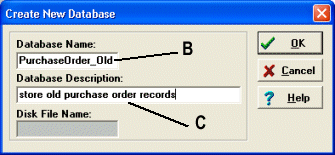
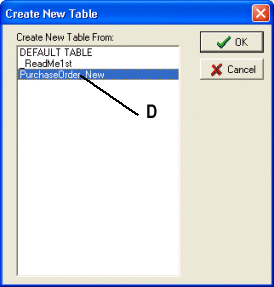

How to automatically generate unique numbers, codes (e.g.: po numbers, invoice numbers,..)
Related software (Read/Download) :
Organizer Pro Series
Organizer Deluxe Series
Related Topics ...
How to import database?
Related software (Read/Download) :
Organizer Pro Series
Organizer Deluxe Series
Question:
Is there a way to create a blank data base using the same field layout
as an existing database?