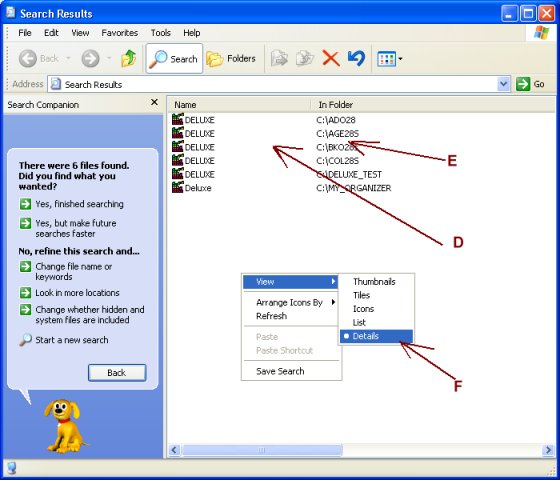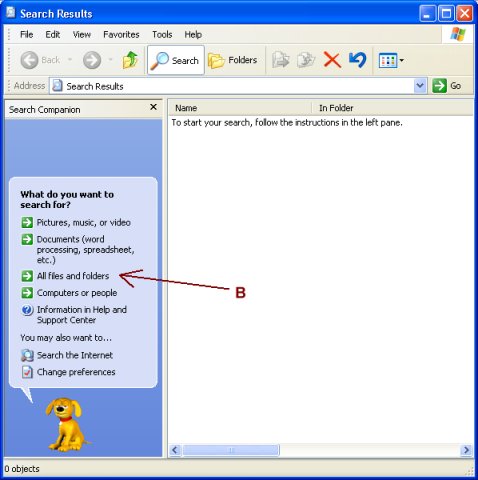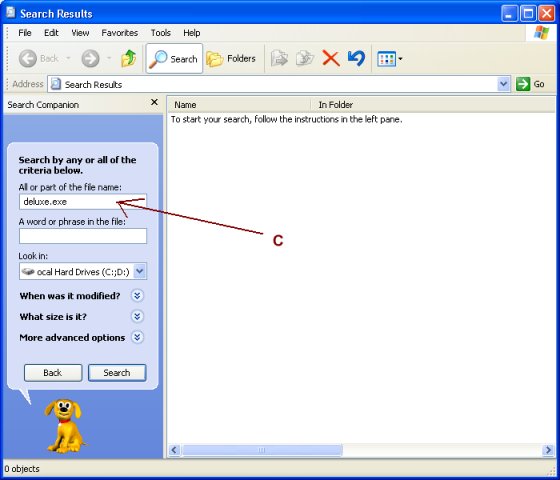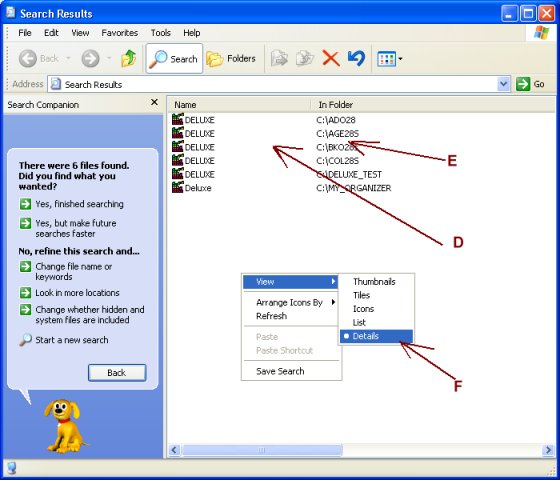Question/Topic: How to check if I have multiple copies of Organizer Deluxe or Pro installed?
Step 1
-
Click Start to open Windows Start menu.
Windows Start menu could be displayed in a different form.
It depends on your computer setup. You can easily find similar commands.
-
Click Search/For Files or Folders....
Image step 1:

Step 2
-
In the Search Results window click All files and folders (B).
Image step 2:
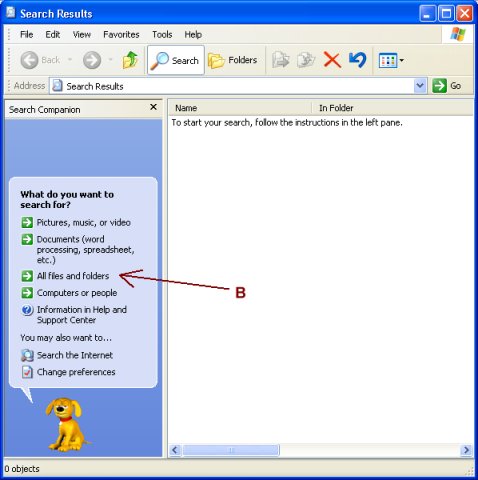
Step 3
-
Enter deluxe.exe (C) into All or part of the file name box.
Click Search. (to check Organizer PRO enter: orgpro.exe)
Image step 3:
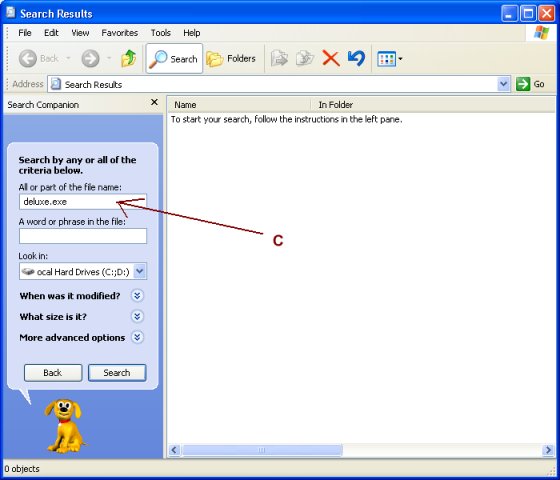
Step 4
-
Review your search results (D).
- Folder name and path are displayed in (E) section.
-
If results are displayed in a different form click with a right mouse button
on the search results section and click View/Details (F). It will change a display format.
Image step 4: