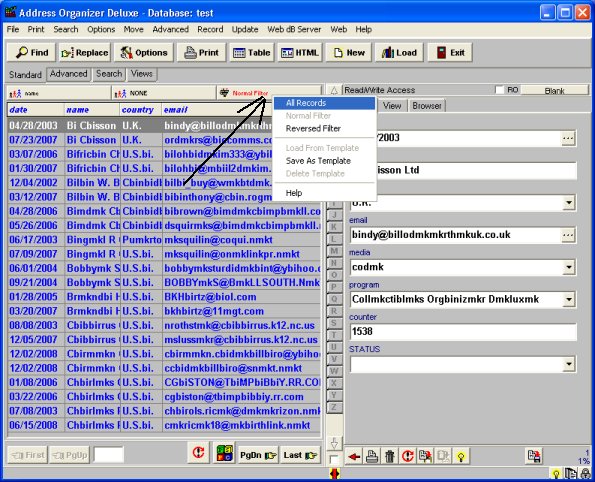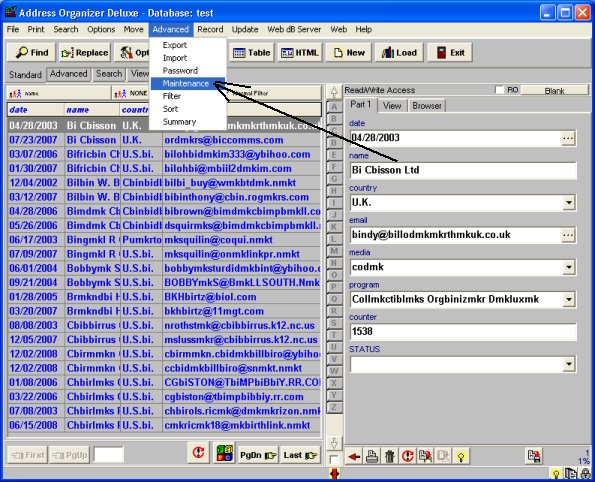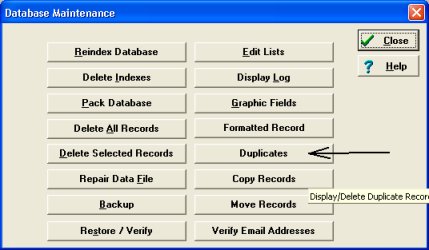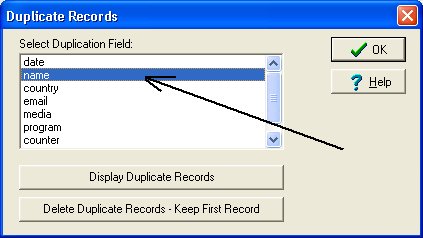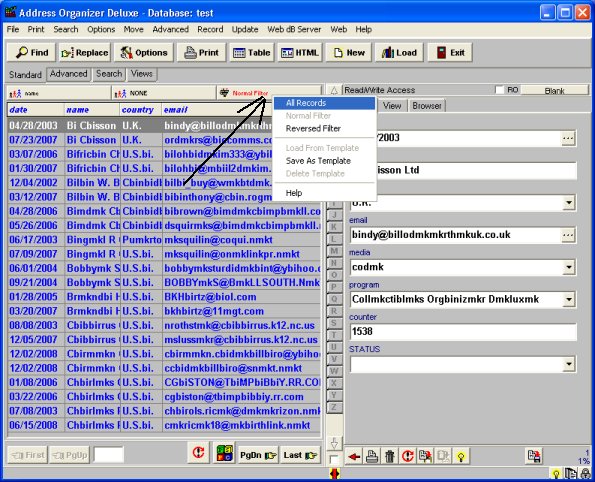Question/Topic: How to find email list duplicate records?
On the
Advanced menu, click
Maintenance.
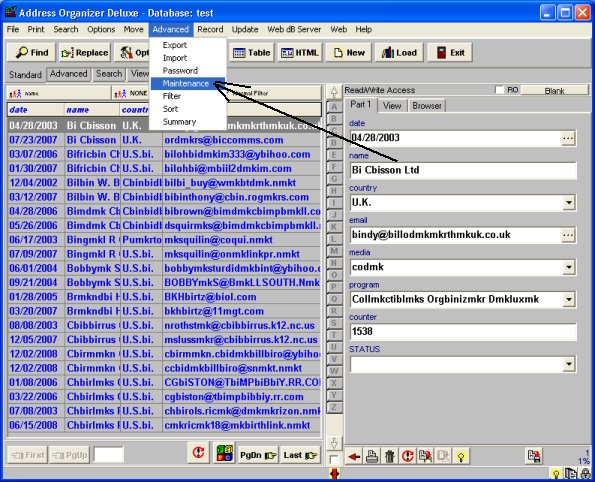
In the
Database Maintenance window click
Duplicates.
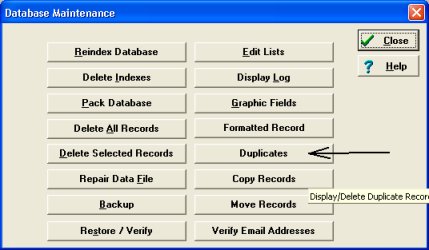
Select a field in the
Select Duplication Field box. (this field will be checked for duplicates).
If you want to only view the duplicate records click on
Display Duplicate Records button.
If you want to eliminate the duplicate records click on
Delete Duplicate Records - Keep First Record button. This function will delete all duplicates (the first record will be kept).
WARNING: This operation cannot be undone.
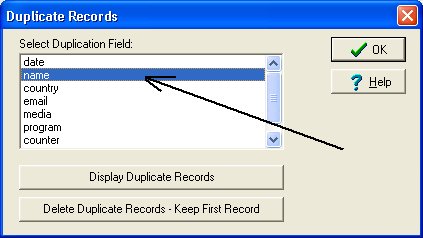
If you want to display all email list records afterwards right click on the small
Filter Button at the top of the left panel (which says
Normal Filter) and select
All Records.