Database Management FAQ : Database/Data Table : How to run organizer deluxe using data cloud services and synchronization?
Question/Topic: How to run Organizer Deluxe/Pro with Google Drive or Dropbox?
How to run PrimaSoft database software (Organizer Deluxe) with Google Drive?
Can I run Organizer Deluxe on several computers and work on the same database?
Can I use Dropbox file sharing and synchronization service?
step1
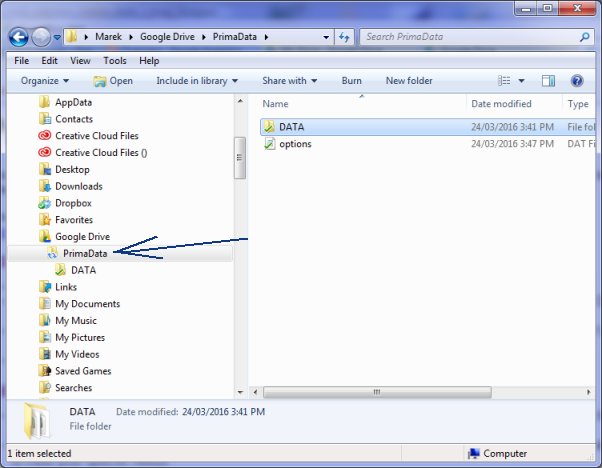
step2
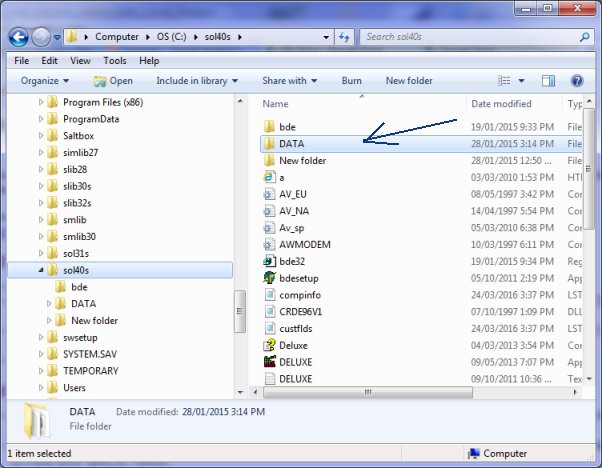
step3
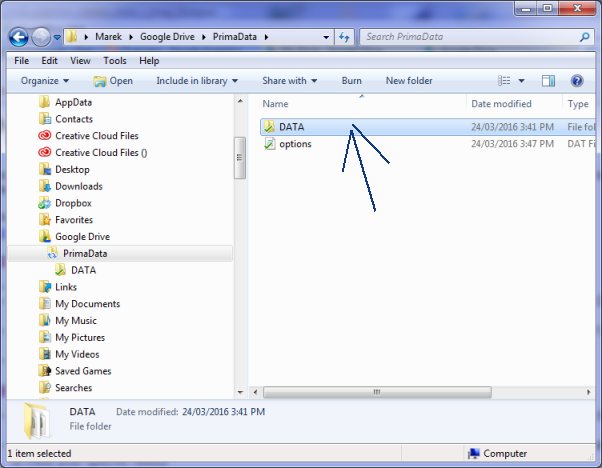
step4
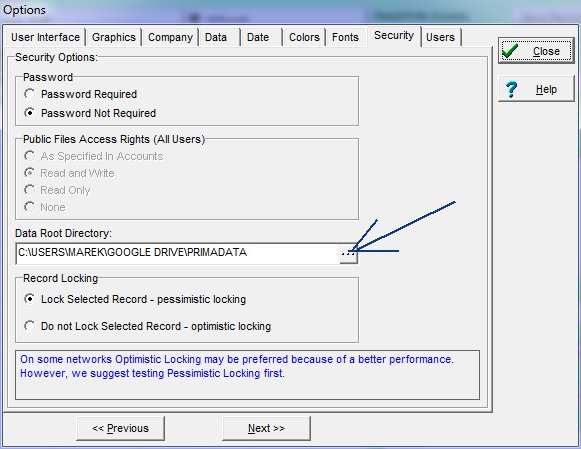
select C:\USERS\USERNAME\GOOGLEDRIVE\PRIMADATA folder:
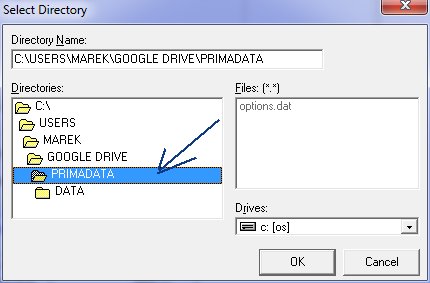
step5: test1
Organizer Deluxe on Windows 10 PC:
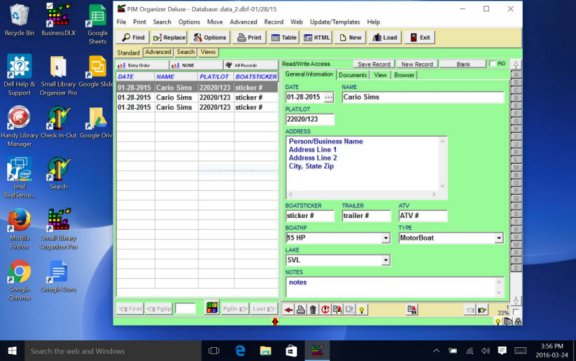
step5: test2
Organizer Deluxe on Windows 7 PC:
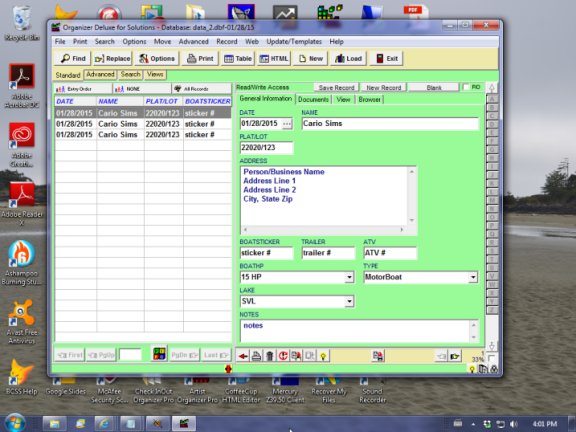
Related software (Read/Download) :
Organizer Deluxe Series
Organizer Pro Series
Related Topics ...
How to backup database files?
Could I backup all my databases in one backup procedure?
Related software (Read/Download) :
Organizer Deluxe Series
Organizer Pro Series