Library Software FAQ >Print Library Labels >Library Catalog Cards
Question/Topic: How to print library catalog cards?
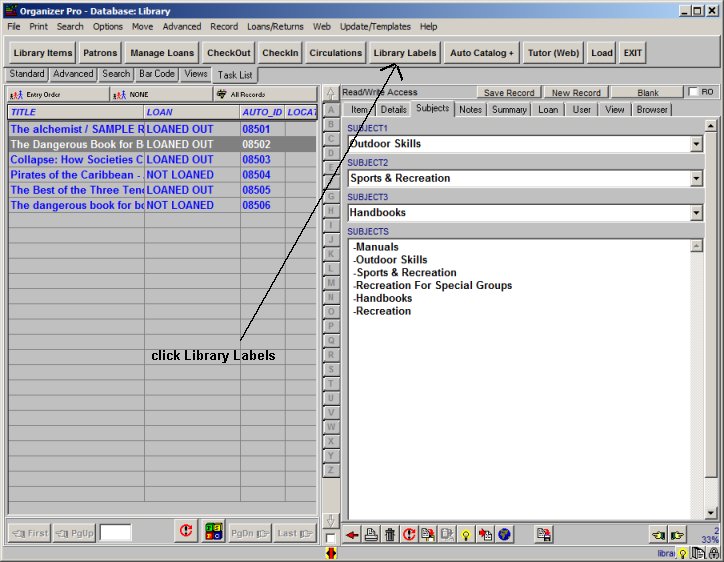
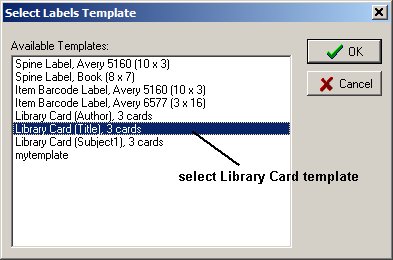
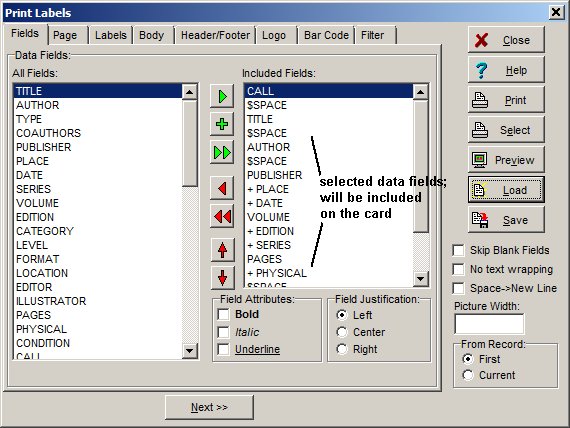
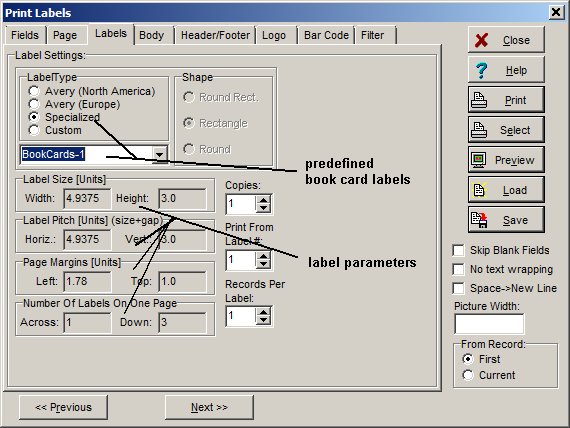
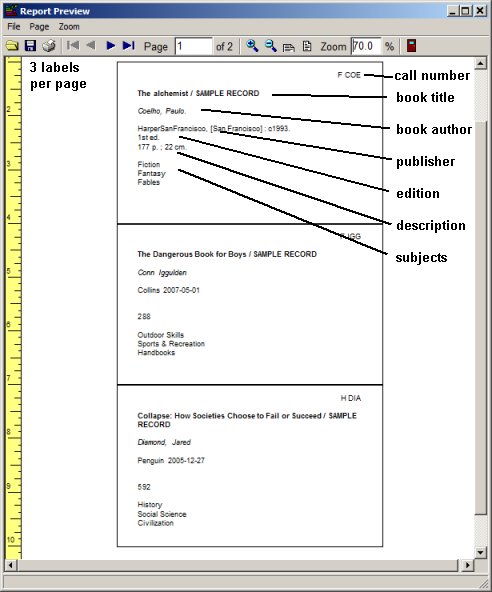
Library supplies, where to buy library catalogue cards: click here.
Similar questions:
How to make library cards?
Related software (Read/Download) :
Small Library Organizer Pro
Library Software Solutions
Related Topics ...
Library Supplies.
How to define new labels for a book barcode?
Related software (Read/Download) :
Small Library Organizer Pro
Library Software Solutions
Question:
I am working with a retirement community and they have become comfortable with a
physical card catalogue. Does your software print cards? This is a time consuming task
that could be handled quickly by your software if it was a feature.