Small Library Organizer Pro, review features
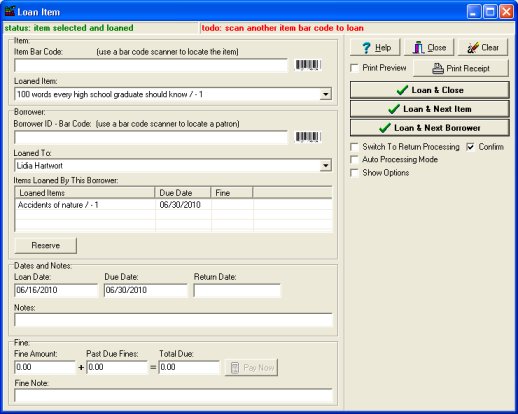
Library check-in check-out transactions
You can process loan/return transactions in the following ways:
- Automatically using barcode scanner and barcode labels.
- Manually by selecting the item title and the borrower name from the list boxes.
- Manually by typing in the first letter of the item title and the borrower name (library system will try to select correct items based on your entry)
- Manually by typing in the barcode of the item and the borrower (you can type in barcode numbers and the library system selects the item and the borrower based on your entry)
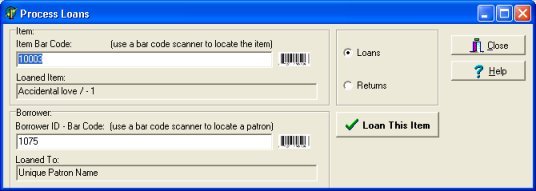
Simple-Checking (Self Checking)
We have students, volunteer beginner librarians that process loans/returns for the library. How can I allow them to process loans/returns in a very simple way?
Our answer: Library Simple-Checking/Self-Checking Module:
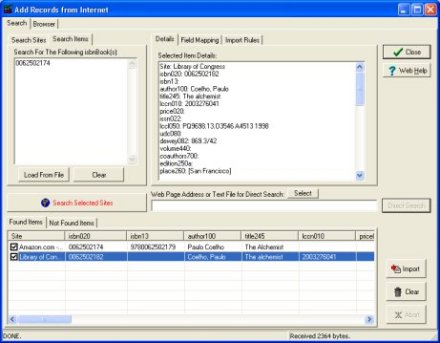
Catalog items by ISBN number, UPC code (auto cataloging, web search)
Easily and quickly catalog your books, cds, and videos (type ISBN numbers, scan ISBN barcodes, type UPC codes, scan UPC codes).
How to find items on the web and catalog them automatically?
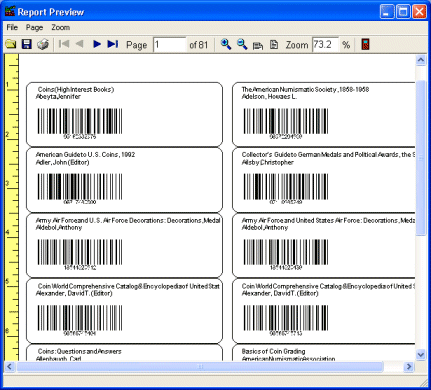
Print barcode labels
Print Label Wizard lets you print selected fields on any label.
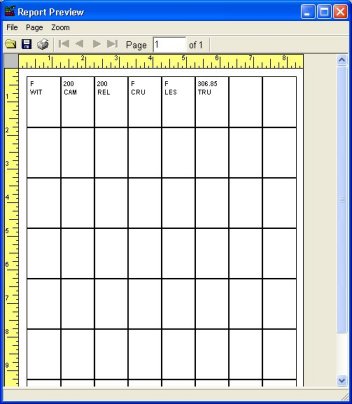
Print spine labels with call numbers
Print Label Wizard lets you print spine labels on many different label formats.
How to print spine labels?
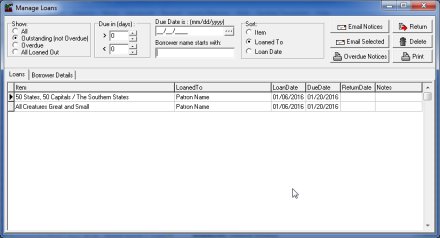
Loan Manager
In Loan Manager window you can:
- display/print list of overdue items
- display/print list of outstanding items
- display/print overdue/outstanding items by selected borrower
- email/print overdue notices
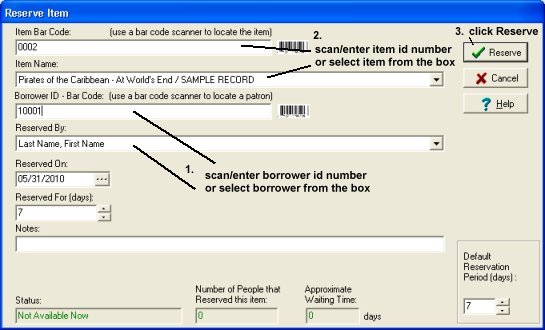
Reservation Manager
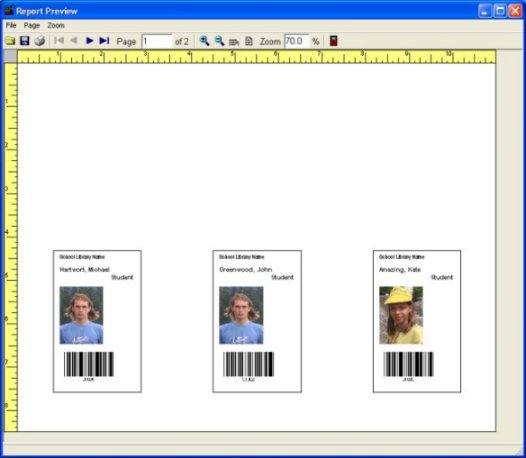
Mamber/Patron Id Cards
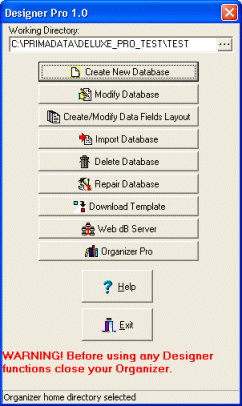
Database Designer
You can start using Small Library Solution with the data templates included in the software. If the templates already created are not exactly what you are looking for you can easily modify or create a new one with the Designer.
Quickly define or modify structures for your Small Library or Renting Facility with Designer.
Music Library Database: simple music library database system.
Movie Library Database: simple movie library database system.
Check In/Out Organizer Pro: flexible check-in and check-out transaction management software that you can easily customize to your specifications.
Copyright © 2017 · All Rights Reserved · PrimaSoft PC