|
|
|
Main Window
Start PrimaSoft Encryption utility. The Main Window is displayed.
- Select files/folders: In the Main Window you can select a file or a folder for encryption or decryption. Click Encrypt or Decrypt to set encryption or decryption options. Selected files and folder with encryption and decryption parameters you can save into template files.
- Schedule encryption session: Click Schedule to define scheduled encryption and/or decryption sessions.
- View log: Click Log to review encryption sessions.
- Define options: Click Options to set program log and email option.
- Install/Uninstall service: Click Install/Uninstall Service to install or stop service process.
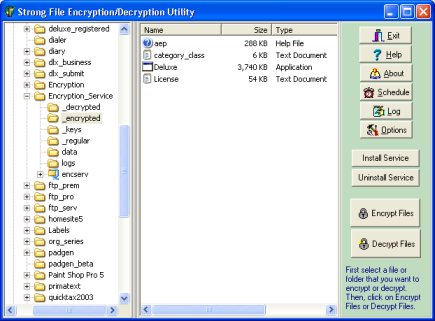
|
| |
|
|