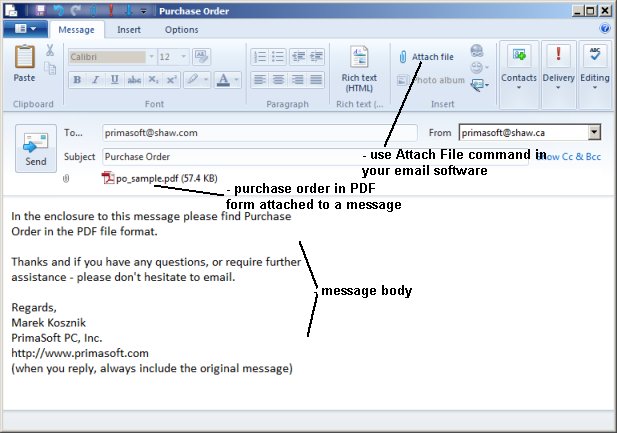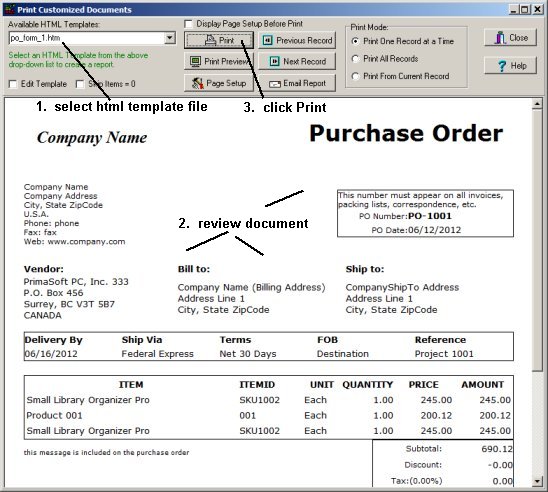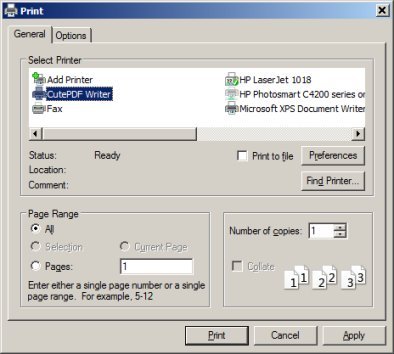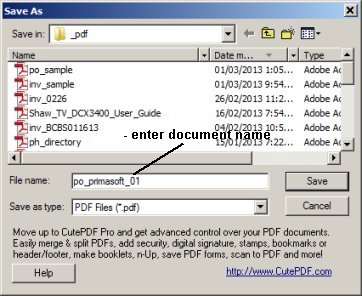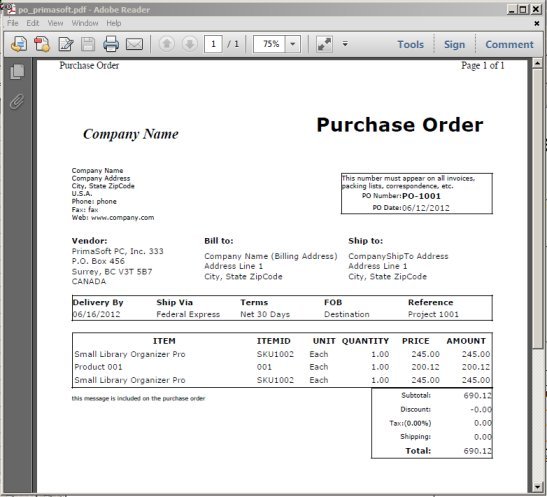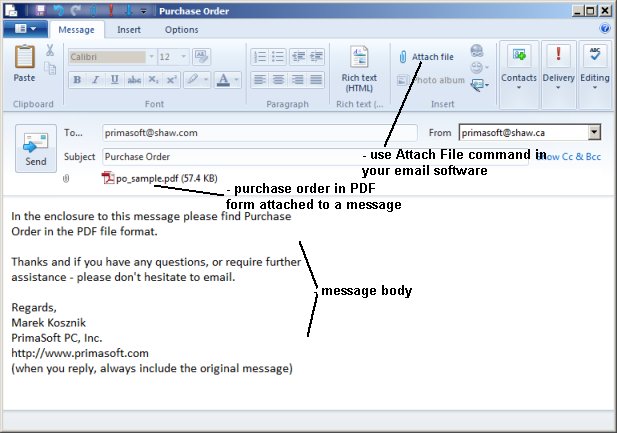Question/Topic: How to send emails with business documents.
Electronic Communication, Emails: Use PDF files when communicating with your business partners and clients.
Purchase Order, Invoice, Donation, and other PRO and DELUXE database management solutions allow you to create business documents
where data is combined with the high level design (purchase order documents, invoice documents, donation receipts, ...).
Those documents are created in the html form together with keywords that represent data fields. When document is displayed
in the Print Custom Documents window keywords are replaced with the data from the
selected record. This document can be printed
(recommended) or attached to the email message (not recommended).
Our software allows you to send email messages together with the customized document
in the form of the html attachment. We do not recommend doing this in the case of very important
business documents: purchase orders, invoices, receipts, ... :
- HTML attachments do not display if the recipient's email application has the
html viewer turned off.
- Some email clients don't display correctly HTML formatted files.
- Some servers block attachments.
- When you send HTML attachment without printing you will not have a copy of
this document for your future reference.
- Our send email procedure does not keep the history of the email
communication.
We recommend using PDF (PORTABLE DOCUMENT FORMAT) files in your email
business communication:
- Install PDF Writer or PDF Converter.
- try to install CUTEPDF Writer
(free for commercial and non-commercial use)
- use GOOGLE search and look for PDF Writers or PDF Converters
- Click on the Print button in our application and select PDF Writer.
- Enter document name and click Save, remember the folder name.
- Use email software that keeps history of the email messages.
- Send PDF invoice, purchase order, or receipt documents as file attachments.
- sample based on the
Purchase Order Organizer Pro,
- purchase order displayed in the
Print Customized Documents window,
- po_form_1.htm file is loaded, keywords are replaced with data from the selected
record,
-
review document and click
Print:
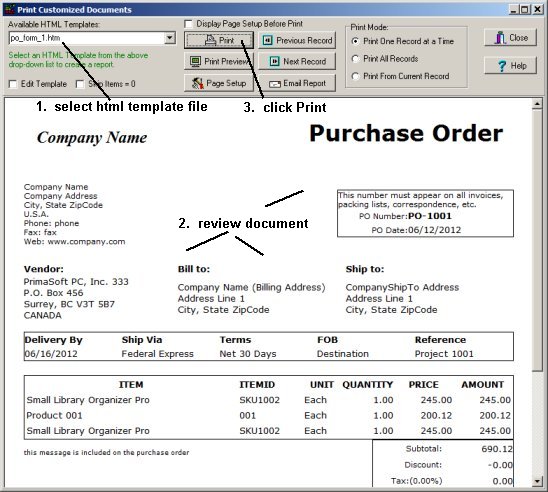
- in the
Print window select
PDF Writer in the
Select Printer section
- click
Print :
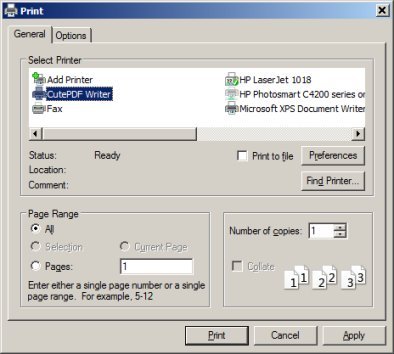
- enter a document name, remember the folder,
- click
Save :
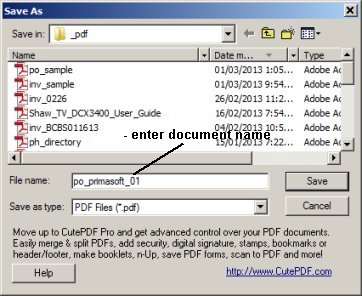
- open
Windows Explorer, go to the folder where you saved your document,
- open the document, document opens in the
PDF Reader,
- when you send email message attach this file to the message:
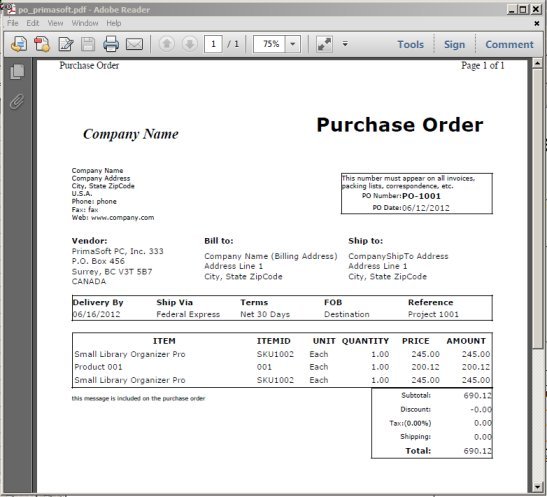
- sample of email message with a file attachment: