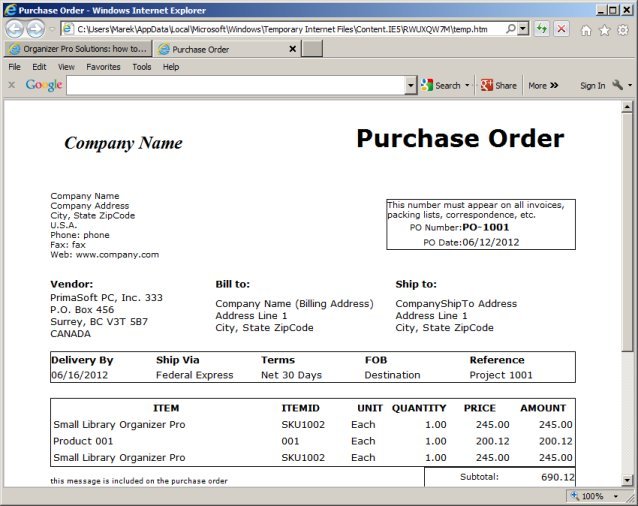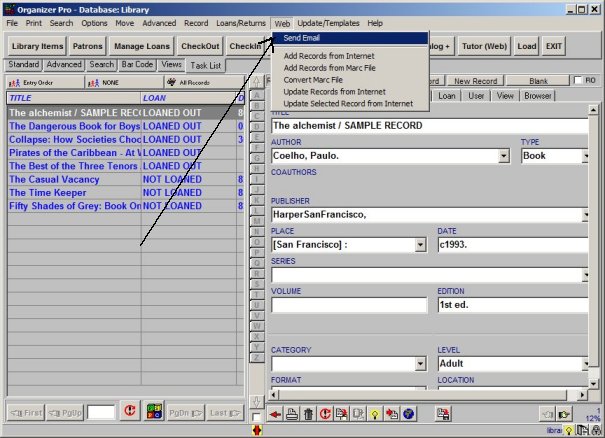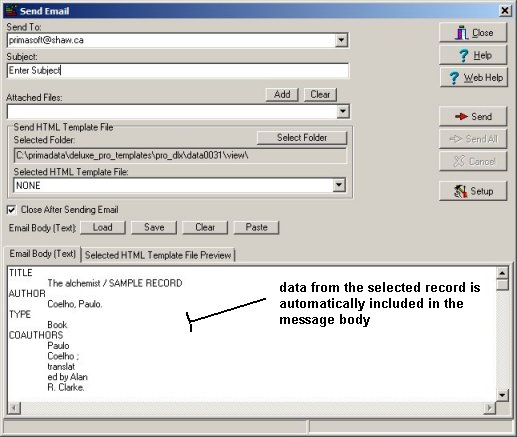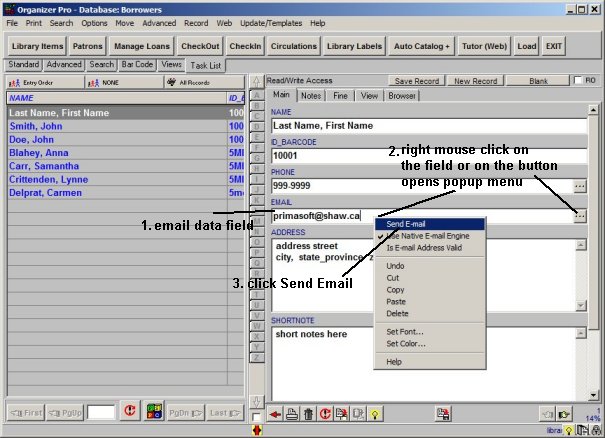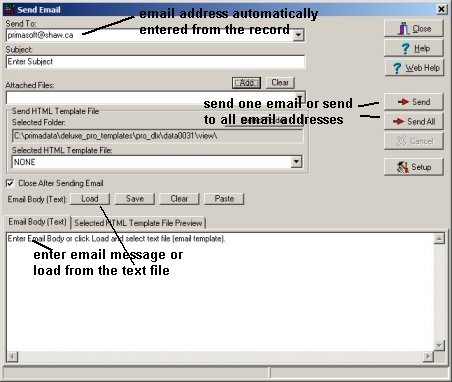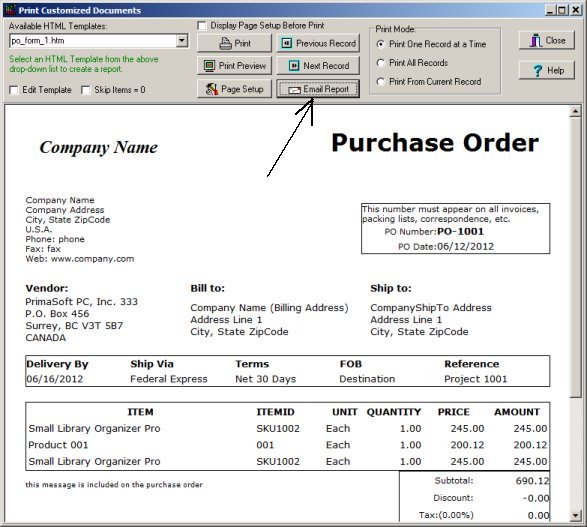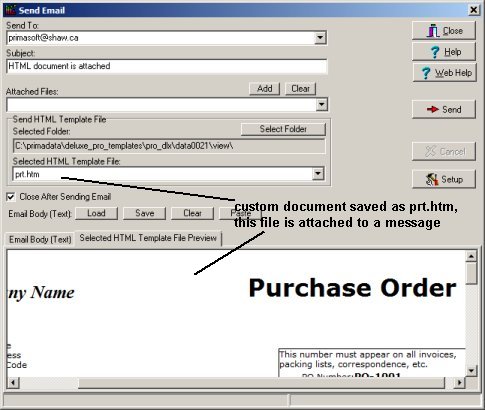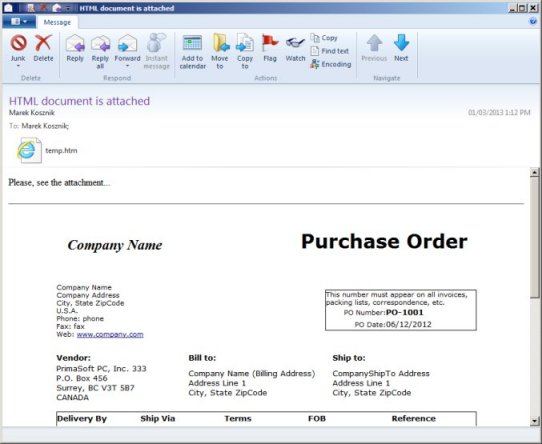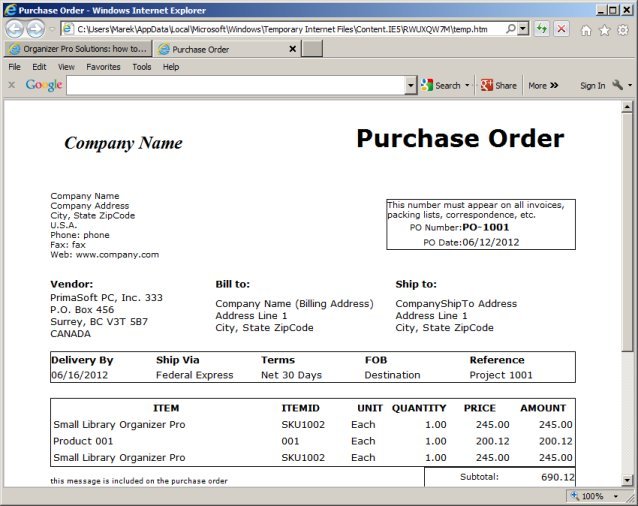Question/Topic: Send Emails from Organizer Deluxe and Pro database solutions.
Send Email command in Organizer Deluxe and Organize Pro database
solutions.
Send Email: this command is supported in three ways:
- Send email from the Web main menu: sends email with the record
content automatically created in the email body.
- Send email from the Email data field: email address is
automatically copied to Send To email box, this feature allows to send
emails to all email addresses included in the database, each email can be
personalized with the data from the corresponding record.
- Send email from the Print Custom Documents window: sends email
with a custom document automatically attached to the email body.
1. Send email from the Web main menu:
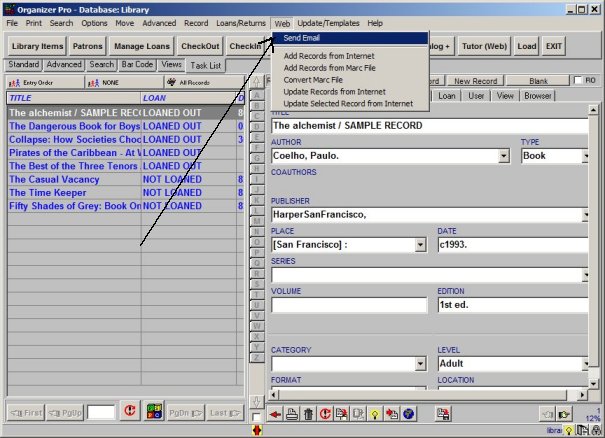
record content is included in the email body (text):
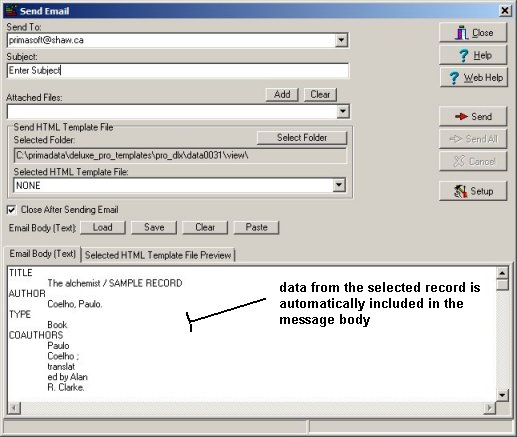
2. Send email from the Email data field:
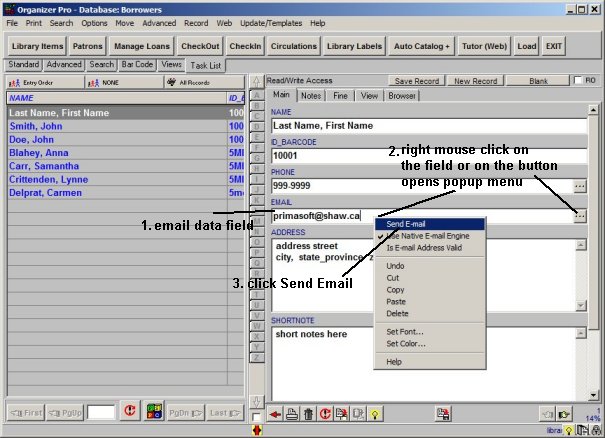
email address is used by the Send Email window,
send one email or send emails to all addresses,
each email can be personalized with data from the corresponding record:
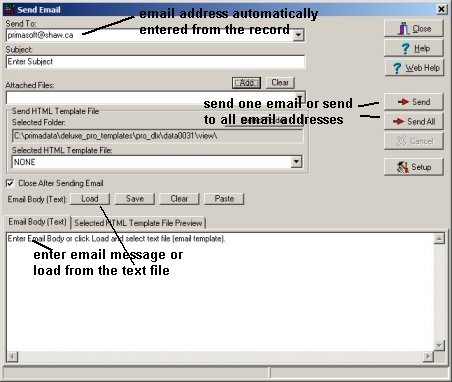
3. Send email from the Print Custom Documents window:
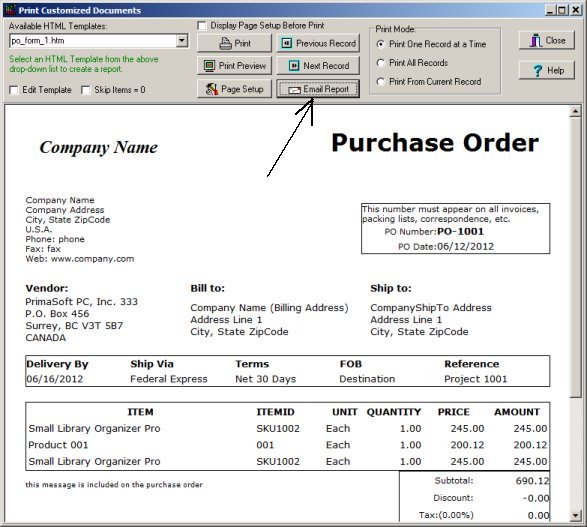
custom document is saved as prt.htm file,
this file is attached to a message
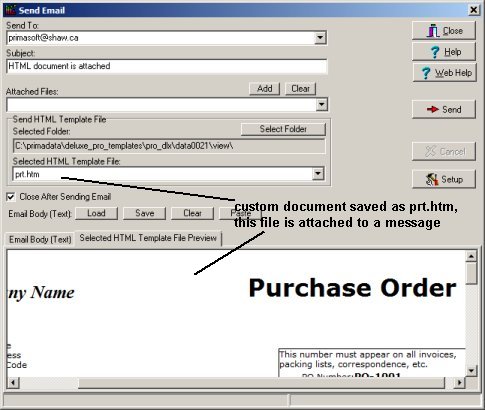
if recipient has
View HTML messages ON,
the message will be displayed in the following way:
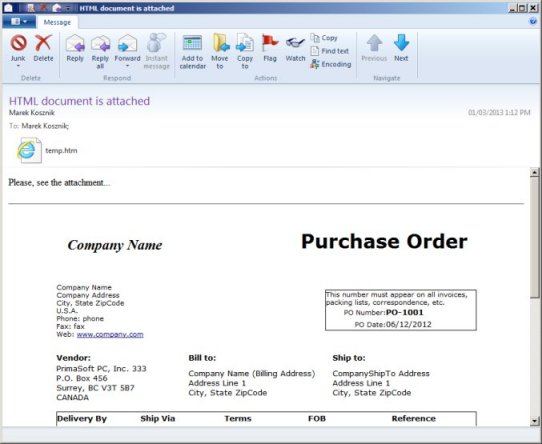
if recipient has
View HTML messages OFF,
the click on the attachment file will open the document in a browser: