Database Management FAQ : Database Filter : Filter, Display Selected Records
Question/Topic: How to define simple filter, how to display selected records?
The simple filter explanation is based on the Art/Antiques Database Solution. All our organizers have the same filter functionality.
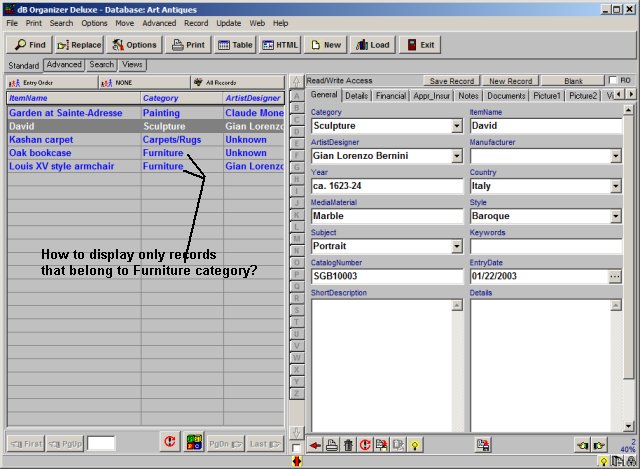
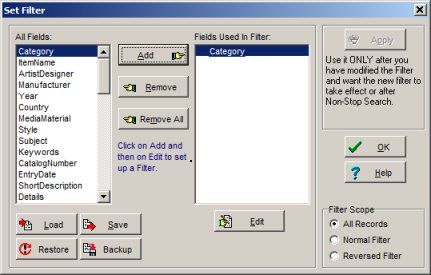
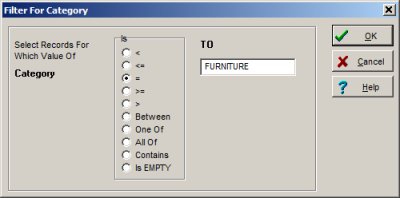
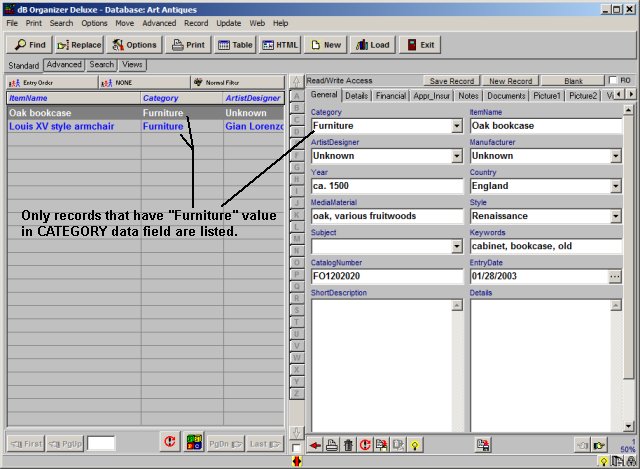
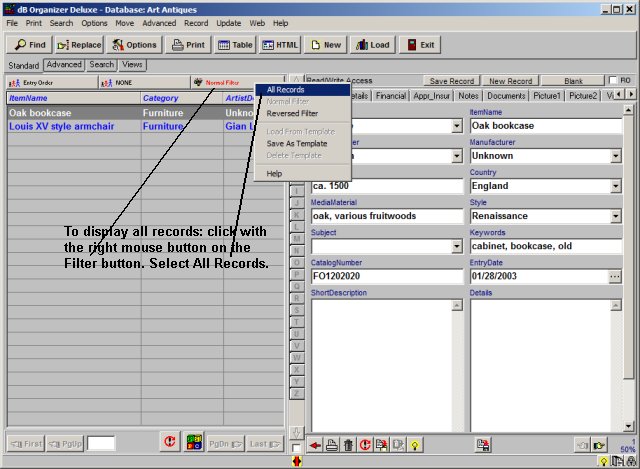
Related software (Read/Download) :
Organizer Deluxe Series
Organizer Pro Series
Related Topics ...
How to select random records?
Related software (Read/Download) :
Organizer Deluxe Series
Organizer Pro Series