Database Management FAQ : Database Fields : New Web Address Field
Question/Topic: How to add a new web address field?
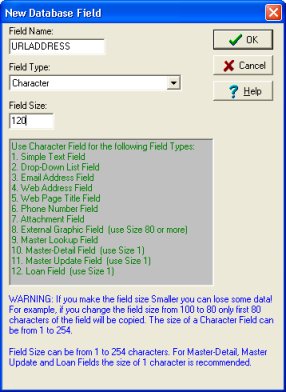
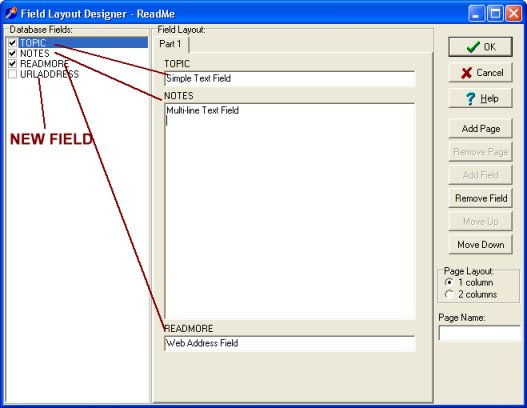
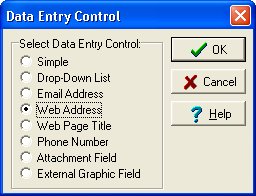
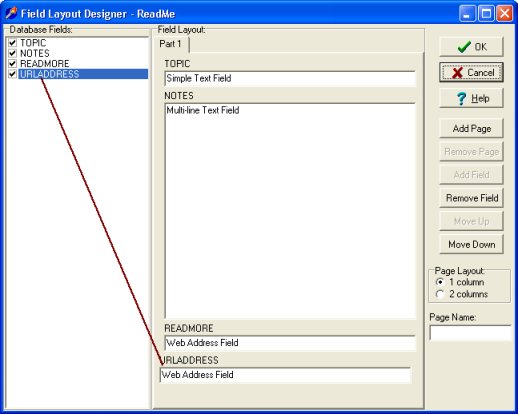
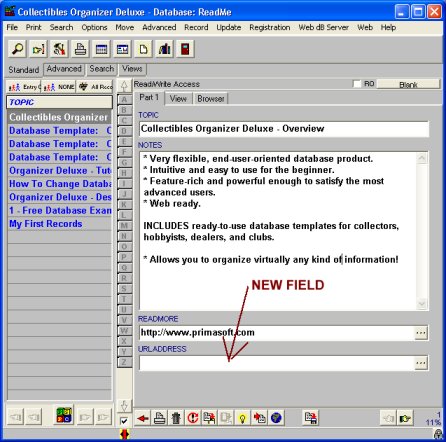
Note:
There is no limit on a number of web address fields.
Warning:
Your previous backup file will no longer be compatible with your restructured database. Before you use this function make sure your database is up-to-date and not corrupted.
All Record Templates will be lost.
Related software (Read/Download) :
Organizer Deluxe Series
Organizer Pro Series
Related Topics ...
How to add a new image field?
Related software (Read/Download) :
Organizer Deluxe Series
Organizer Pro Series