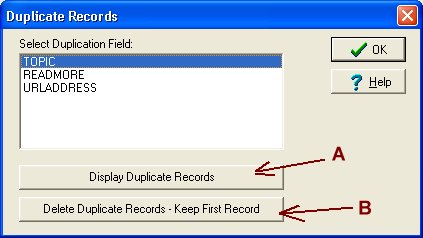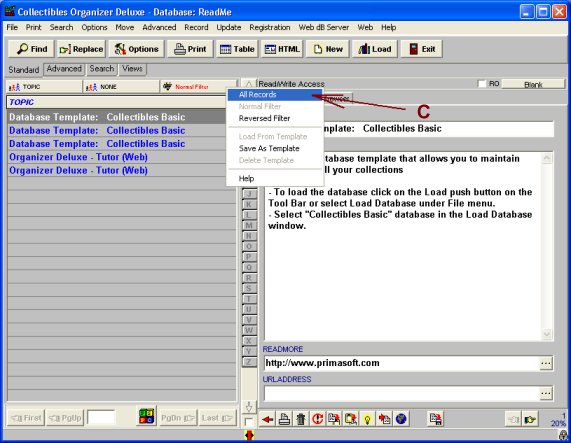Question/Topic: How to find duplicate records?
-
On the Advanced menu, click Maintenance.
-
In the Database Maintenance window click Duplicates.
-
Select a field in the Select Duplication Field box. (this field will be checked for duplicates).
-
If you want to only view the duplicate records click on Display Duplicate Records (A) button.
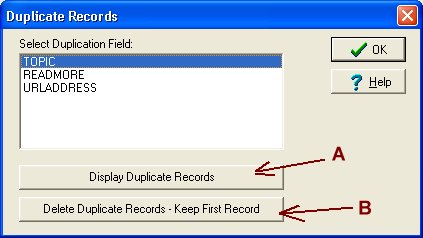
-
If you want to display all records afterwards right click on the small Filter Button at the top of the left panel (which says Normal Filter) and select All Records.
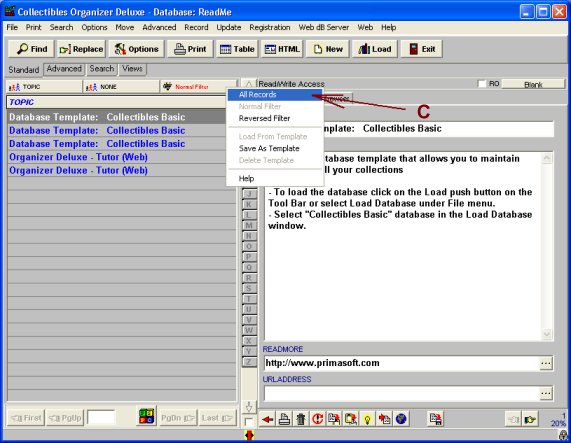
-
If you want to eliminate the duplicate records click on Delete Duplicate Records (B) - Keep First Record button. This function will delete all duplicates (the first record will be kept).
WARNING: This operation cannot be undone.