Library Software FAQ> Auto-Cataloging, Web Search> How to import only a group of search results, Import Rules.
Question/Topic: How to import only a group of search results (Import Rules)?
Import Rules
Update Records From The Internet. Update rules.
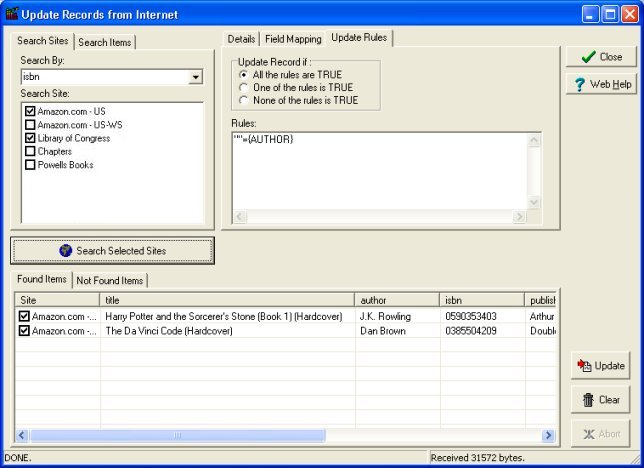
Related software (Read/Download) :
Library Software Solutions
Small Library Organizer Pro
Related Topics ...
How to move the web search results to your database (field mapping)?
Related software (Read/Download) :
Library Software Solutions
Small Library Organizer Pro