Home / Products By Type / FTP Software / AutoFTP Service / Contents > Auto FTP Interface , Transfer Item dialog box
In the Transfer Item dialog box you can check and modify attributes for the selected transfer item:
If you decide to change some values you can do it here.
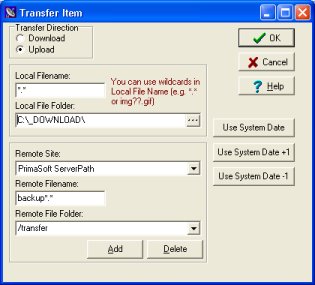
To open Transfer Item dialog box
In the Transfer Manager window select a transfer item and click Edit. You can also click with right mouse button on any transfer item and select Edit command from the popup menu.
Use System Date, Use System Date +1 or -1 push buttons
System Date push buttons replace the name of the file in the Local and Remote File boxes with the system date string. You can change this the date string to the form that corresponds to your file name(s). Read more: File names with the System Date
Wildcards
AutoFTP Pro supports wildcards (*.*, a*.zip, .....). If you select the whole directory AutoFTP creates "*.*" wildcard automatically. Other wildcards you have to enter manually. You can do this here.
When you use wildcards you can change the names of the transferred files. For example: if you are uploading *.htm files and set the remote file name to 123*.htm all files will get 123 prefix, or if you are downloading *.htm files and set the local file name to *.html all downloaded files will get html extension. Other possible options are *123.* and *.*123.