Library Software FAQ> Auto-Cataloging, Web Search > how to update dewey decimal numbers (selected record):
Question/Topic: How to update dewey decimal numbers (selected record)
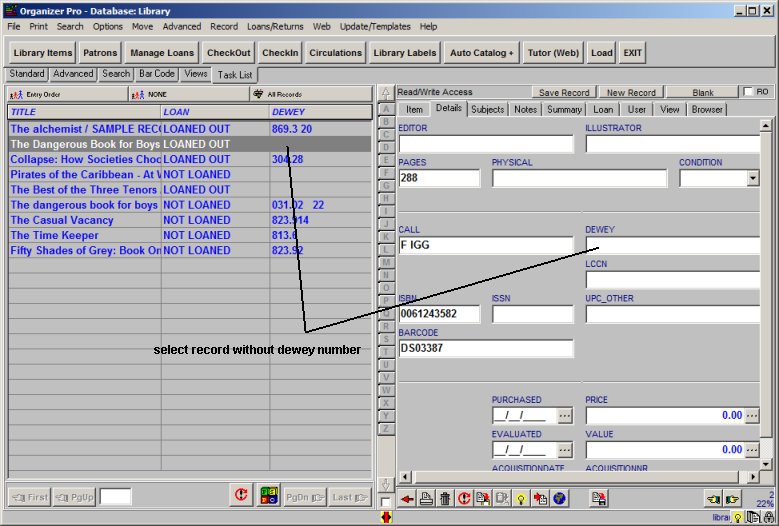
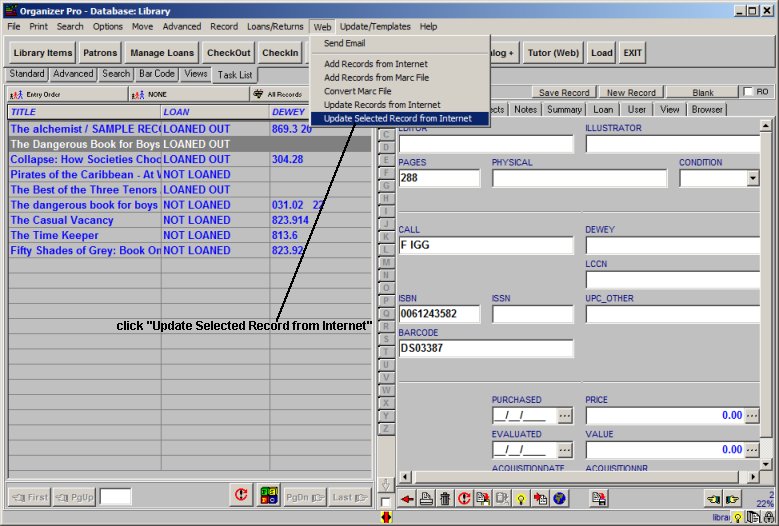
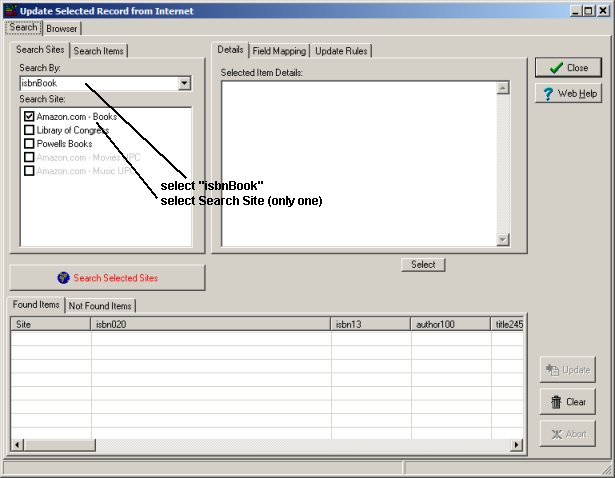
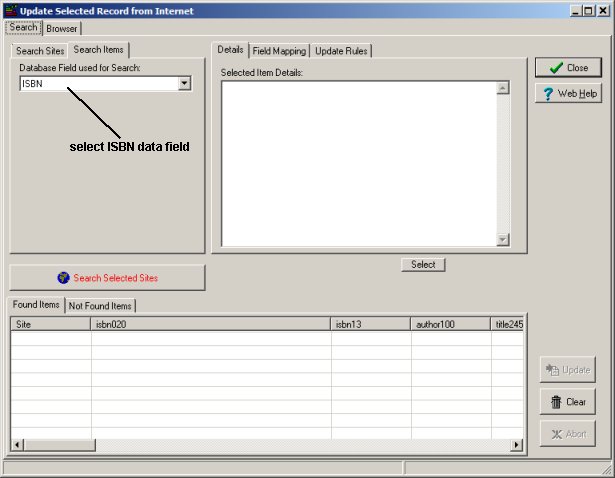
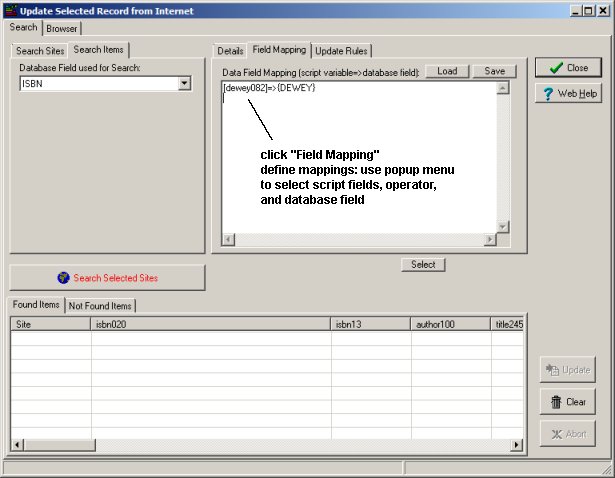
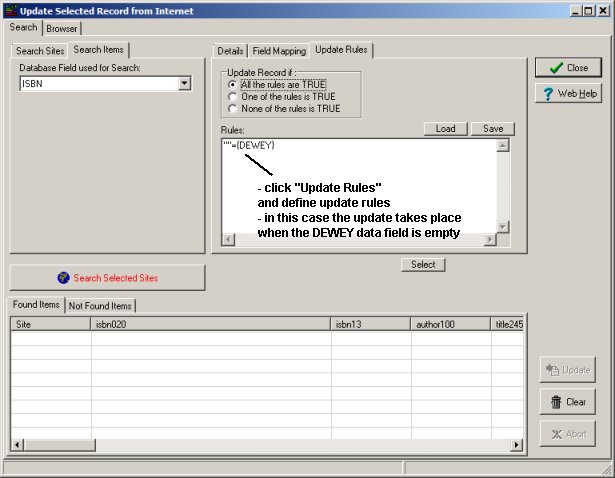
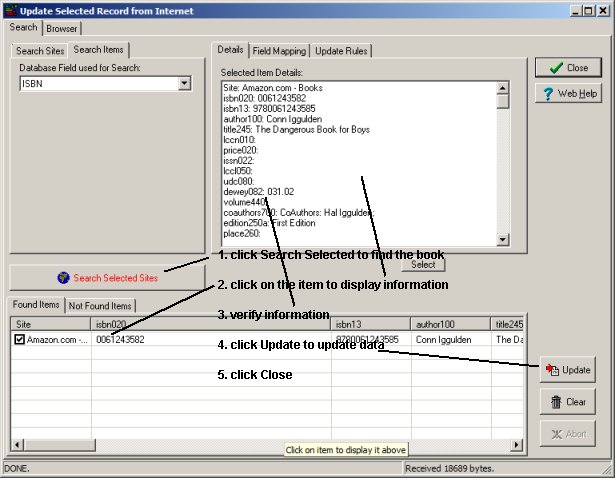
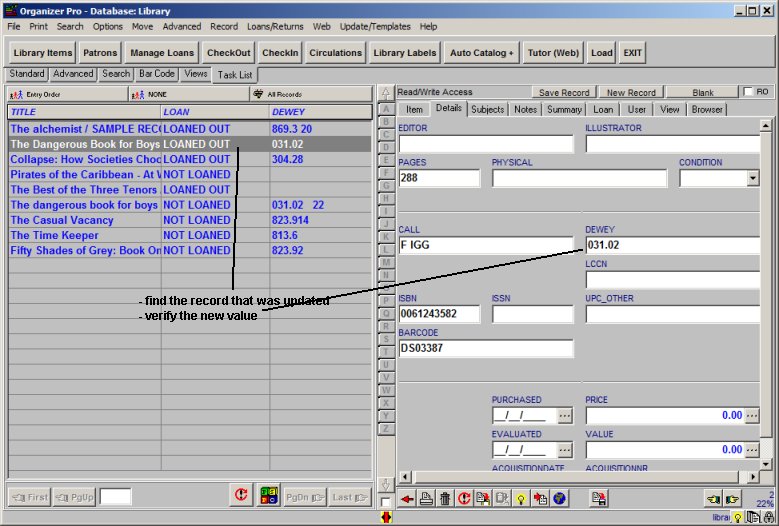
Related software (Read/Download) :
Small Library Organizer Pro
Church Library Software
Related software (Read/Download) :
Small Library Organizer Pro
Church Library Software
List of Small Library Software
Questions:
Is there a way to autogenerate call numbers in order to be able to
print spine labels or does this have to be done manually?