Pro Database Solutions > Library Software FAQ > Library Web Search:
Question/Topic: How to update library web search script?
Question:
We are trying to catalog and import data with a barcode scanner for our school library. We were able to scan the book with our barcode scanner and retrieve the ISBN and catalog information at one point. Suddenly, we are not able to do so anymore. This has halted our cataloging process and I'm not sure why the system will not retrieve the information from the Internet any longer.Our automated cataloging system uses web search engines. If the web search engine changes we have to modify script files included with the software.
How to update the old scripts?
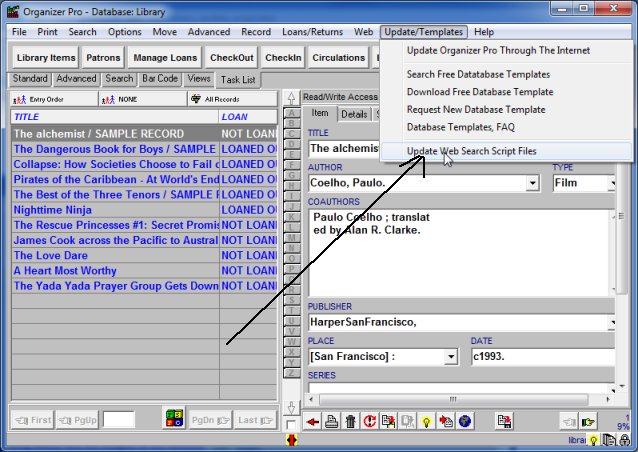
Related software (Read/Download) :
Small Library Software (catalog by ISBN, UPC)
School Library Organizer Pro
Related Topics ...
Why I am not able to find some books using Library Pro web search procedure?
Web search script files.
Related software (Read/Download) :
Small Library Software (catalog by ISBN, UPC)
School Library Organizer Pro
Church Library Software
Check In/Out Organizer Pro (track individual items)