Pro Database Solutions > Library Software FAQ > Web Search, Upgrade :
Question/Topic: Web search script files.
Latest script files
Download them and decompress in the software Scripts folder.
Warning
The above procedure will overwrite all files in the Scripts folder.
Library Systems:
Script files for:
Small, Church, Simple, School Library Organizer Pro:
script_library_solutions.zip
script_library_solutions.exe (self-extracting)
Script files for Music Library Pro:
script_music_library.zip
script_music_library.exe (self-extracting)
Script files for Movie Library Pro:
script_movie_library.zip
script_movie_library.exe (self-extracting)
Script files for Book Organizer Deluxe:
bookscripts.zip
bookscripts.exe (self-extracting)
Script files for Music Organizer Deluxe:
musicscripts.zip
musicscripts.exe (self-extracting)
Script files for Movie Organizer Deluxe:
moviescripts.zip
moviescripts.exe (self-extracting)
Self-Extracting procedure:
- click on the file above (select the script file for the program you are using)
- click run
- to select the scripts subfolder click Browse...
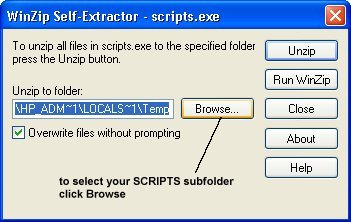
- select your program installation folder, click on the scripts subfolder, click OK

- verify the Unzip to folder box, click Unzip
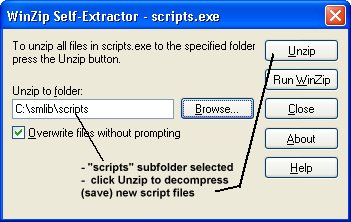 -
-
Related software (Read/Download) :
Small Library Organizer Pro
List of Small Library Software
Related Topics ...
How to update library web search script?
How to check database file name and application folder?
How to customize the web search (script files)?
Related software (Read/Download) :
Small Library Organizer Pro
List of Small Library Software
Book Organizer Deluxe