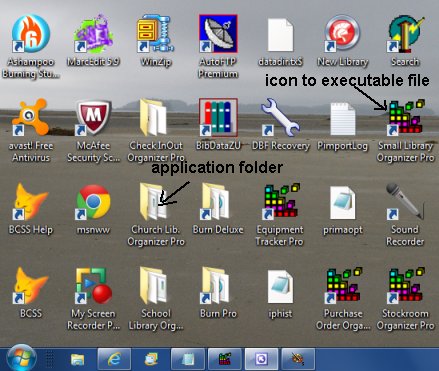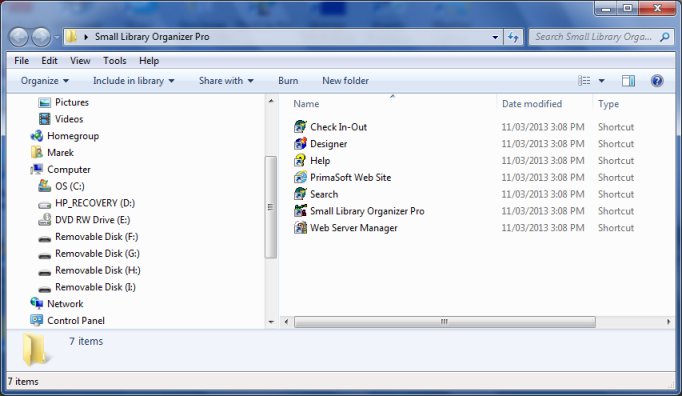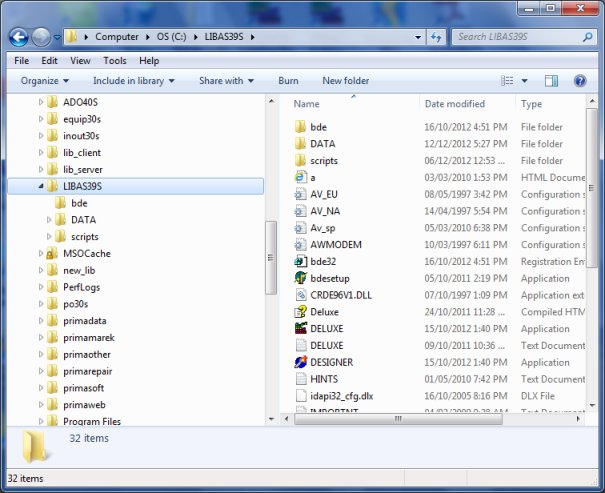Question/Topic: How to find Organizer Pro or Organizer Deluxe?
How Organizer Pro or Deluxe installs on my computer?
Where can I find program icons?
How to start Organizer Deluxe or Pro?
On your computer desktop there are shortcuts
to executable files and application folder:
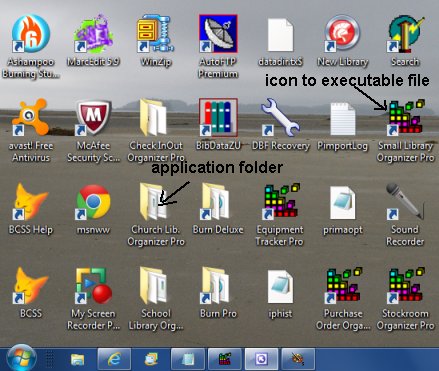
double click on the application folder opens it and displays the content (this
sample is from Library Pro installation):
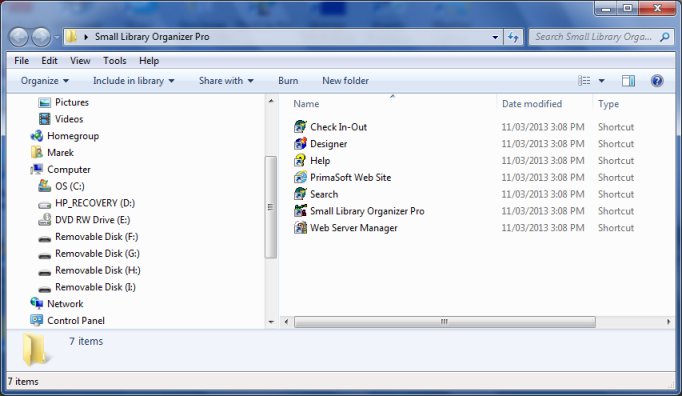
Open Windows Explorer, click on the application main folder (folder where the
application was installed)
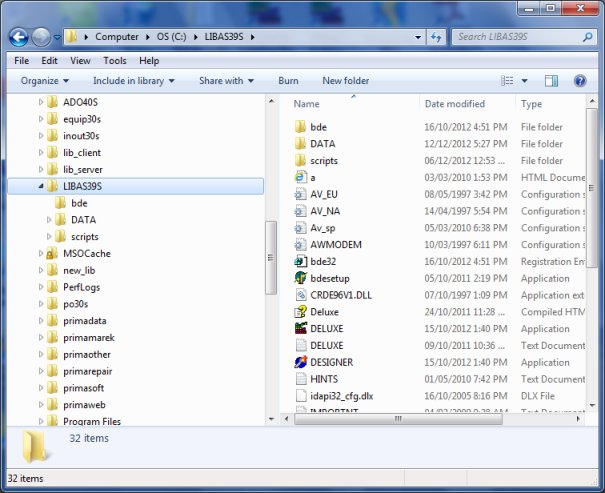
Click Windows Start, click Programs, click on your Organizer Pro or Organizer
Deluxe:
 How to check database file name and application folder?
How to backup database files?
How to backup databases?
How to setup Task Command Bar?
How to check database file name and application folder?
How to backup database files?
How to backup databases?
How to setup Task Command Bar?