| Organizer Advantage HowTo/Help | Designer HowTo/Help |
Designer Help > Data Fields, Controls > Advanced > QueryEdit
QueryEdit
QueryEdit data fields display the result of the SQL Query. The QueryEdit field does not store the value in the table, this field is dynamic, and the value is recalculated for the selected record.
For the selected record the QueryEdit data field lets you display simple data or calculated data from another table through the use of the SQL query and the common field.
The program lets you display the value of this field on the record form and in reports. You cannot display this field on the grid, in custom views, statistics, or use it in the search and the sort functions.
Use this field type in a complex database solution that has several tables with related data. For example, use it when in one table you want to display processed, related data from another table.
If you want to use a queryedit field in your table:
- Create QueryEdit field type
- Define SQL query, MasterDetail attributes
- Note: MasterDetail, Calculated, and QueryEdit fields are virtual (dynamic) data fields, those fields are placed at the end of the table structure by the Designer, regardless of your field definition order.
In the below database sample there are two tables: STUDENTS and COURSE_LOG.
- STUDENTS table stores information about students, there is STUDENT_ID field that is used as the common field.
- STUDENTS table displays the Summary tab with the following data fields: NUMBER_OF_COURSES, CREDIT_HOURS, TOTAL_PAYMENT, GPA, all those fields are examples of QueryEdit fields.
- COURSE_LOG table stores information about student’s registered courses, payments, credit hours, and grades. STUDENT_ID data field is the common field.
For the selected student the program executes SQL queries and displays results:
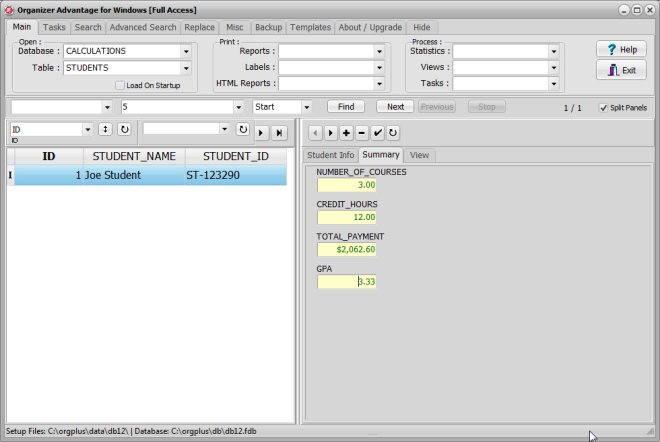
Course registration record, sample entry:
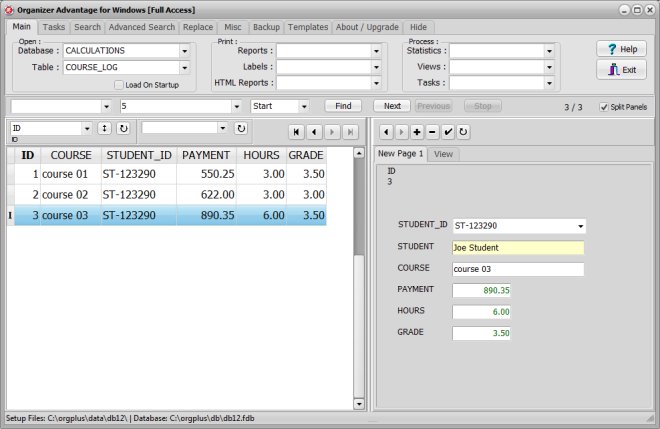
NUMBER_OF_COURSES; field definition sample:
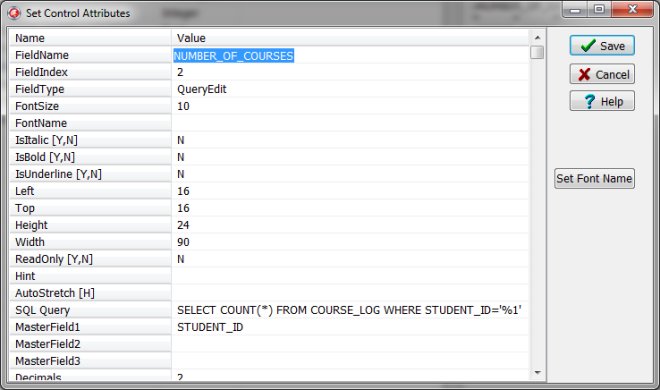
CREDIT_HOURS; field definition sample:
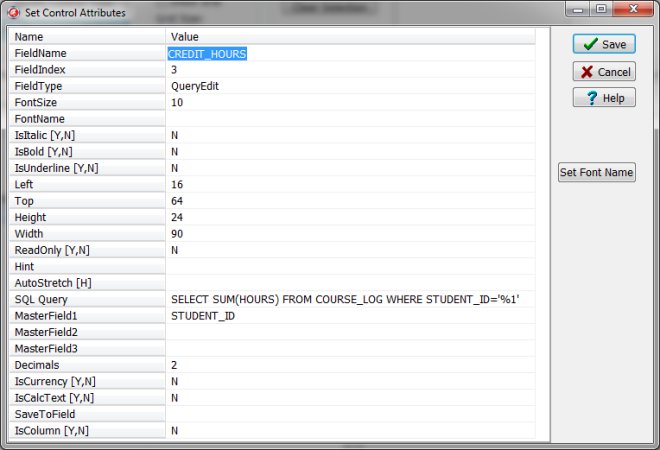
TOTAL_PAYMENT; field definition sample:
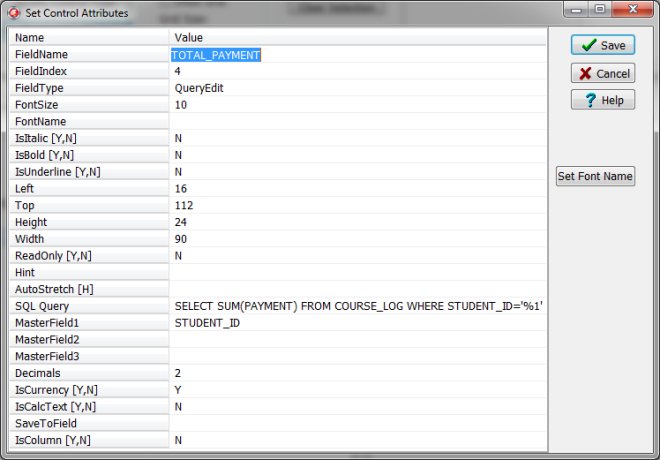
GPA; field definition sample:
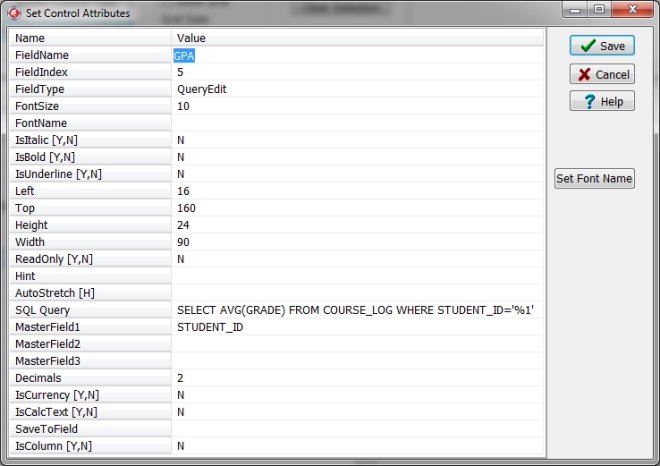
Organizer Advantage, Simple Database Solutions for Windows PC
Organizer Advantage, Business Database Solutions for Windows PC
Copyright © 2025 · All Rights Reserved · PrimaSoft PC