Organizer Advantage is powerful yet easy to use database manager for Windows.
Advantage Designer lets you modify our solutions or easily create new databases.
Take control of your data with our simple or buinsess database software solutions.
| Organizer Advantage HowTo/Help | Designer HowTo/Help |
Advantage Help > HTML Reports > How To > How do you create personalized letters and print them from the database?
HTML Reports, Create Personalized Letter
We offer three letter templates that you can use right away with our ADDRESS1 database (Address Organizer Advantage). The templates already have keywords linked to data from ADDRESS1 (mail merge). If you plan to use the templates with different databases, you will have to delete keywords and insert new ones accordingly.
Click on one to open:
letter-one-01.txt
letter-one-02.txt
letter-one-03.txt
The file will open in your browser. Use Ctrl-A, a keyboard shortcut to select the text. Copy the content.
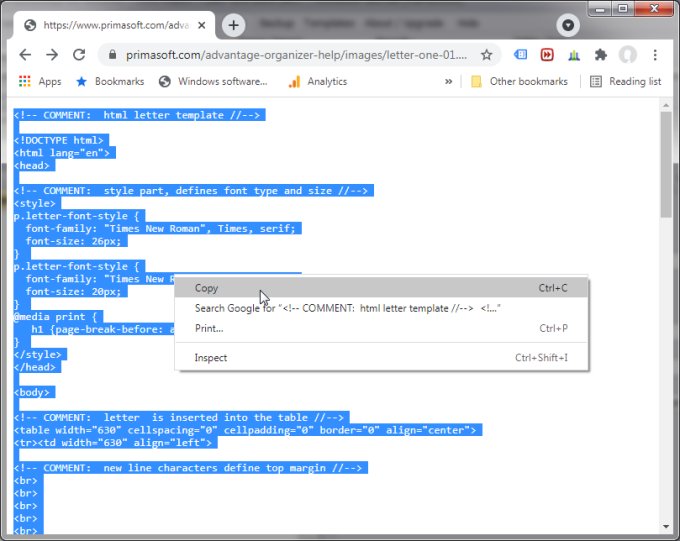
In Organizer Advantage, click New Report.
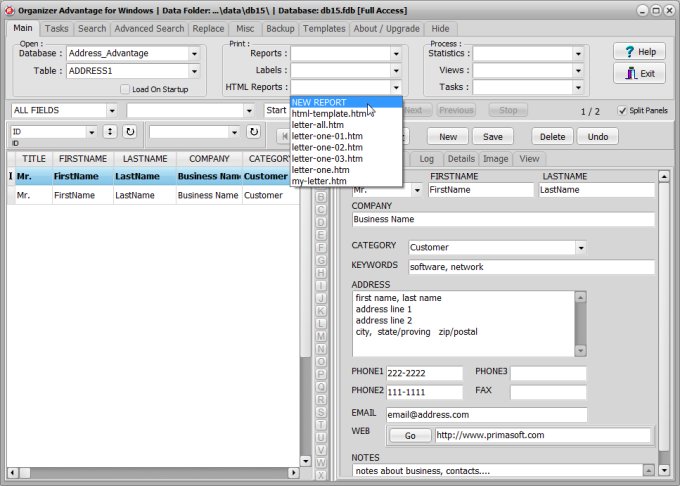
Enter the name (1) for your letter template, click Edit Template (2), use Paste (3) from the popup menu to insert the text. Click Save (4) to save changes.
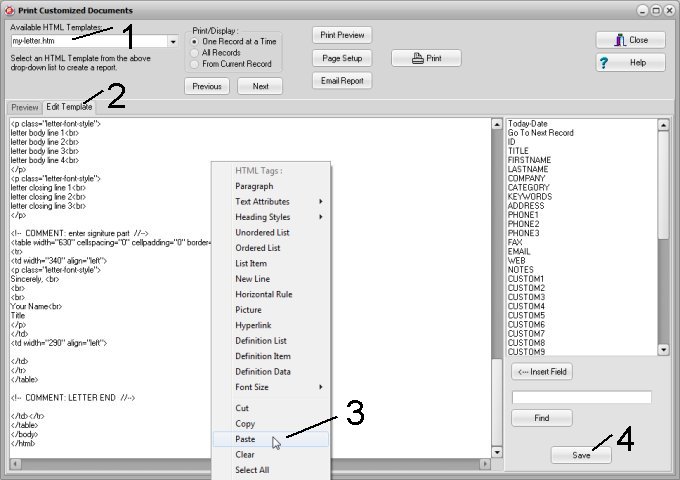
Review the letter.
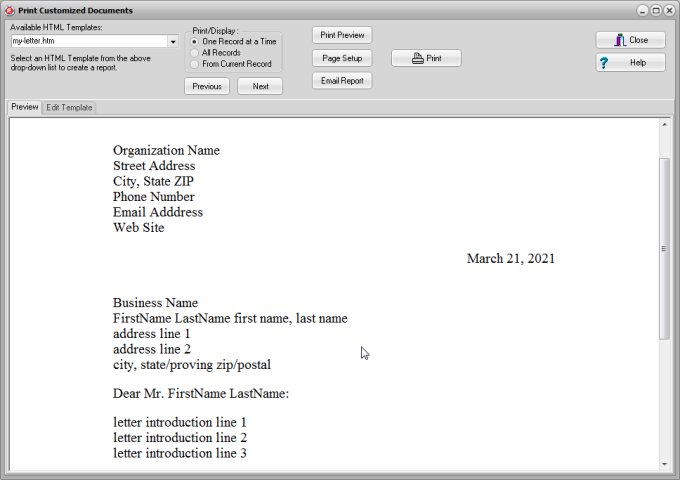
You can contact us if you plan to modify the template with your database. Or, delete keywords from the template and insert new ones from your database.
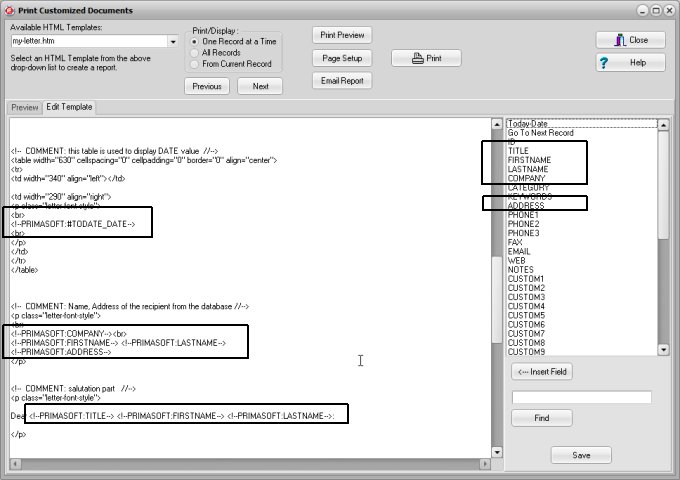
Review
letter-one-01.txt,
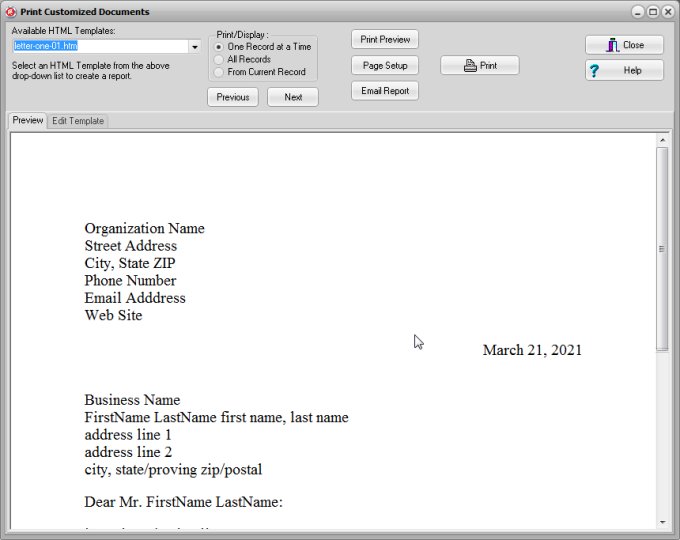
letter-one-02.txt
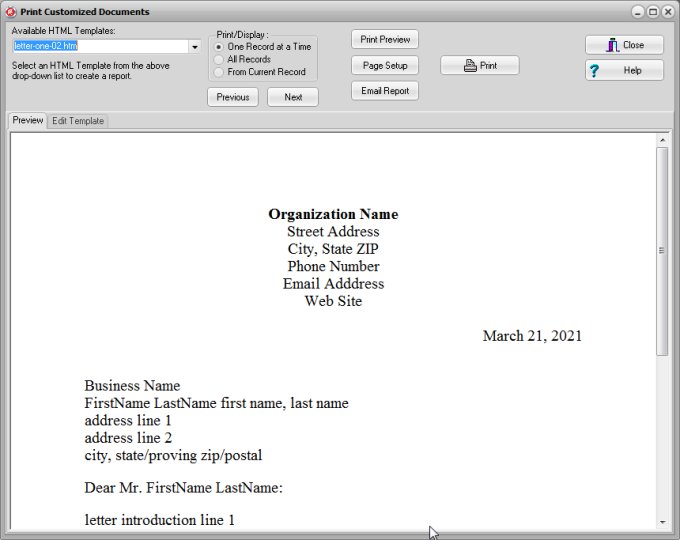
letter-one-03.txt
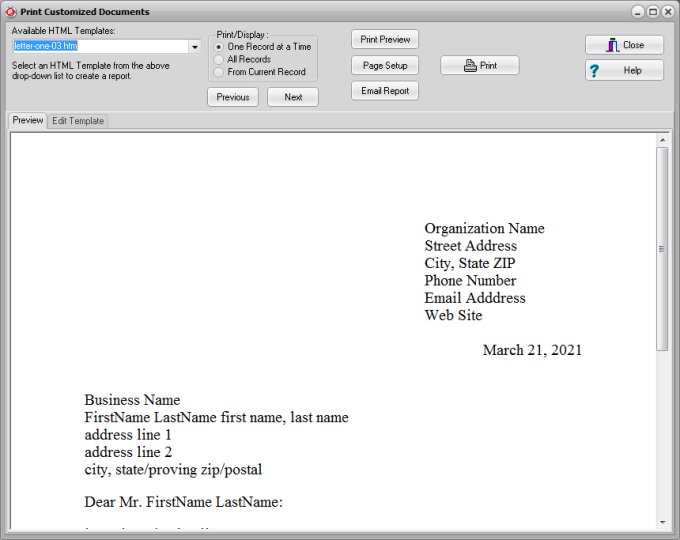
Copyright © 2025 · All Rights Reserved · PrimaSoft PC