Question/Topic: How to process library inventory audit?
Check your inventory against what you have listed in the library database.
Scan in all items or load already scanned values from text files (one barcode
value per line):
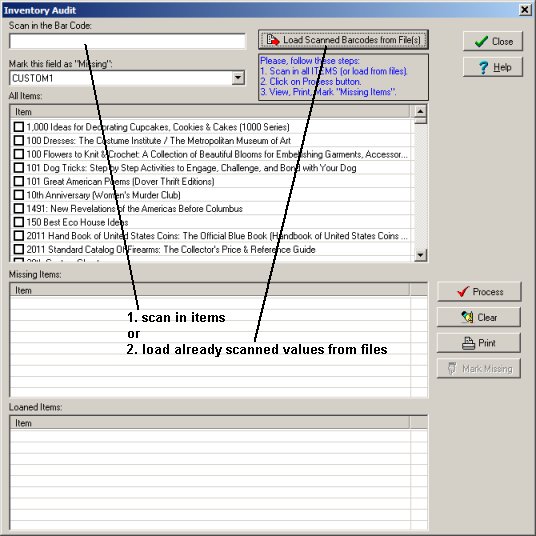
Load scanned items from text files:
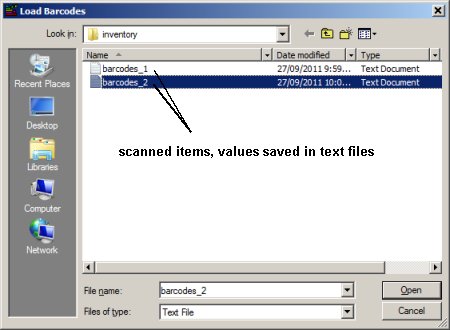
Click Process to perform inventory check:
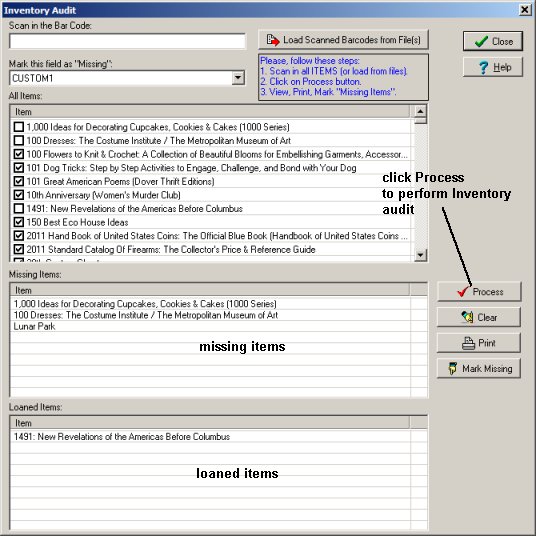
Click Print, Mark Missing:
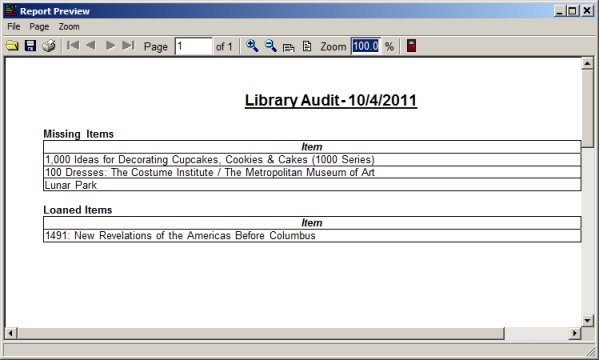
Related software (Read/Download) :
Small Library Organizer Pro
Library Software Solutions
Related Topics ...
How to check the integrity of library databases (inventory audit, library maintenance)?
How to maintain your search results (practical advice)?
Related software (Read/Download) :
Small Library Organizer Pro
Library Software Solutions
Church Library Software
List of Library Management Products