- Administrator
- Add data
- Add data, import
- Inventory
- Maintenance
- Calibration
-
Circulations
- Check item in
- Check item out
- Checking out, use lookup
- Custom receipt - Manage circulations
- Print labels
- Print reports
- Borrowers
- Fines
- Reservations
- Installation
- Options
- Databases
- Backup, Miscellaneous
- Supplies
- Click the Lookup tab.
- Enter part of the name in the Text to Find box.
- Click Search.
- Double click on the borrower in the list, or select the borrower and click Select.
- The borrower is selected.
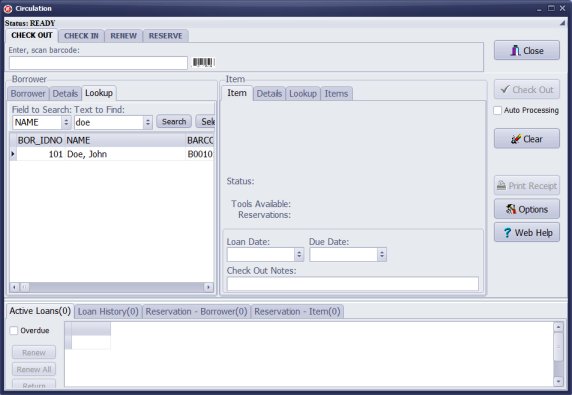
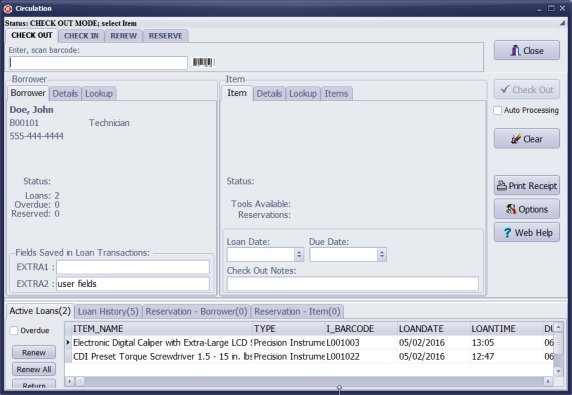
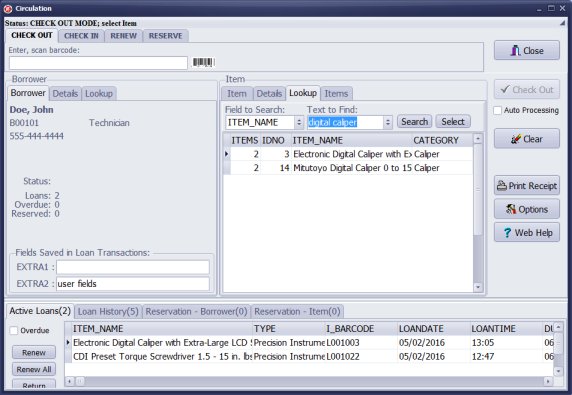
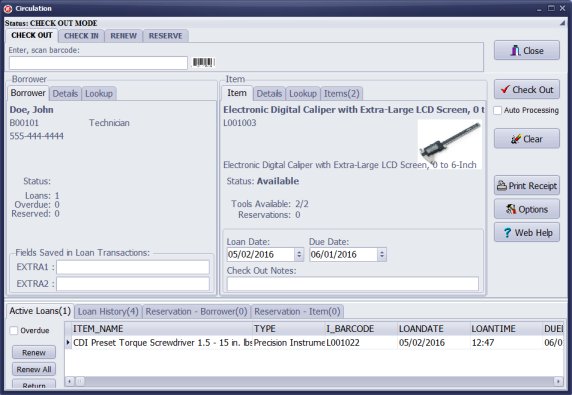
- Click the Lookup tab.
- Enter part of the title in the Text to Find box.
- Click Search.
- Double click on the item in the list, or select the item and click Select.
- The item is selected.
- Click Check Out to loan the item.
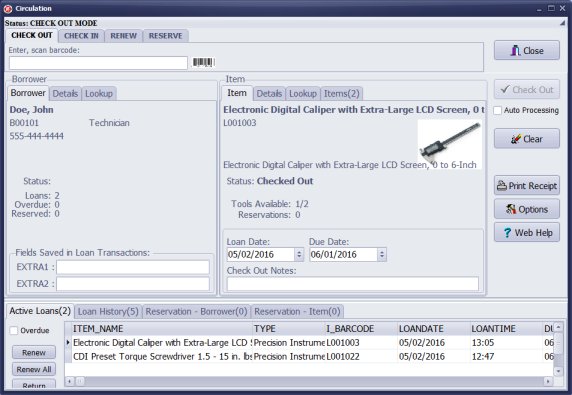
- The checked out item is added to the Active Loans table.
- Selected item changes the Status to Checked Out and decreases the Copies Available number by one.
- The borrower's Loans number increases by one.
- For the selected borrower you can repeat the check out transaction using the Lookup.
- You can click Print Receipt to print a receipt.
Home /
Gage, Equipment, Tool Tracking Software /
Handy Calibration Manager /
circulations, checking out, lookup
Latest calibration management articles:
Handy Calibration Manager for Windows:
Handy Calibration Manager
software tour
software features
download, try now
buy now
upgrade software
upgrade license
Equpiment, tool tracking software solutions:
- office inventory tracking with check in/out
- equipment tracking, tool crib tracking with check in/out
- av, media equipment with check in/out
- police equipment
- prison, equipment tracking with check in/out
- athletic, sport equipment tracking review
- calibration management software
library software packages:
school library
church library
non-profit org. library
business library
community library
small public library
small prison library
Copyright © 2023 · All Rights Reserved · PrimaSoft PC