Check In-Out Athletic and Sport Equipment Manager
for Windows
Sport equipment inventory with check in/out
Who is using our software:
sport equipment managers, high schools, colleges, universities, sport clubs, sport health clubs, sport organizations, fitness clubs, sport academies, equipment resource managers, ...
Major features:
Track expensive athletic equipment, track sport items in bulk, track consumable items. Organize students, players, borrowers. Easily assign sport equipment to your athletes.
track individual items

Unique items: sport equipment tracked individually, usually expensive, item has a bar code label or number. Equipment manager can easily differentiate this item by reviewing the label, tag, or written mark from other similar items.
track inventory, bulk items
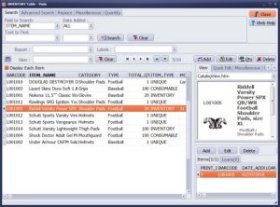
Inventory items: sport items that are not tracked individually, usually checked out in quantity, if you can't apply barcode label to sport equipment we suggest to use this type.
track consumables

Expendable, consumable items: items that are consumed or not reused. Consumable items in inventory table are tracked by quantities. When item is checked out, the quantity of the item is decreased. Consumable items if not used could be returned.
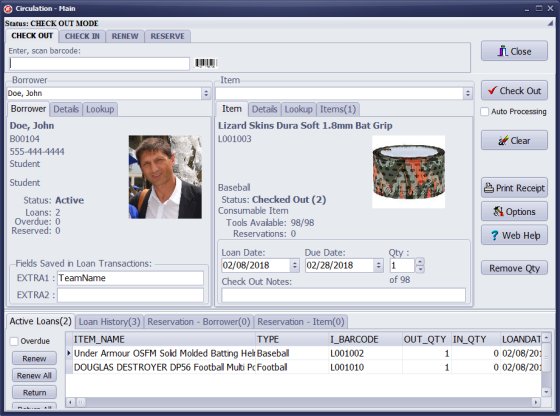
Assign Equipment
Issuing sport equipment to user is easy to process. Check in/out supports bar code and manual transactions.
Loan all equipment types (unique, inventory, expendable). Stock quantities are re-calculated automatically.
Loan Rules
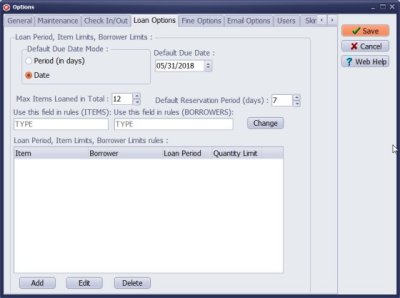
Set loan rules based on the equipment type, student team, or sport season.
Loan Receipts
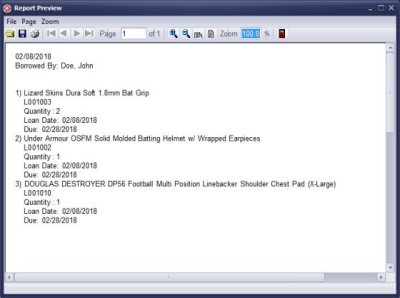
Print simple equipment loan receipts, or create customized release forms.
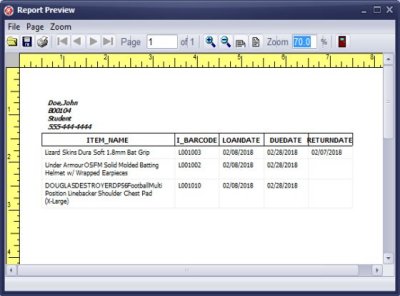
Easily find answers to the following questions:
Who borrowed what?
What items are overdue?
When item is supposed to be returned?
How often the item was used?
What items were never used?
And more.
print equipment reports

print barcode labels
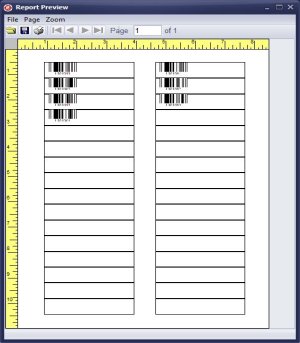
inventory report by sport
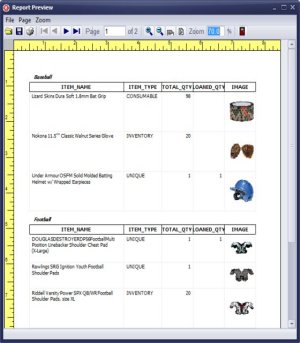
There are easy to use print reports, print labels, custom views, statistics features.
Process your sport databases the way you would like.
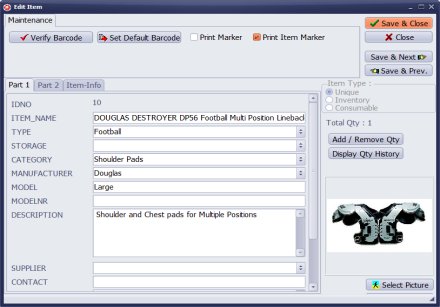
Enter data using easy data entry forms.
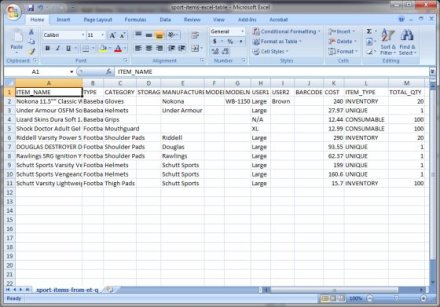
Enter data using import feature.
Question: I am looking into updating our inventory control along with streamlining our Athletic Equipment Issuing. I came across your software and have been exploring your demo and was wondering if it can be adapted to our needs. For example issue football equipment i.e. Helmets, Shoulder Pads, Practice Pants?
Answer: New version of the Handy Equipment-Tool Manager lets you organize and manage sport equipment inventory together with equipment issuing.
Question: When we check the items out does the software recalculate the stock quantity? Mouth Pieces will be checked out from inventory but will not be checked back in. I just need a running total of what is in stock?
Answer: When inventory or consumable item is checked out the quantity of the item is recalculated. Consumable items do not have to be returned.
Question: Can I rename the field names in the Borrower table? We are a school and I would like to track athletic equipment by student not employee?
Answer: Data fields could be renamed.
Question: We have an item called thigh pads. One of the pads tears. How do we scrap one? This could happen to any of the non-serialized items.
Answer: Inventory and consumable items let you increase the quantity (new items added to inventory) or decrease the quantity (items are removed from the inventory).
Frequently Asked Questions:
How to use SQL and Custom Views?
How to define low quantity levels?
How to track consumable and inventory items?
Handy Athletic-Sport Equipment Manager is ready to download.
How save custom view for future use?
How to display free add-ons on the desktop?
New, durable label templates for tracking equipment are predefined.
Ready to print barcode labels.
What would be the cost for 1000 labels?
Benefits of implementing barcode labels and barcode scanner.
equpiment tracking software:
police
prison
office
tool crib, tool room
av, media equipment
athletic, sport equipment tracking
library software packages:
packages
school
church
non-profit
business
community
small public
prison, correctional library
Copyright © 2023 · All Rights Reserved · PrimaSoft PC