Help, how to topics > Equipment/Tool Inventory > Sorting inventory databases.
This topic explains:
- How to access sort feature?
- How to use multiple-level sort?
Sorting the equipment inventory databases: to sort records means to change the order in which the records are displayed and printed. The underlying data structure of the file remains the same.
Our application uses one-level or multi-level sort, depending on the number of fields used in the sort definition.
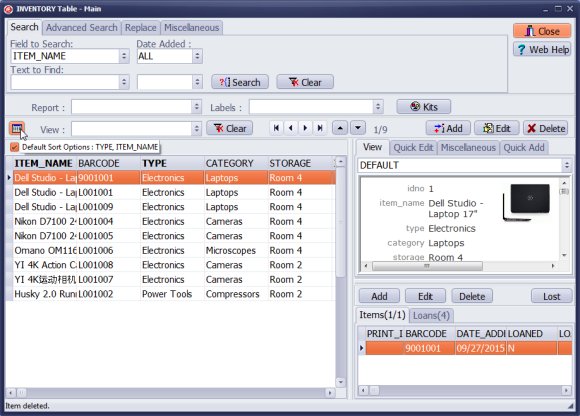
- Click the Sort (1) button to open the Default Sort Options.
- Move a mouse cursor over the Sort button to display popup message with the default ordering message (2).
- Set the default order in the Default Sort Options window. The default order is applied to the data every time you open the table.
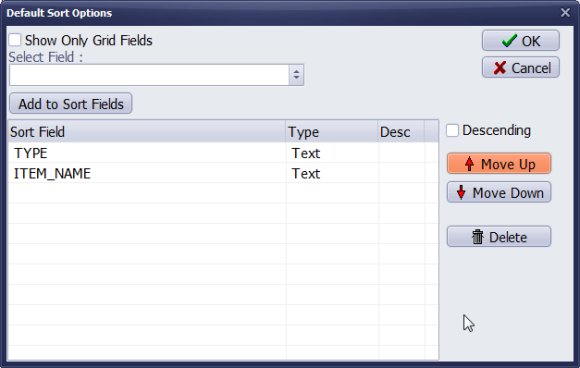
- Set the default order in the Default Sort Options window. The default order is applied to the data every time you open the table.
- The sample window displays two level sort definition for the inventory database. The TYPE is a primary sort field, and the ITEM_NAME is the secondary sort field.
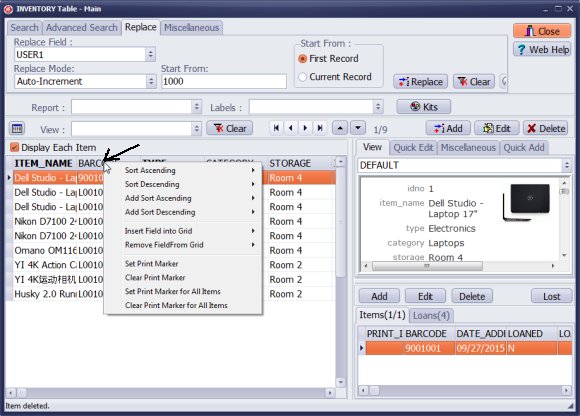
One-level, quick sorting:
Click with the left mouse button on the column header to set the sort by this column. Click again to change the sort from ascending to descending.
One-level, multi-level quick sorting:
Click with the right mouse button on the column header to display popup menu. Popup sorting commands let you set order of your data by any column (data field) that is displayed on the grid. Use Sort Ascending or Sort Descending to set one level sort. Use Add Sort Ascending or Add Sort Descending to define multi-level sort.
Quick sorting commands let you define a new order with data fields that are displayed on the grid.
Questions:
We offer Handy Library Manager application for libraries that includes the same inventory management functionality. In addition, you can find more how-to and sample topics in the Handy Library-Inventory help section.
Latest equipment tracking how to articles:
How to email overdue notices to borrowers?
How to predefine email messages?
How to set automated emails with your Gmail account?
How to set automated emails with your Office365 account?
How to display checked out items in the equipment main inventory?
How to modify due dates for the checked out equipment?
Customized check-out receipt, include all items.
How to send email messages to all equipment users?
How to print group-by reports where each group starts on a new page?
How to export data from a custom view?
How to print, email check-out receipts?
How to modify the grid (number of columns, column size, column position)?
Handy Equipment Management with Check In/Out:
Handy Equipment-Tool Manager
tour
features
try now
cloud
Equpiment, tool tracking software solutions:
- office inventory tracking with check in/out
- equipment tracking, tool crib tracking with check in/out
- av, media equipment with check in/out
- police equipment
- prison, equipment tracking with check in/out
- athletic, sport equipment tracking review
- calibration management software
library software packages (included with handy e-t software):
school library
church library
non-profit org. library
business library
community library
small public library
Copyright © 2024 · All Rights Reserved · PrimaSoft PC