Advantage Simple Solutions / Advantage Business Solutions / Small Museum Organizer Advantage : Museum Database Features, Screens
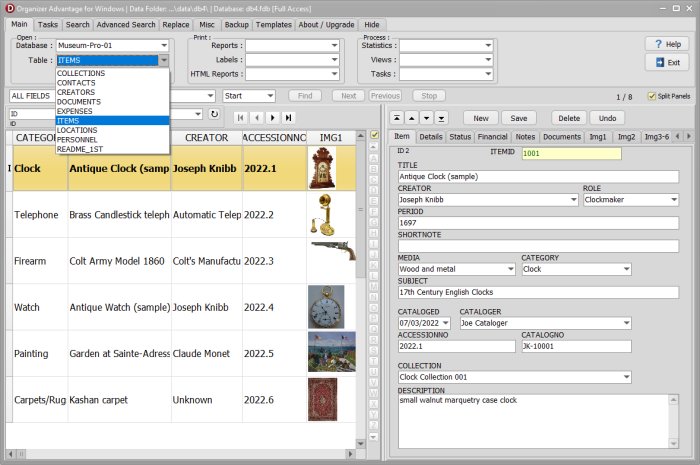
Add new tables to the system with Database Designer.
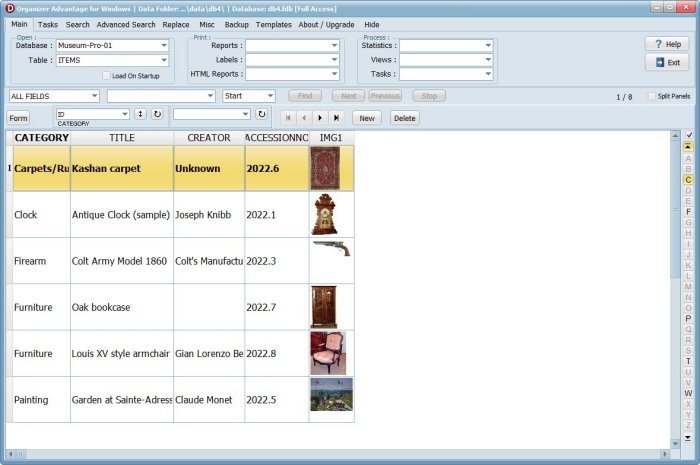
View and order your museum collections in virtually any way with table viewer, record forms, and browser viewer.
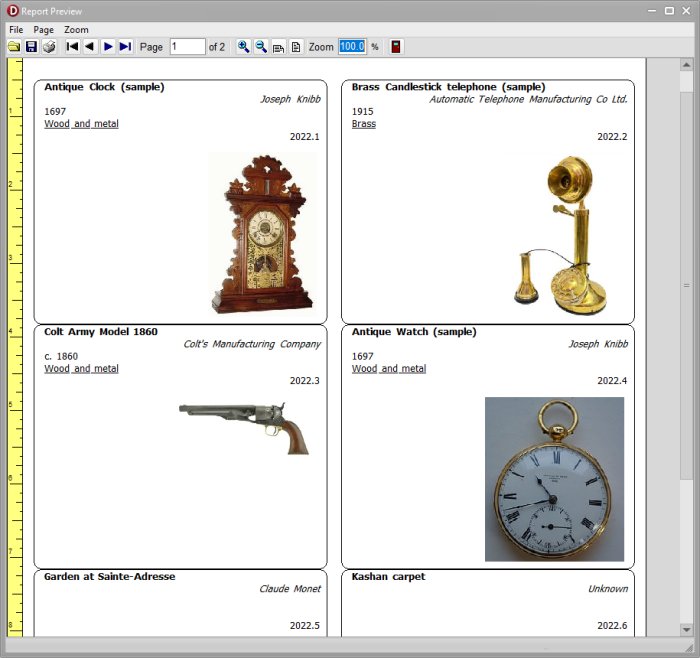
Use the print label feature and ready-to-use label templates, you can easily design and print museum catalogs.
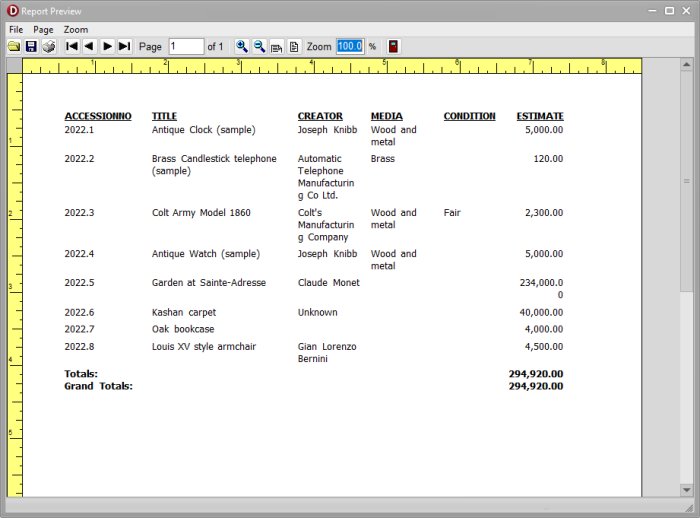
The Print Report feature allows you to create reports, select collection data fields, choose format, set various report options, preview reports on the screen, and finally print reports on the selected printer or save them as PDF files.
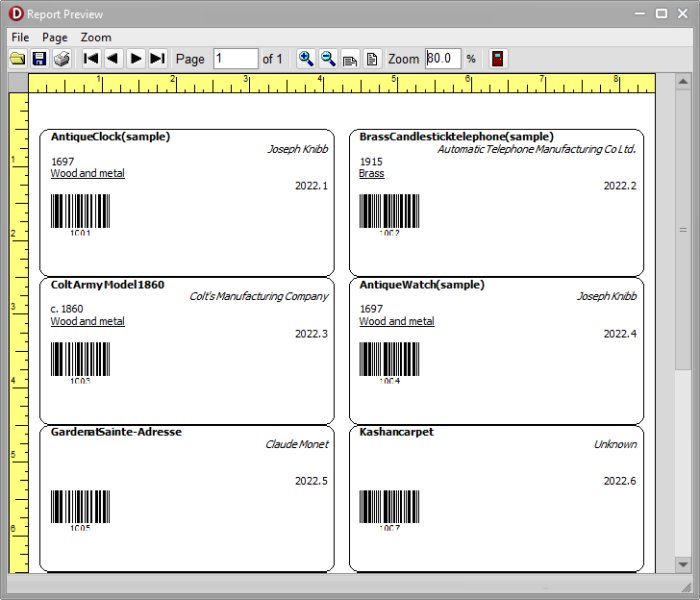
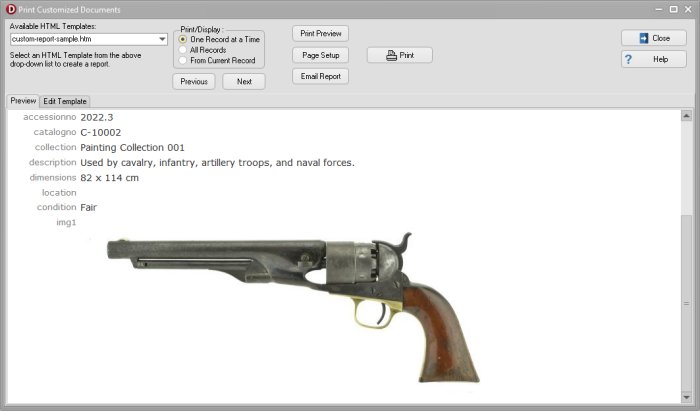
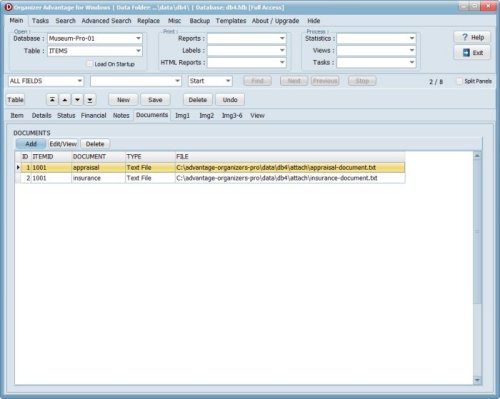
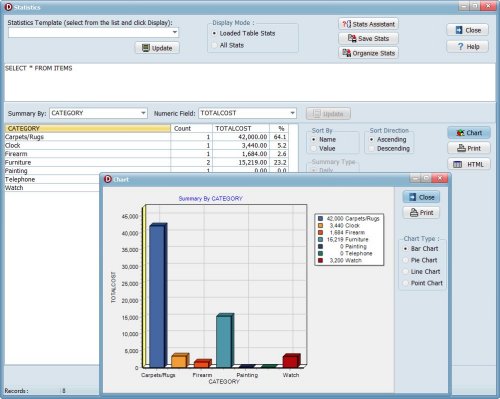
Remember, with the purchase of the museum solution; you have free access to all our database managers: