- Administrator
- Add data
-
Add data, import
- Import data
- Move to main inventory
- Move status window - Inventory
- Maintenance
- Calibration
- Circulations
- Manage circulations
- Print labels
- Print reports
- Borrowers
- Fines
- Reservations
- Installation
- Options
- Databases
- Backup, Miscellaneous
- Supplies
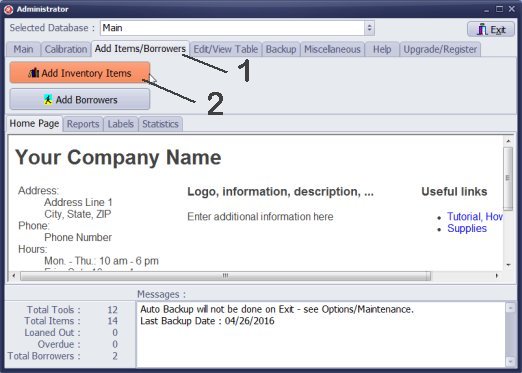
- Click Add Items/Borrowers tab.
- Click Add Inventory Items.
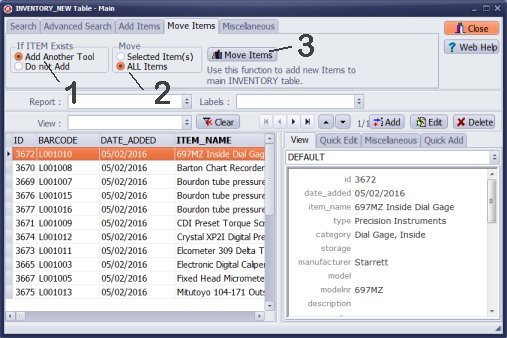
- Select If ITEM Exists option. If you select Add Another Copy the program checks if there is a copy of the same gage, device, tool, equipment in the main inventory catalog (the same: ITEM_NAME, MODEL, MODELNR). Item exists, then another copy for the existing item is added.
- On the Move Items tab click Move Items.
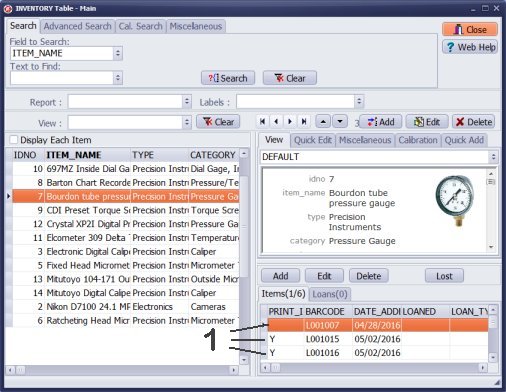
Main inventory table:
- If there is an item with the same: ITEM_NAME, MODEL, MODELNR the moving procedure creates a new copy.
Home /
Gage, Equipment, Tool Tracking Software /
Handy Calibration Manager /
Move items to main inventory
Latest calibration management articles:
Handy Calibration Manager for Windows:
Handy Calibration Manager
software tour
software features
download, try now
buy now
upgrade software
upgrade license
Equpiment, tool tracking software solutions:
- office inventory tracking with check in/out
- equipment tracking, tool crib tracking with check in/out
- av, media equipment with check in/out
- police equipment
- prison, equipment tracking with check in/out
- athletic, sport equipment tracking review
- calibration management software
Copyright © 2024 · All Rights Reserved · PrimaSoft PC