| Organizer Advantage HowTo/Help | Designer HowTo/Help |
Designer Help > Database, Table Panel > Create Database
easy-to-use database manager and database designer for Windows
Create Database
In Organizer Advantage a database is an organized collection of data stored in one or several tables. Depending on the license you purchased you can have one database, two databases, or an unlimited number of databases.
Click Create Database (1) on the Database toolbar and enter your new database name in the Enter Database Name (2) window.
What happens after a new database is created?
- the program creates the database file in the all databases folder
- the program creates the folder where all table definitions, setup files, and all other table’s related files are stored
Create new database:
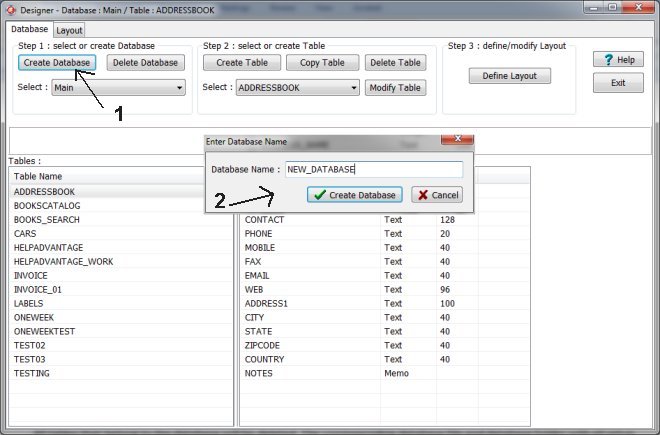
Select new database:
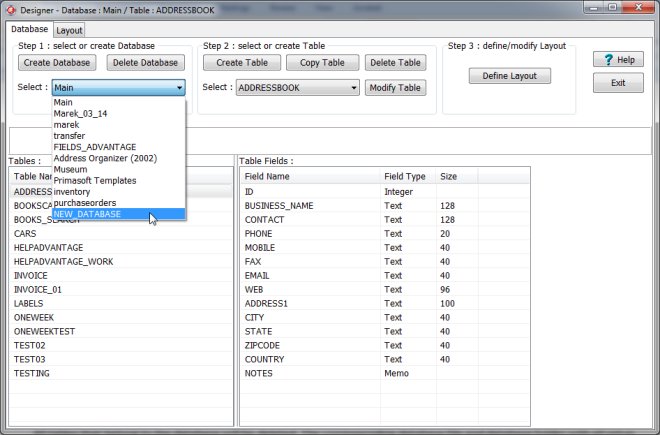
New empty database:
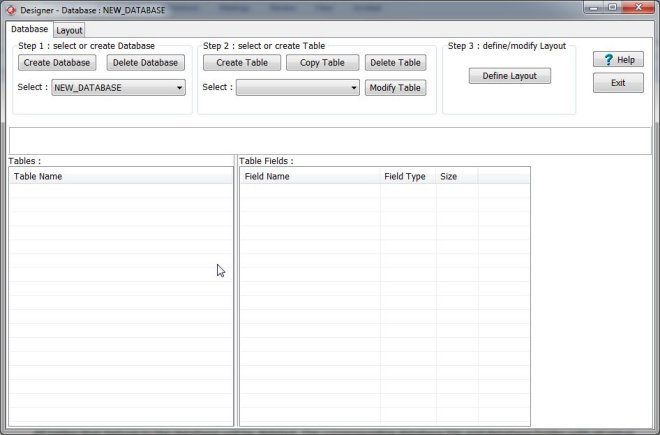
Organizer Advantage, Simple Database Solutions for Windows PC
Organizer Advantage, Business Database Solutions for Windows PC
Copyright © 2025 · All Rights Reserved · PrimaSoft PC