Home / Advantage Business Solutions / Advantage Simple Solutions : Asset Organizer Advantage

Windows 11, 10, 8, 7, XP, Vista, Windows Servers
Free Trial Buy NowAsset Organizer Advantage is an affordable desktop application that combines ready-to-use asset templates and a database manager into one easy-to-use Windows software.
Ready-to-use database templates and the user-friendly interface let you easily and quickly enter, organize, manage, track, and process all your asset related information:
You can use our application for all your asset collections data management needs. Organize unlimited number of asset records. Add personal or business custom database solutions.
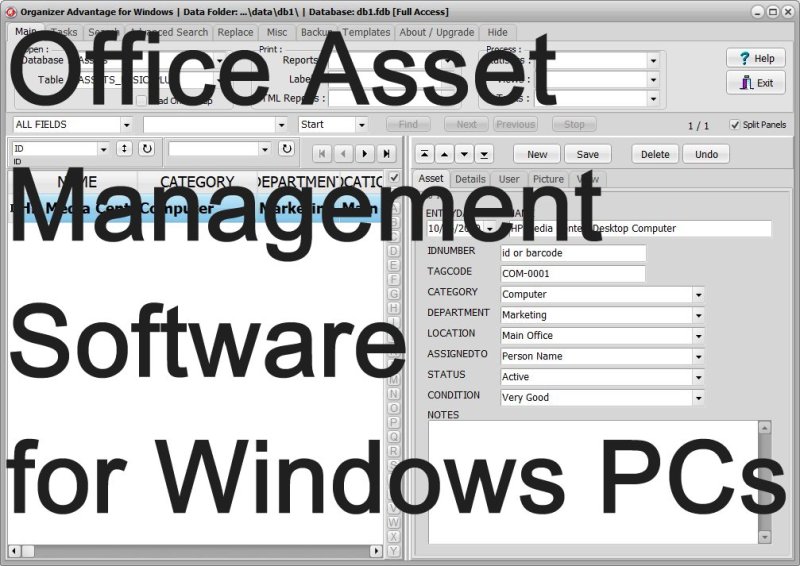
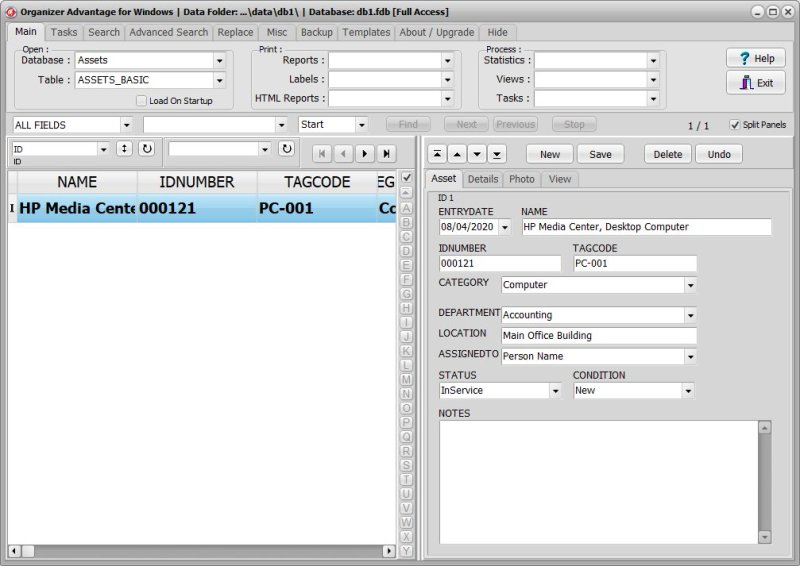
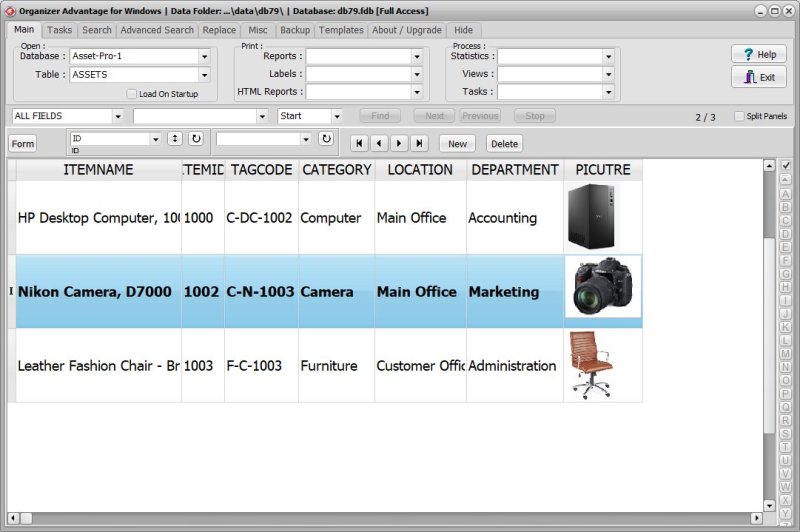
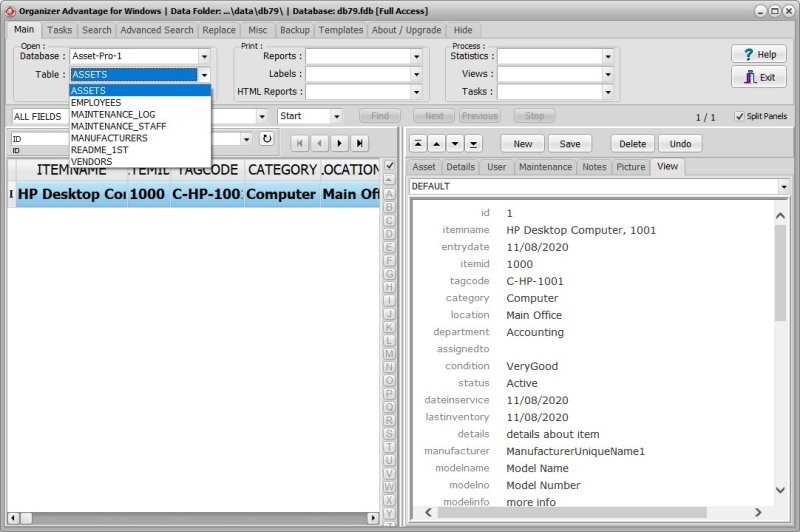
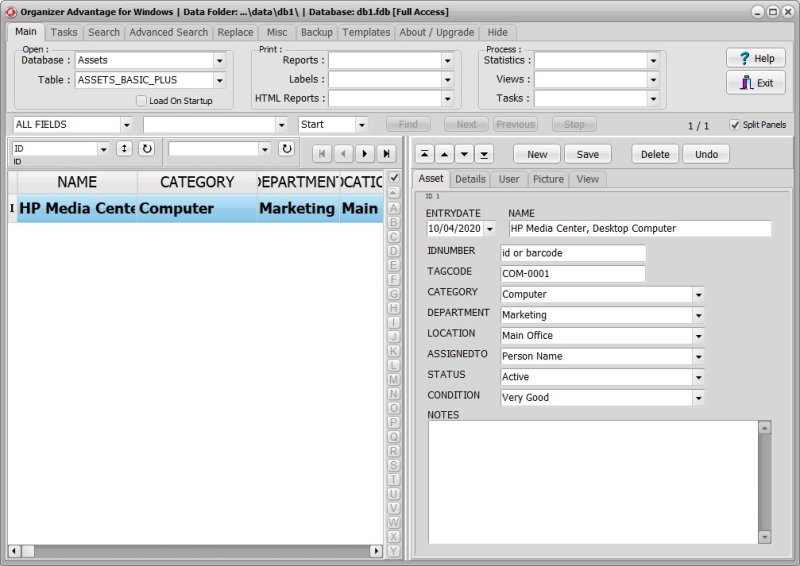
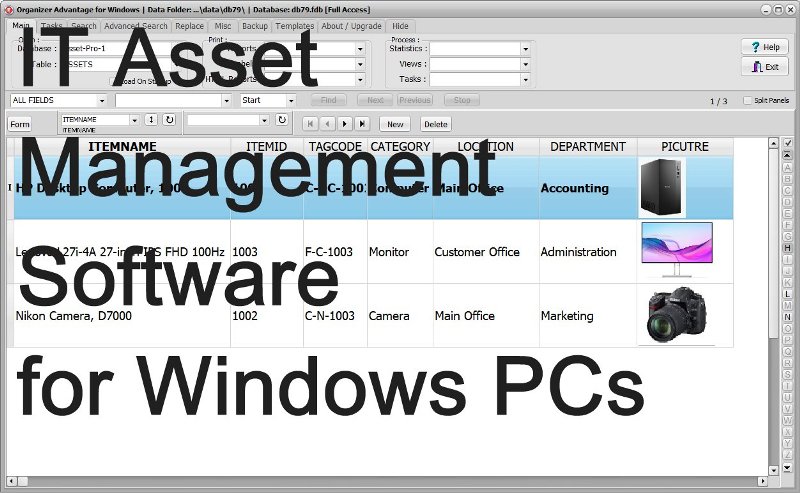
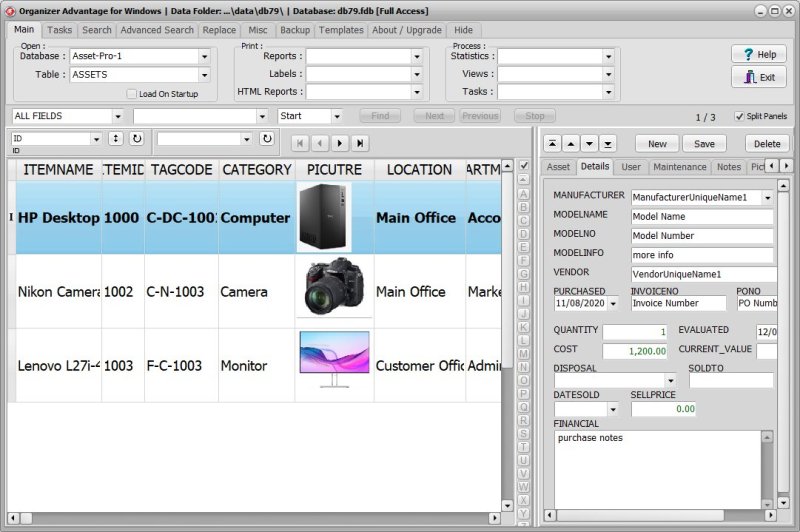
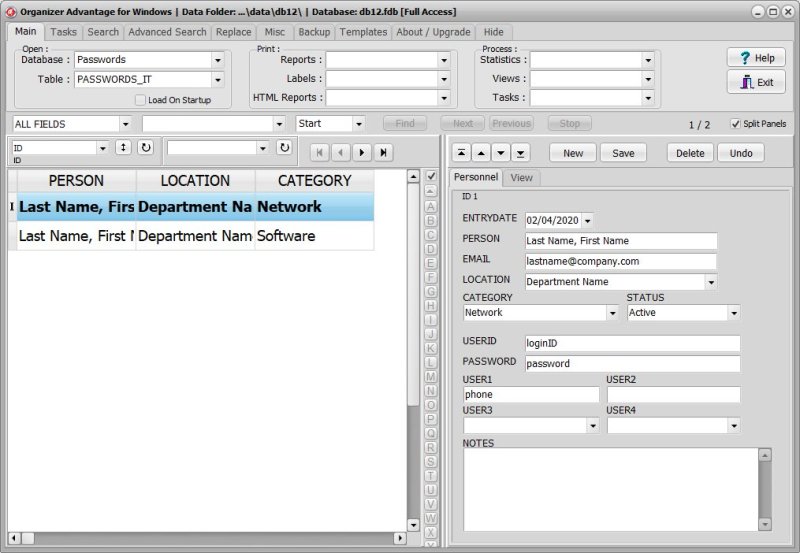
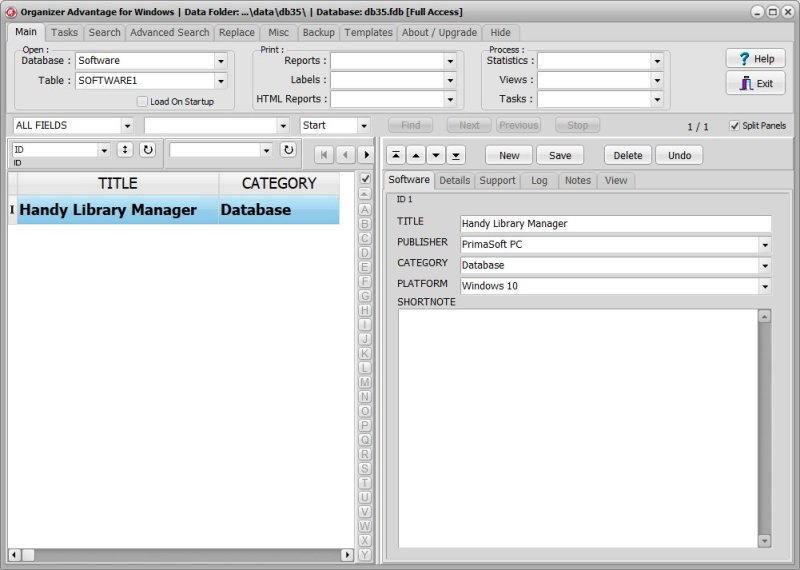
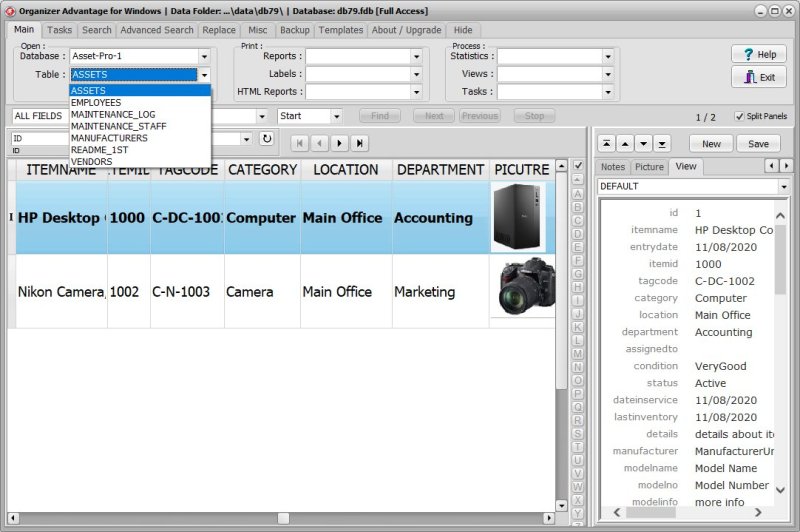
For advanced users there is Free Designer. To protect your data use Free Viewer.
Question: Does your asset software offer export to a spreadsheet format so I can review my data in Excel or Google Sheets?
★★★★★ Software is simple
"Asset Organizer Advantage is straightforward and efficient for managing my assets!"
★★★★★ Supports import data from spreadsheets
"I quickly imported my asset records from spreadsheets, which made everything easier."
★★★★★ Prints labels
"Printing labels for my assets has never been simpler; it keeps everything tidy!"
★★★★★ Flexible search data
"I can search through my assets efficiently and find exactly what I need."
★★★★★ Unlimited records
"I can manage an extensive list of assets without any restrictions!"
★★★★★ Multiple tables
"Using multiple tables for different asset types is very effective and organized."
★★★★★ Hundreds of ready-to-use templates
"The ready templates make documenting my assets visually appealing and easy!"
Ready to get started? Buy Address Organizer Advantage and unlock the full version.
Try Asset Organizer Advantage with a free evaluation version. Download the free trial.
We provide free email support for new users evaluating our Asset Organizer Advantage system. Support includes quick email answers with instructions, links to related help topics, or customized beginner lessons (step by step instructions with images).
We will provide you with tips how you can easily import your data from excel files, text files, or other files. If you send your file(s) to us, we can analyze and move your data to our Asset Organizer Advantage system for free.
We provide free custom asset data table creation. The free service is provided for simple tables with less than 20 data fields.
We are offering free access to hundreds of free software guides and how to topics: review how to use our database software.
Customer support email: support@primasoft.com
Required minimum configuration to run Organizer Advantage:
OPERATING SYSTEM: Windows 11, Windows 10, Windows 8, Windows 7, Windows XP or Windows Servers
PROCESSOR: Dual core AMD or Intel 1.6 GHz; RAM: 2GB
HARD DRIVE: Application: 50MB; Data: 20MB or more
PRINTER: Laser or Inkjet (optional)
BARCODE: 1-D barcode scanner (optional)