Home / Organizer Advantage Products / Labels Organizer Advantage

Windows 11, 10, 8, 7, XP, Vista, Windows Servers
Free Trial Buy NowLabels Organizer Advantage provides a straightforward and effective method for inputting your data into our application and printing a variety of labels on label sheets.
You can effortlessly print asset labels, inventory tab labels, library barcode labels, book spine labels, file folder labels, address labels, name tags, badges, and more. It's a fast and convenient way to print labels from the database.
Organizer Advantage is an all-in-one labeling software that offers a wide range of features to make label designing and printing a breeze. With the inclusion of sample data, users can quickly get started with label design and printing. The software boasts over 40 pre-designed label types for sheet labels, including popular options such as barcode labels, spine labels, address labels, packing lists, tags, cards, badges, file folders, return address, and more.
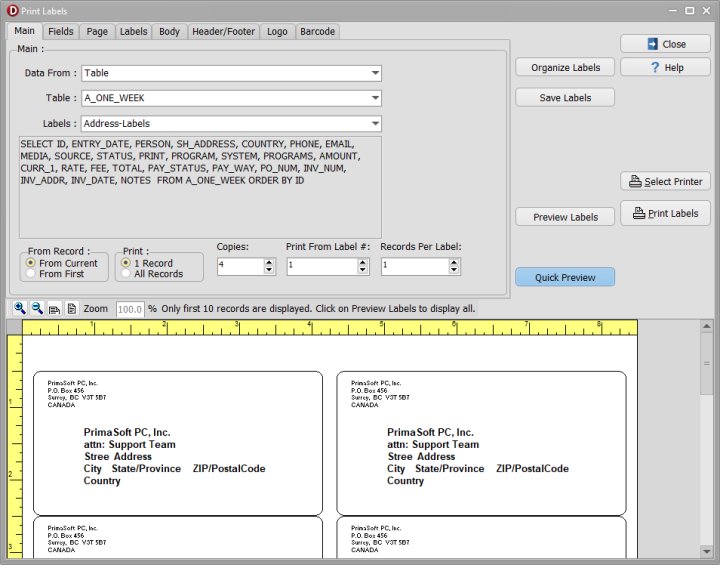
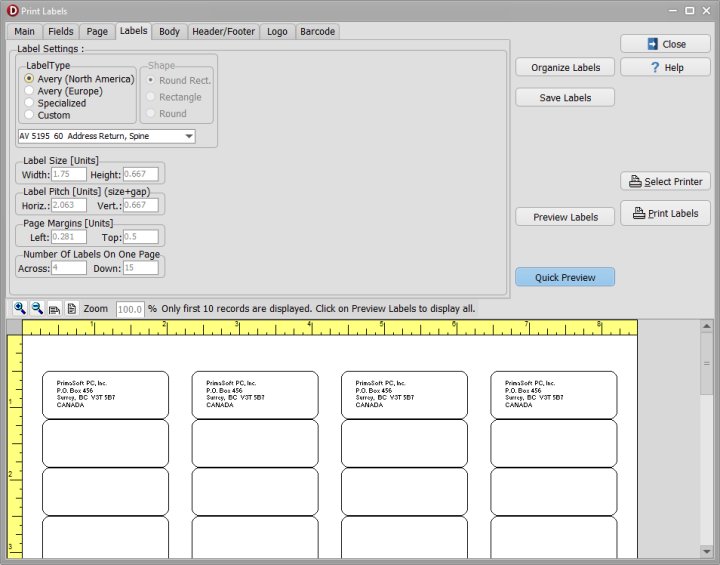
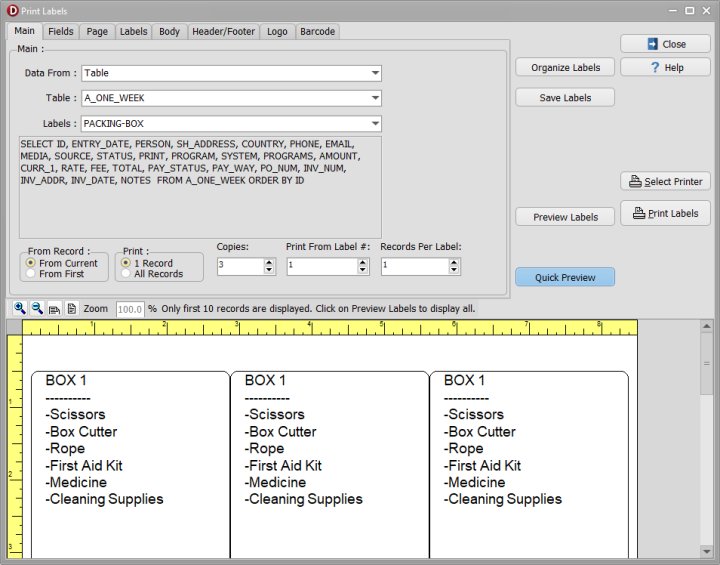
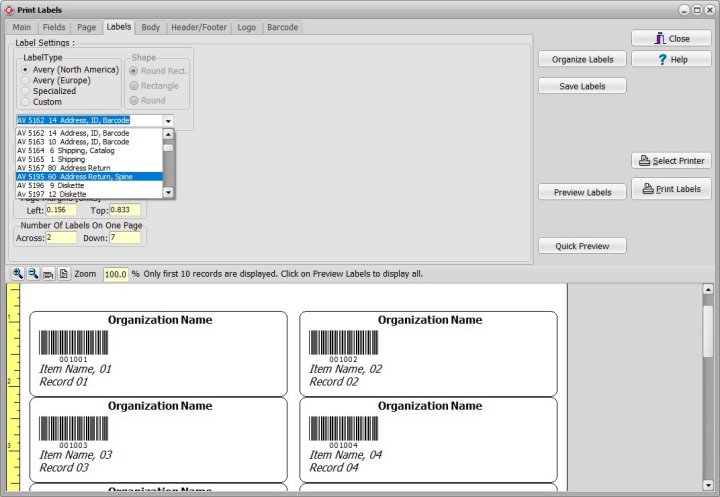
Library Data/Labels Sample:
Barcode labels, spine labels, and library card catalogs are some of the popular label types:
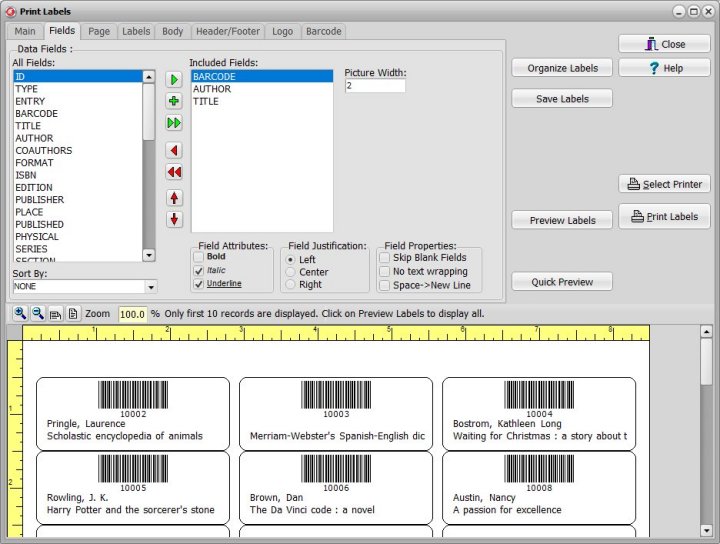
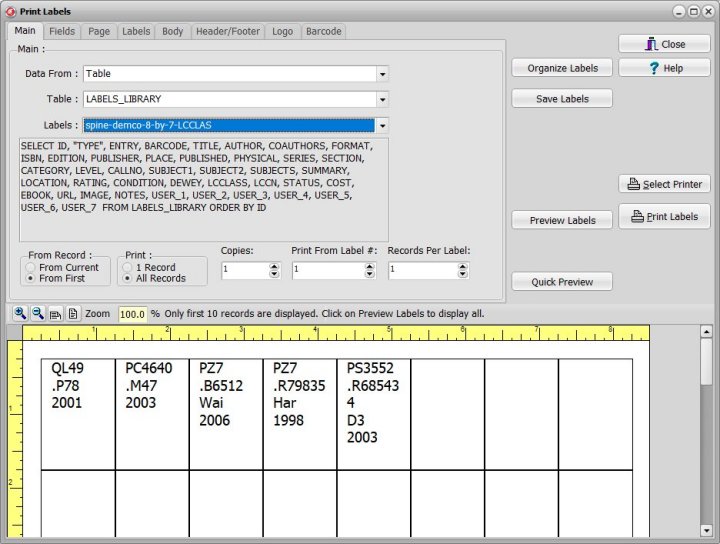
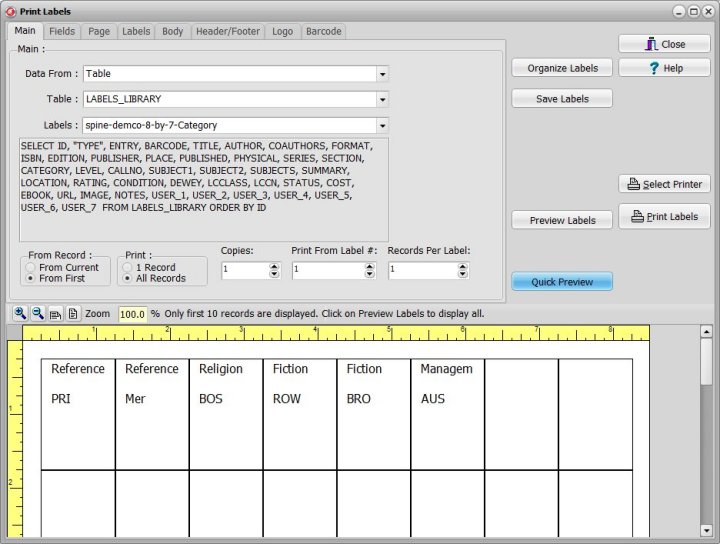
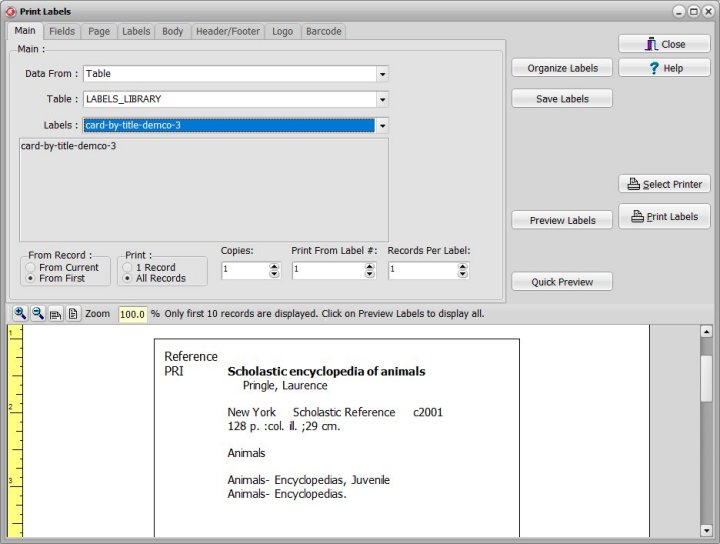
Asset Data/Labels Sample:
Asset catalogs with images, asset tags, and barcoded asset labels can be printed:
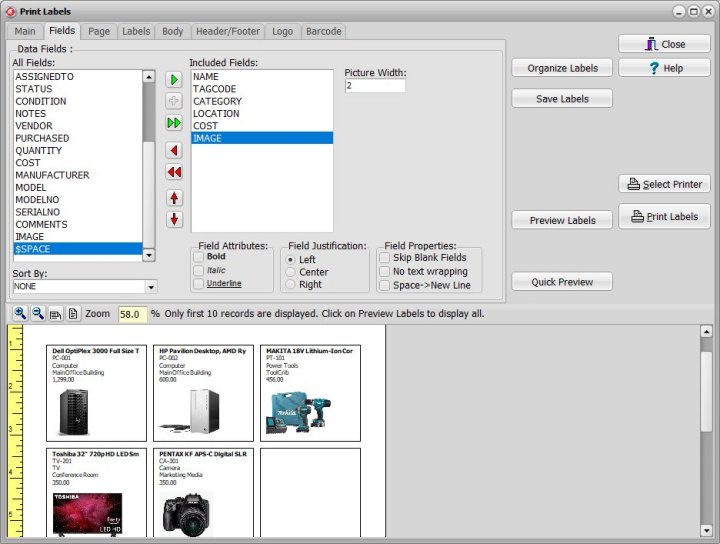
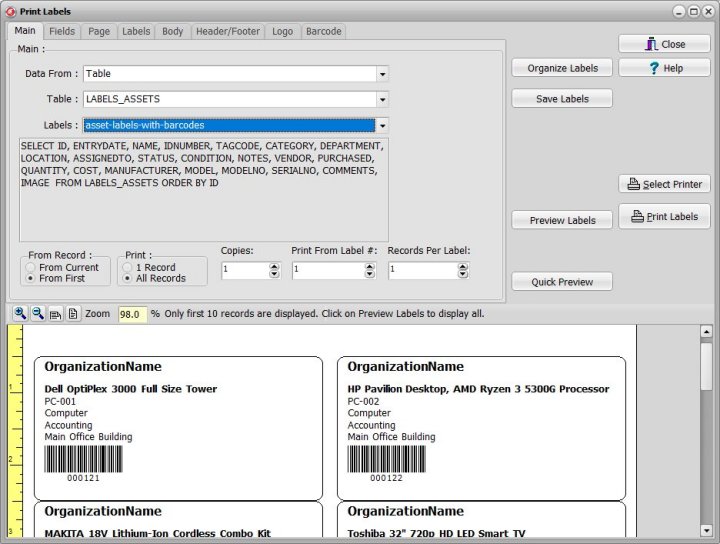
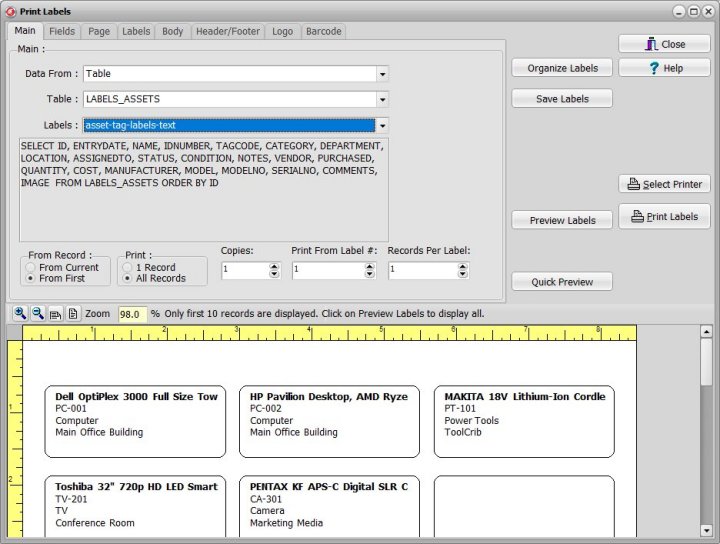
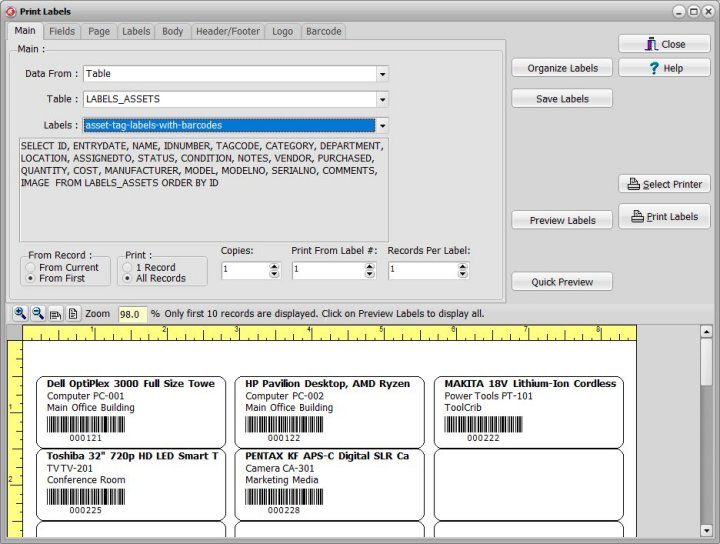
Labels can be printed from any position on the label sheet. Multiple copies of the same label can be printed. Labels can be printed for one, pre-selected records, or all labels at once.
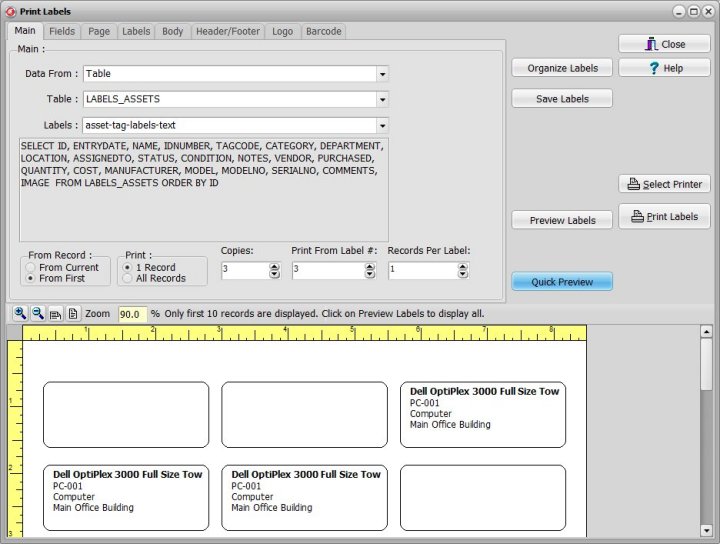
Organizer Advantage is an all-in-one labeling software that offers a wide range of features to make label designing and printing a breeze. With the inclusion of sample data, users can quickly get started with label design and printing. The software boasts over 40 pre-designed label types for sheet labels, including popular options such as barcode labels, spine labels, and library card catalogs.
In addition to these standard label types, Organizer Advantage also offers asset catalogs with images and barcoded asset labels, making it an excellent choice for businesses and organizations looking to manage and track their assets. The software also allows labels to be printed from any position on the label sheet, and multiple copies of the same label can be printed with ease.
Organizer Advantage has got you covered whether you need to print labels for a single record or all labels at once. Its flexible printing options allow labels to be printed for one or pre-selected records, making it an ideal choice for small and large-scale label printing projects. With Organizer Advantage, label design and printing have never been more straightforward.
You can use our application for all your labels collections data management needs. Organize unlimited number of labels records. Add personal or business custom database solutions.
Q: Can I pre-print labels, including barcodes and the organization name, using your software?
A: Yes, you can use our software to pre-print labels, including barcodes and the organization name on any label.
Import this text file into the LABELS table.
Q: What types of labels can I print using the Label Printer?
A: The Label Printer can print a variety of labels. For example, you can print address
labels from your Address Database, barcode or spine labels from your Book Inventory,
and asset tag labels from your Asset Manager.
Additionally, you can print:
Address Labels, Amazon FBA Labels, Barcode Labels, Book Spine Labels,
Cable Management, Carton Content Labels, Cleansing, Envelope Labels, File Folder Labels,
Hand Sanitizer, Home Moving, Microscope Specimen Labels, Mailing Labels
Media Labels, Moving, Moving Box Labels, Multipurpose Labels, Name Tag Labels,
Office Organizer, Packing, Packing Materials, Price Tag Labels, Product Identification,
Shipping, Shipping Labels, Shipping Supplies, UPC Labels, Warehouse, Warehouse Labels
Warehouse Supplies, Warning Labels, Photo Labels, Food Packaging Labels, Product Labels, and more.
Q: Do you sell labels that are supported by your database software?
A: We do not sell labels. However, we provide links to online label sellers.
If you are experiencing issues with the template not being supported, please
don't hesitate to contact us. We will supply you with a specification for your label.
Also, please check out our "buy labels" links for more information.
Label Samples
Label Sellers
Q: Can I use labels that are not from Avery?
Absolutely! You have the freedom to use any label brand you prefer. You can
check our label cross-reference table
to ensure that you are choosing the correct
label type that fits your needs. If you can't find your label listed in the Label Printing
feature, you can contact us for a new specification file.
★★★★★ Software is simple
"Labels Organizer Advantage simplifies the labeling process wonderfully!"
★★★★★ Supports import from spreadsheets
"I easily imported my label templates from other apps, saving me time."
★★★★★ Prints labels
"Printing labels is quick and easy, which makes my organization much better!"
★★★★★ Provides flexible search data
"The software allows me to find any label template in seconds."
★★★★★ Unlimited records
"I can create and store countless label entries without any limits!"
Ready to get started? Buy Address Organizer Advantage and unlock the full version.
Try Labels Organizer Advantage with a free evaluation version. Download the free trial.
We provide free email support for new users evaluating our Labels Organizer Advantage system. Support includes quick email answers with instructions, links to related help topics, or customized beginner lessons (step by step instructions with images).
We will provide you with tips how you can easily import your data from excel files, text files, or other files. If you send your file(s) to us, we can analyze and move your data to our Labels Organizer Advantage system for free.
We provide free custom labels data table creation. The free service is provided for simple tables with less than 20 data fields.
We are offering free access to hundreds of free software guides and how to topics: review how to use our database software.
Customer support email: support@primasoft.com
Required minimum configuration to run Organizer Advantage:
OPERATING SYSTEM: Windows 11, Windows 10, Windows 8, Windows 7, Windows XP or Windows Servers
PROCESSOR: Dual core AMD or Intel 1.6 GHz; RAM: 2GB
HARD DRIVE: Application: 50MB; Data: 20MB or more
PRINTER: Laser or Inkjet (optional)
BARCODE: 1-D barcode scanner (optional)