Question/Topic: Marc file, 852 tag
852 tag in the MARC record includes information about multiple copies of the same book or volumes in a series.
Before you import records from your Marc text file into our software we suggest to use Convert Marc File utility.
You have to use Convert Marc File utility if you know that your marc text file includes records with multiple copies and volumes data.
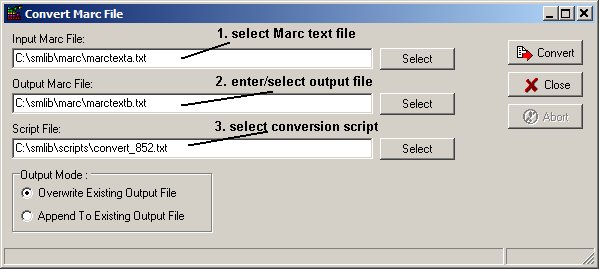
Marc text file, sample record, 852 tag (volumes):
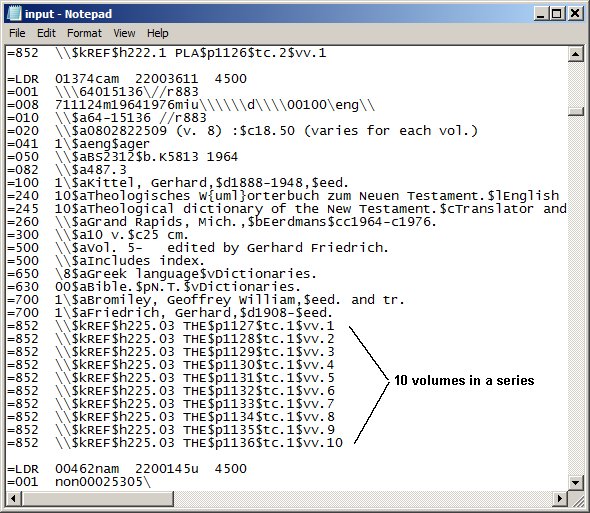
Marc text file, sample record, 852 tag (copies):
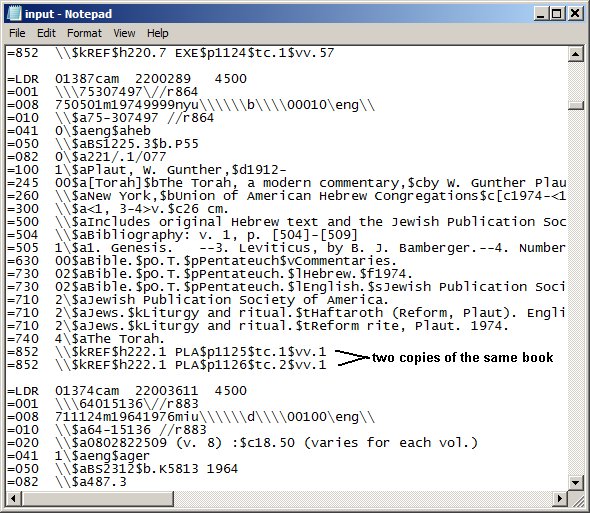
Related software (Read/Download) :
Small Library Organizer Pro
Church Library Software
Related Topics ...
How to catalog new library items (practical advice)?
How to check database file name and application folder?
Related software (Read/Download) :
Small Library Organizer Pro
Church Library Software
Simple Library Solution
List of Library Management Products