- Administrator
- Add data
- Add data, import
- Inventory
- Maintenance
-
Calibration
- Schedule calibration
- Calibration scheduler
- Process Calibration
- Check out gage
- Check in gage
- Calibration in-out 1-step
- Calibration history
- Display, Print scheduled items - Circulations
- Manage circulations
- Print labels
- Print reports
- Borrowers
- Fines
- Reservations
- Installation
- Options
- Databases
- Backup, Miscellaneous
- Supplies
Calibration Check Out: technician, administrator, or calibration contractor checks gages out, they will be marked in inventory as items loaned out for calibration.
- Select technician or company that is responsible for calibrations. Scan id barcode number or type in into the barcode field. You can also click on the Lookup tab and use search.
- Click Check Out. Item is marked as loaned out for calibration.
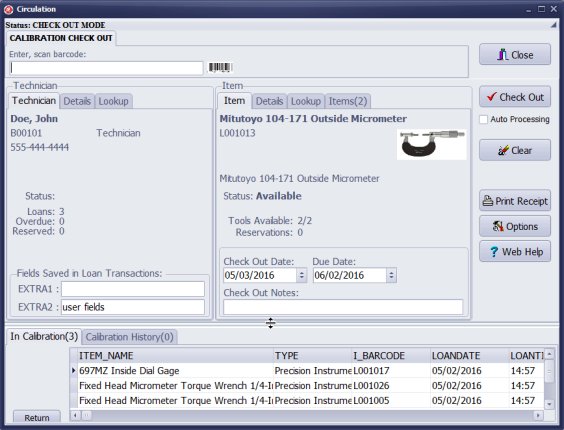
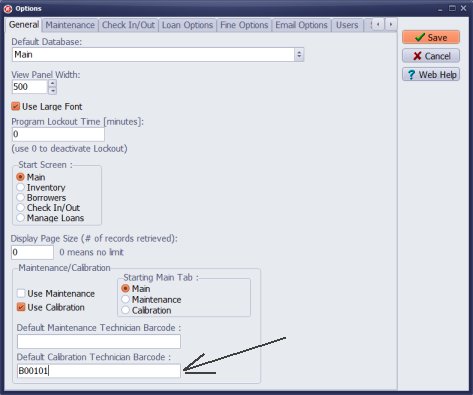
- You can set the default technician barcode number in the Options (if one person or company is responsible for calibrations). Technician or company will be selected automatically.
Latest calibration management articles:
Handy Calibration Manager for Windows:
Handy Calibration Manager
software tour
software features
download, try now
buy now
upgrade software
upgrade license
Equpiment, tool tracking software solutions:
- office inventory tracking with check in/out
- equipment tracking, tool crib tracking with check in/out
- av, media equipment with check in/out
- police equipment
- prison, equipment tracking with check in/out
- athletic, sport equipment tracking review
- calibration management software
Copyright © 2024 · All Rights Reserved · PrimaSoft PC