- Administrator
- Add data
- Add data, import
- Inventory
- Maintenance
-
Calibration
- Schedule calibration
- Calibration scheduler
- Process Calibration
- Check out gage
- Check in gage
- Calibration in-out 1-step
- Calibration history
- Display, Print scheduled items - Circulations
- Manage circulations
- Print labels
- Print reports
- Borrowers
- Fines
- Reservations
- Installation
- Options
- Databases
- Backup, Miscellaneous
- Supplies
- Click on the Calibration tab.
- Click the Calibration History button to display all calibration transactions.
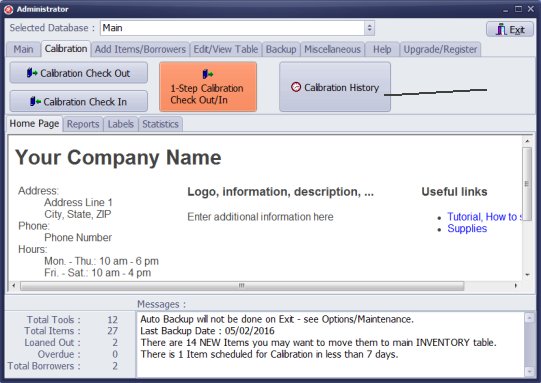
Monitor all calibration transactions:
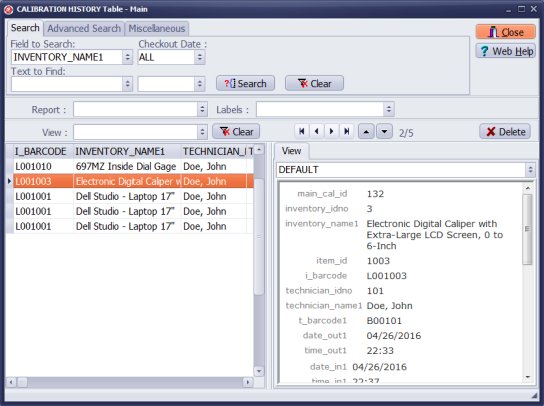
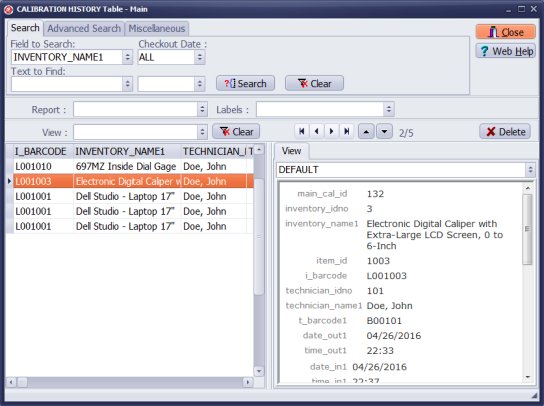
- Calibration History: you can display all calibration transactions, check how often gages were calibrated, who was responsible for calibration, find calibration measurements, review certificate numbers.
Home /
Gage, Equipment, Tool Tracking Software /
Handy Calibration Manager /
calibration history transaction
Latest calibration management articles:
Handy Calibration Manager for Windows:
Handy Calibration Manager
software tour
software features
download, try now
buy now
upgrade software
upgrade license
Equpiment, tool tracking software solutions:
- office inventory tracking with check in/out
- equipment tracking, tool crib tracking with check in/out
- av, media equipment with check in/out
- police equipment
- prison, equipment tracking with check in/out
- athletic, sport equipment tracking review
- calibration management software
Copyright © 2024 · All Rights Reserved · PrimaSoft PC