- Administrator
- Add data
- Add data, import
- Inventory
- Maintenance
- Calibration
- Circulations
- Manage circulations
- Print labels
- Print reports
- Borrowers
- Fines
- Reservations
- Installation
-
Options
- General
- Maintenance
- Change field names
- Add, edit forms
- Check in, check out
- Circulation rules
- Fines
- Send emails
- App. users
- Color Styles
- Modules - Databases
- Backup, Miscellaneous
- Supplies
Fine, future fine options:
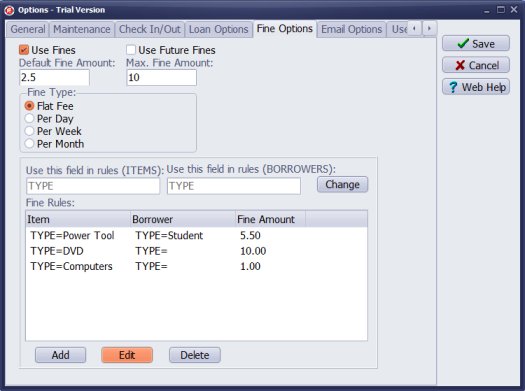
Use Fines: activates fines in the equipment/tool manager, the administrator window gives access to Manage Fines, Fines tables. Program calculates fines according to the default and fine rule settings.
Use Future Fines: activates future fines functionality. If item is overdue and is not returned the program shows the current fine value.
Latest calibration management articles:
Handy Calibration Manager for Windows:
Handy Calibration Manager
software tour
software features
download, try now
buy now
upgrade software
upgrade license
Equpiment, tool tracking software solutions:
- office inventory tracking with check in/out
- equipment tracking, tool crib tracking with check in/out
- av, media equipment with check in/out
- police equipment
- prison, equipment tracking with check in/out
- athletic, sport equipment tracking review
- calibration management software
Copyright © 2024 · All Rights Reserved · PrimaSoft PC