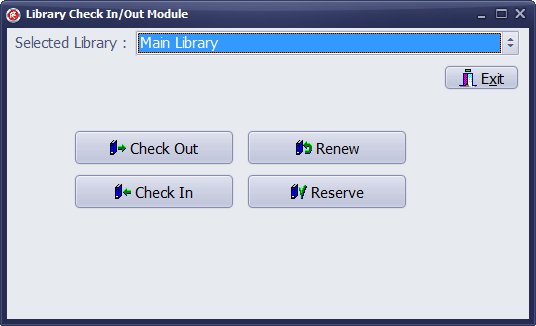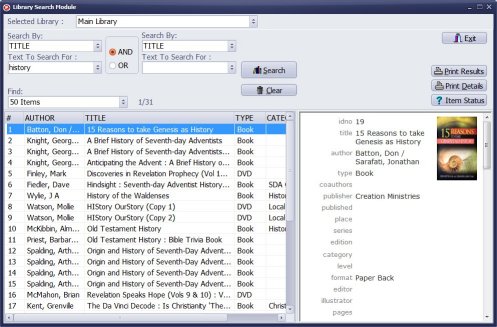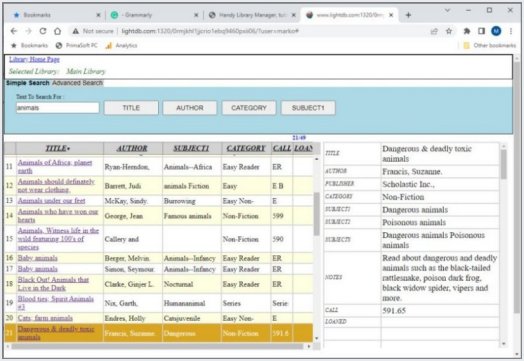Help, how to topics > Add-Ons, Search, Check In/Out, ... > Add-ons: check in/out, search, data entry modules.
-
Add-Ons, OPAC
> add-ons
- search module (local OPAC)
- web search (web OPAC)
- web search; open account
- web search; manager
- web search; options
- self check out
- data entry (multiple computers)
- use Handy
- Organizer Advantage
- data entry
- pre-print barcode labels
- desplay on the desktop
- web search (cloud/sample)
- search module (old)
- web search (old)
Add-ons: check in/out, search, data entry.
You can find Handy Library Manager and its modules in the Windows Start menu.
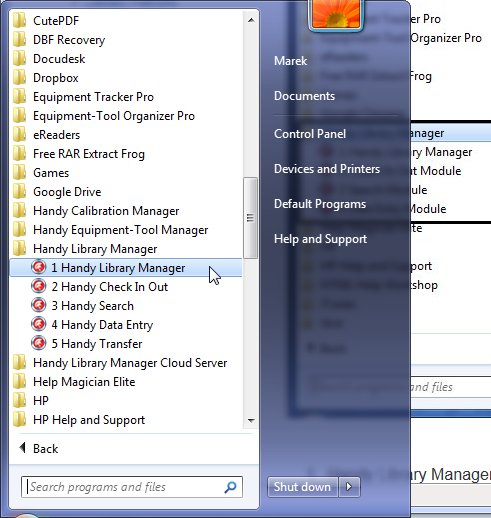
- Handy Library Manager: main application.
- Check In and Out App: process circulation transactions.
- Search (desktop OPAC): search library catalogs.
- Data Entry Module: enter new items and borrowers.
- Data Transfer Module: transfer data from Library Pro to Handy Library.
We also offer a web search app: Search (web OPAC)

- Data Entry Module.
Handy Library Manager version 2. 0 or up:
Question: Our librarians will be checking books in and out. This will require them to be able to create a new borrower record. I do not want them to have access to the entire program so I think they could potentially use libadd.exe. Two issues: 1. This functionality also allows them to create lib items which we do not want them to do. Is there another solution or do we just need to train them NOT to use it? 2. The exe also allows then to create a new borrower. This is good but you cannot check out a book to a new borrower. How would the librarian check a book out then without full access.
Answer:
Volunteers should learn how to use the app to add only borrowers. The Data Entry module does
not permit moving new entries to the main library system. This functionality is supported
by the main program that the administrator manages.
Handy Library Manager 4.4, review new features
Inquiries from Librarians and Libraries
Library Web Search, review new web search
Library Search 4.0, review new desktop search
Getting started library video lessons
How to include library name on labels
Library, Data Entry Form Designer
Edit item or borrower data in the check-in/check-out window?
Link item lost fine with the PRICE data field?
Handy v3.2 supports letter tabs?
How to predefine library email messages?
How to update library data from the web with ISBN?
How to predefine library email messages?
Compilation of questions and answers from library requests will help you to make purchase decision.
How to verify if the item is checked out in the library main catalog window?
How to create a new record using Copy Selected Item?
Special Library, how to manage digital and paper document library?
What is the maximum number of library items?
Library Software for Small Libraries, Windows application
Handy Library Manager
small library software
library tour
library features
try now, download
cloud
library software reviews
Copyright © 2025 · All Rights Reserved · PrimaSoft PC