| Organizer Advantage HowTo/Help | Designer HowTo/Help |
Designer Help > Build Database Simple > Initialize values for a new record entry, such as diary and entry date
How can I set up the date entry field so that it automatically initializes with the current date when a new record is created?
The Diary Manage template is simple and designed to improve your journaling experience. It has three main parts:
- **Entry Date**: This field automatically shows the current date when you create a new entry. It helps you keep track of when you wrote your thoughts without needing to enter the date yourself.
- **Diary Title**: You can give each entry a title. This helps you summarize what you wrote and makes it easier to find memories later.
- **Diary Note**: This is where you can write about your thoughts, feelings, and daily events. You can write freely without worrying about fancy formatting.
The template’s automatic date initialization feature makes journaling easier.
In this sample, we will show how to define the date entry field so that it automatically initializes with the current date when you create a new entry.
You can either design your solution or download, install, and review ready-to-use solutions.
-Notes Organizer Advantage
-PIM Home Organizer Advantage
Diary, Notes Manager
In this diary table sample, we demonstrate how to initialize values for specific fields. When a new daily record is created, the ENTRY_DATE is automatically assigned today's date.
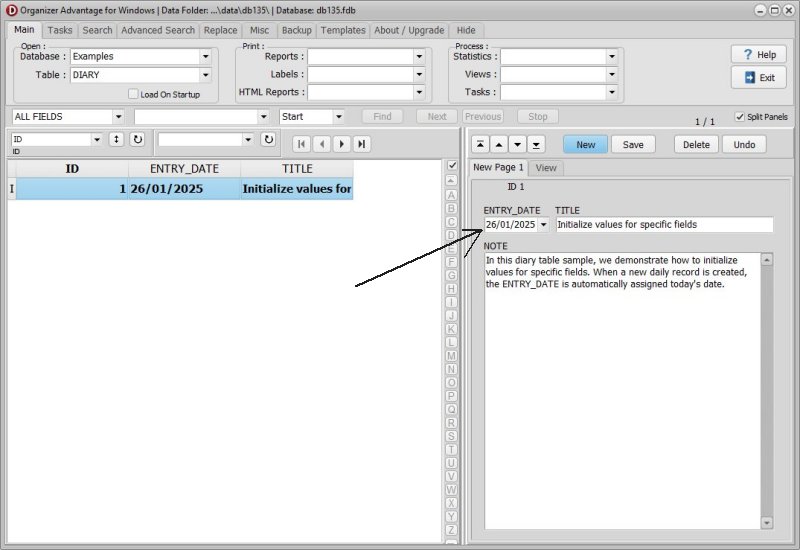
How can I link TAX RATE with the sales tax defined in the Options window?
- Start the Designer and select the DIARY table.
- Open the Layout page (1) and activate Design Mode (2).
- Click on the ENTRY_DATE box (3) to select it, then click on Modify Control Attributes (4) to display the Set Control Attributes options.
- Click on InitValue (5) and enter CURRENT_DATE.
- To save your definitions, click Save (6), and Save Layout (7).
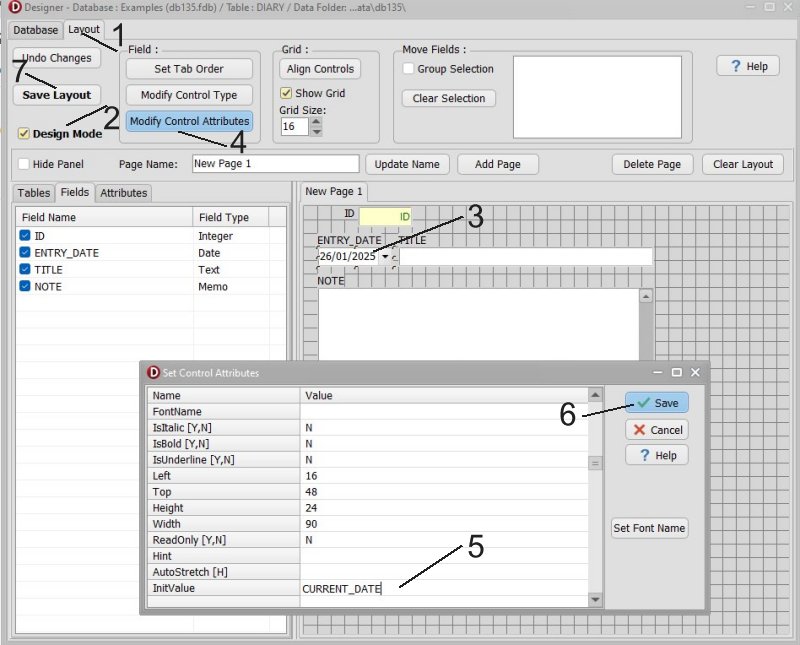
Organizer Advantage, Simple Database Solutions for Windows PC
Organizer Advantage, Business Database Solutions for Windows PC
Copyright © 2025 · All Rights Reserved · PrimaSoft PC