| Organizer Advantage HowTo/Help | Designer HowTo/Help |
Designer Help > Build Database Simple > Automatically calculate the total value based on the quantity and the item price
How can I establish a numerical field that automatically calculates the total value based on the quantity and the item price?
The simple inventory table includes various data fields such as item name, category, brand, and more. It also contains fields for item cost and item quantity. In this example, we will demonstrate how to define the numerical data fields. The program will automatically calculate the value by multiplying the quantity by the item price.
You can either design your solution or download, install, and review ready-to-use solutions.
- Inventory Organizer Advantage
- Asset Organizer Advantage, Business
Inventory/Asset Table
We enter data about items into the simple Inventory table. The structure of this table is as follows:
ID:Integer:
ITEMNAME:Text:100
NUMBER:Text:60
MANUFACTURER:Text:100
CATEGORY:Text:40
LOCATION:Text:40
STATUS:Text:40
CUSTOM1:Text:100
CUSTOM2:Text:100
SHORTNOTE:Memo:
REMARKS:Memo:
PURCHASED:Date:
QUANTITY:Numeric:
COST:Numeric:
TOTAL_COST:Numeric:
CURRENT_VALUE:Numeric:
CUSTOM3:Text:100
CUSTOM4:Text:100
DESCRIPTION:Memo:
DETAILS:Memo:
PICTURE:Text:120
How can I automatically calculate the total cost based on the item cost and quantity?
- Start the Designer and select the Invoice table.
- Open the Layout page (1) and activate Design Mode (2).
- Click on the TOTAL_COST box (3) to select it, then click on Modify Control Attributes (4) to display the Set Control Attributes options.
- Click on SQL Query (5) and enter "QUANTITY*COST".
- To save your definitions, click Save (6) and Save Layout (7).
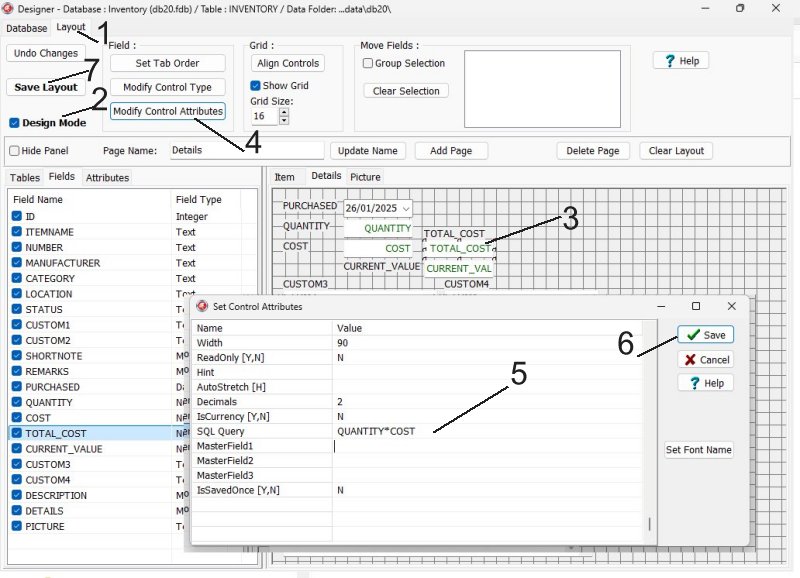
Organizer Advantage, Simple Database Solutions for Windows PC
Organizer Advantage, Business Database Solutions for Windows PC
Copyright © 2025 · All Rights Reserved · PrimaSoft PC