| Organizer Advantage HowTo/Help | Designer HowTo/Help |
Designer Help > Layout Panel > Layout Toolbar
easy-to-use database manager and database designer for Windows
- Designer Advantage
- Database, Table Panel
-
Layout Panel
> Layout Toolbar
- Design Mode
- Field, Controls
- Grid, Align
- Move Fields
- Page Section
- Table/Fields Section
- Data Entry Pages
- How To ..
- Data Fields, Controls
- Database Templates (Free)
- Build Database, Samples
- Build Database Advanced
- How To, More
Layout Toolbar
The Layout toolbar gives you access to the set of layout functions:
- Design Mode: turn the design mode on or off.
- Save Layout: save layout changes and terminate the design session.
- Undo Changes: undo all changes for the current design session.
- Set Tab Order : set the Tab key focus order of the data controls on the selected page.
- Modify Control Type: change control type for the selected data field.
- Modify Control Attributes: display the Data Control window and set the control attributes.
- Grid (design mode): turn the grid design mode on/off.
- Move Fields: move group of data fields on the form.
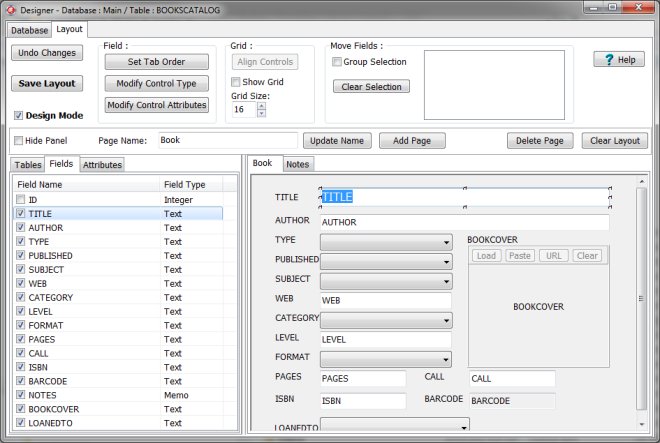
Organizer Advantage, Simple Database Solutions for Windows PC
Organizer Advantage, Business Database Solutions for Windows PC
Copyright © 2025 · All Rights Reserved · PrimaSoft PC