Home / Advantage Business Solutions / Advantage Simple Solutions / SportCard Organizer Advantage : Sports Cards, catalog data from the web, create template
Streamlining your sports card organization is essential. Here's a quick guide on how to create a template file that allows you to copy and paste data from sportscardspro.com into Organizer Advantage easily.
1. Start Organizer Advantage
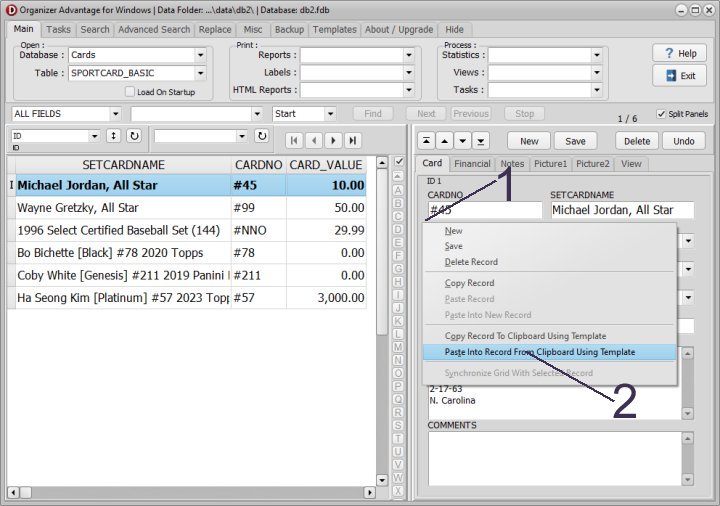
2. Copy the template text
3. Create Your Template
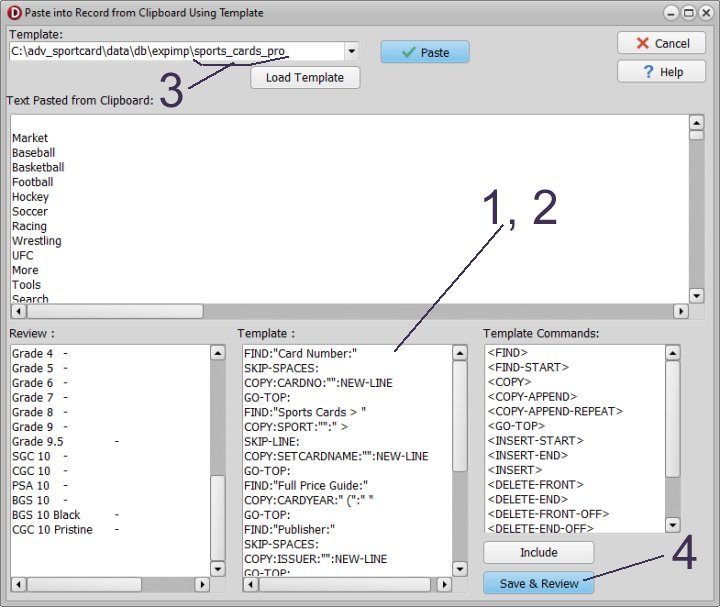
4. Test and Catalog
Test It Out: Go to sportscardspro.com, search for a specific card, and copy the relevant details. Then, return to the Organizer Advantage application and paste the data using your template.
By following these steps, you can efficiently manage your sports card collection and ensure accurate data entry using a custom template. Happy collecting!