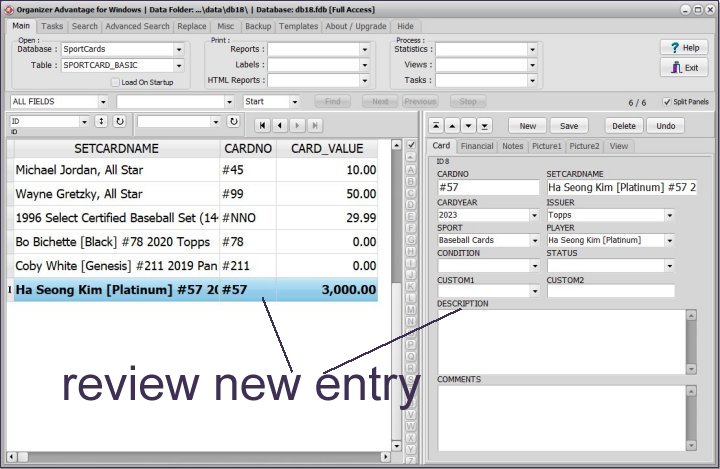Home / Advantage Business Solutions / Advantage Simple Solutions / SportCard Organizer Advantage : Catalog sports cards from the web
In the world of sports card collecting, finding a truly free and reliable web search system that offers comprehensive data, including current values, can be quite a challenge. While some platforms exist, they often come with ads or restrictions on data access. If you're aware of a website that provides valuable sports card information, we encourage you to share it with us. We would be happy to review it and explore the possibility of integrating it with our database software.
In the section that follows, we'll guide you through the simple process of transferring data from the web into our Sports Cards Organizer Advantage solution.
Here's a quick guide on how to copy and paste data from sportscardspro.com:
1. Search for Cards
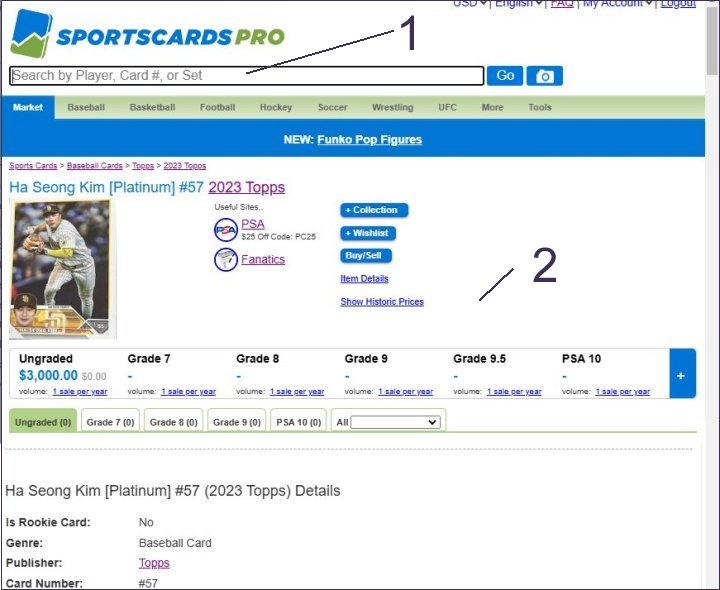
2. Copy the Information
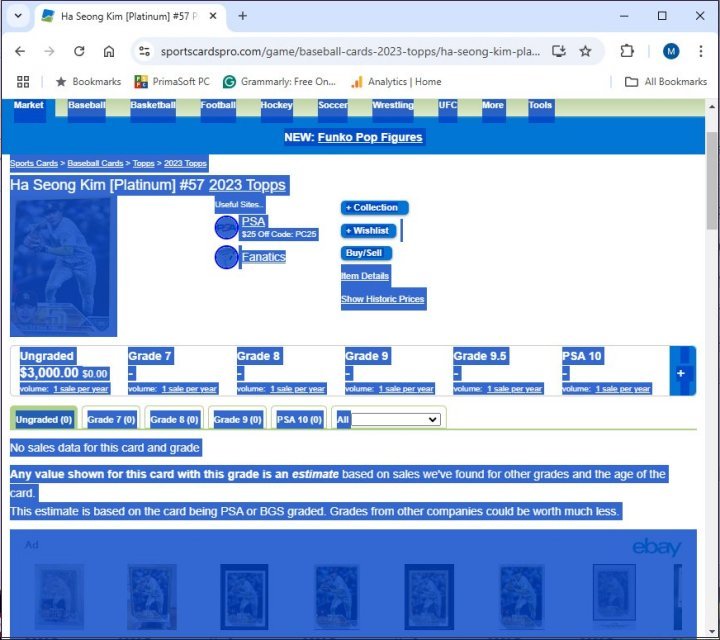
3. Open Sports Cards Organizer Advantage
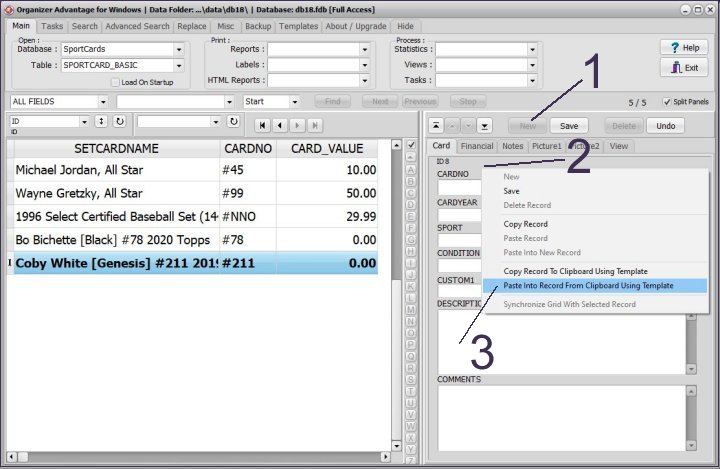
4. Paste the Data
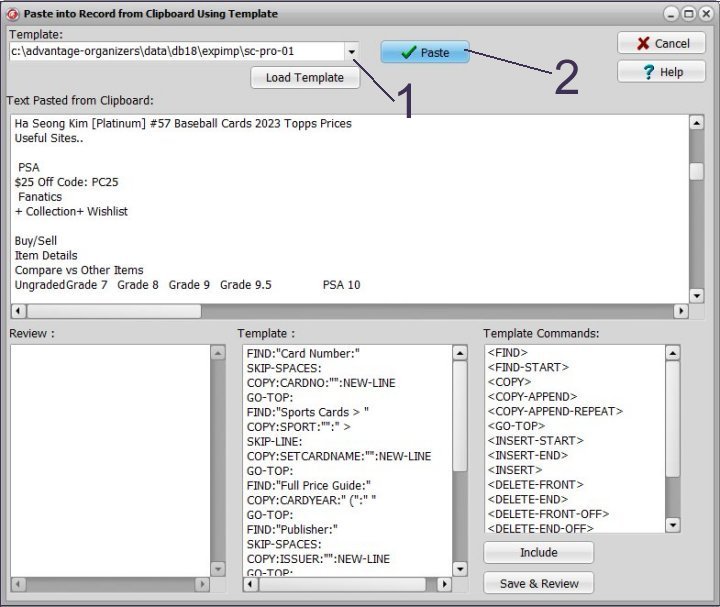
5. Finalize the Transfer