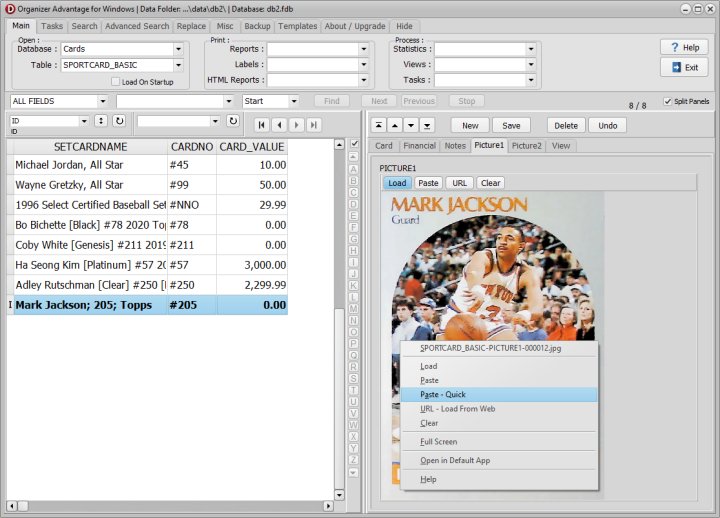Home / Advantage Business Solutions / Advantage Simple Solutions / SportCard Organizer Advantage : Catalog sports cards from the web (eBay)
eBay is a popular place that lists many sports cards. Some sellers provide a lot of information about their cards, while others give very little.
In our Organizer Advantage, one helpful tool for collectors is the "paste from clipboard" feature. This tool lets you quickly auto-catalog card data into our software when browsing eBay's listings. If you want to use this feature, please get in touch with us for the latest script.
Utilizing the "Paste from Clipboard" feature can simplify your data entry process and save you time.
1. Search for Cards
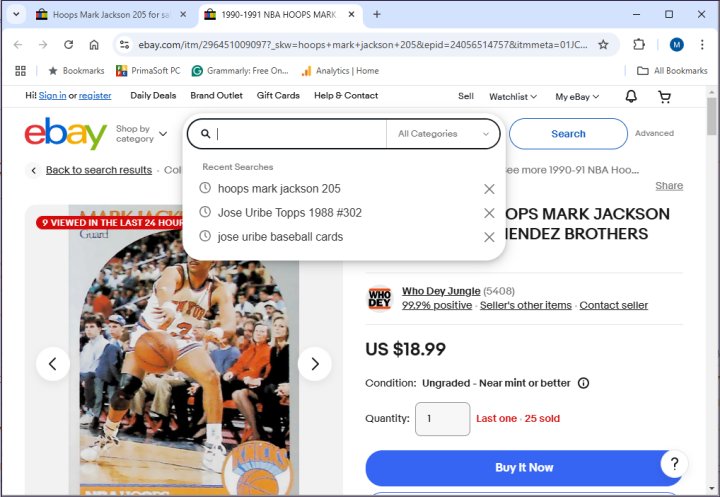
2. Review the Information
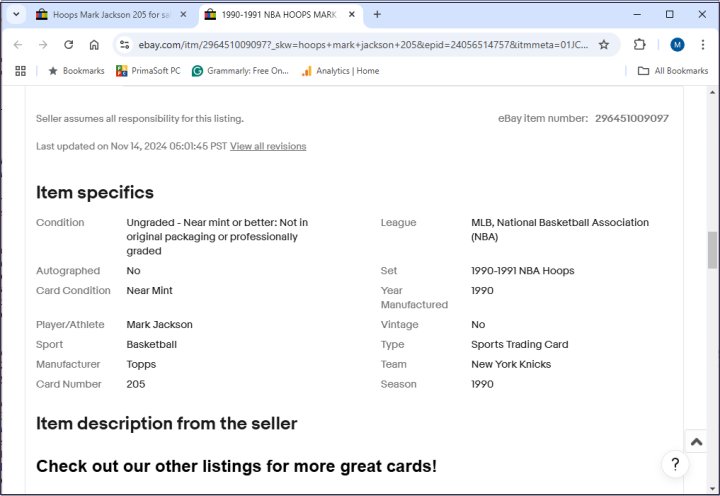
3. Open Sports Cards Organizer Advantage, and Paste Data
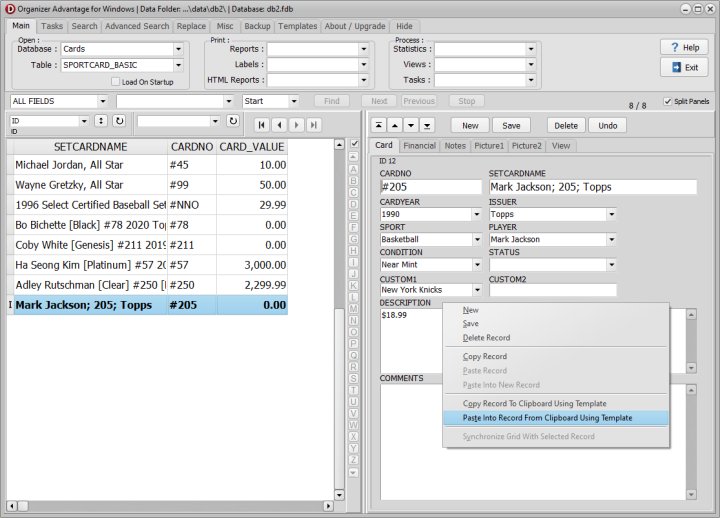
4. Copy and Paste the Card Image