Help, how to topics > Circulation, Check In, Check Out > How to create customized check out receipt ?
- Administrator
- Add data
- Add data, import
- Inventory
- Maintenance
- Calibration
-
Circulations
- Check item in
- Check item out
- Checking out, use lookup
- Custom receipt - Manage circulations
- Print labels
- Print reports
- Borrowers
- Fines
- Reservations
- Installation
- Options
- Databases
- Backup, Miscellaneous
- Supplies
Handy Calibration Manager system creates automatically check out receipts. They are in the following form:
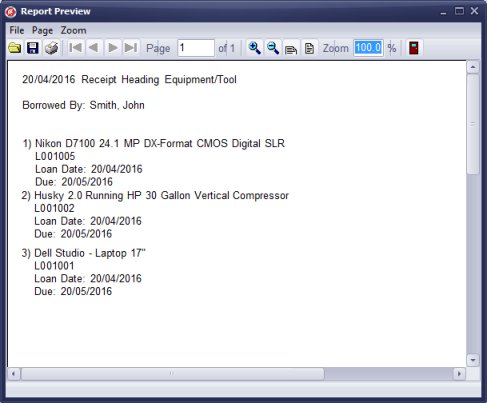
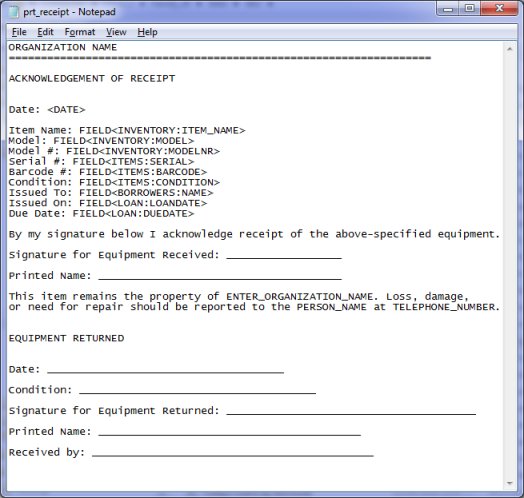
You can customize check-out receipt.
Custom receipt is defined in the prt_receipt.txt file.
Handy Calibration Manager checks if there is a receipt file (prt_receipt.txt) in the data folder (C:\handy_cal\data\db\), if yes then custom receipt is created, if the file is not present the regular receipt is created.
Note: custom receipt allows to print only one checked out item on the receipt.
Download the prt_receipt.txt file, modify it, and save it in the data folder (C:\handy_cal\data\db\).
Use keywords:
FIELD<INVENTORY:ITEM_NAME> item name
FIELD<INVENTORY:MODEL> model name
FIELD<ITEMS:SERIAL> serial number
FIELD<BORROWERS:NAME> borrower name
FIELD<LOAN:LOANDATE> check out transaction date
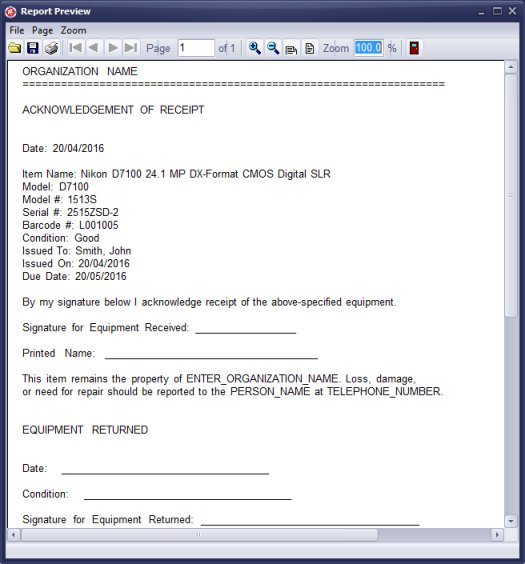
Keywords in the form are replaced with data from the check out transaction.
Latest calibration management articles:
Handy Calibration Manager for Windows:
Handy Calibration Manager
software tour
software features
download, try now
buy now
upgrade software
upgrade license
Equpiment, tool tracking software solutions:
- office inventory tracking with check in/out
- equipment tracking, tool crib tracking with check in/out
- av, media equipment with check in/out
- police equipment
- prison, equipment tracking with check in/out
- athletic, sport equipment tracking review
- calibration management software
Copyright © 2024 · All Rights Reserved · PrimaSoft PC