- Administrator
- Add data
- Add data, import
-
Inventory
- Inventory main catalog
- View data
- Inventory new
- Inventory lost - Maintenance
- Calibration
- Circulations
- Manage circulations
- Print labels
- Print reports
- Borrowers
- Fines
- Reservations
- Installation
- Options
- Databases
- Backup, Miscellaneous
- Supplies
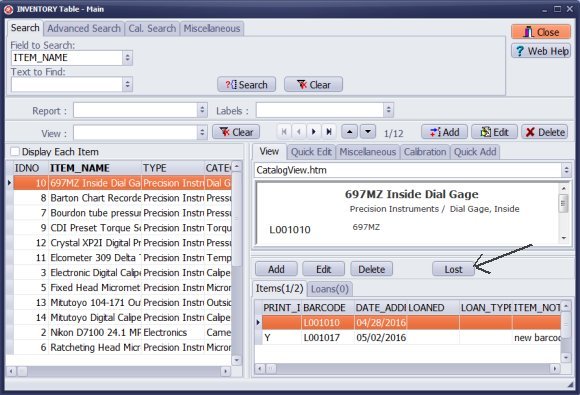
- Select the lost item in the main inventory database.
- Click Lost.
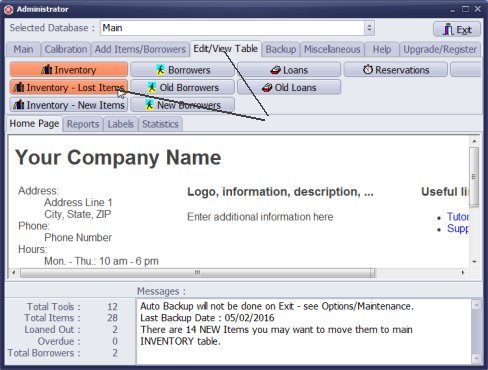
- Click Edit/View Table tab.
- Click Inventory - Lost Items.
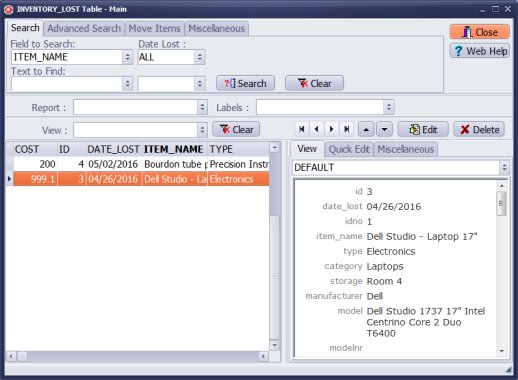
- Inventory lost items table.
- Check number of lost items.
- Print cost summary reports for lost items.
Home /
Gage, Equipment, Tool Tracking Software /
Handy Calibration Manager /
handy links, inventory lost window
Latest calibration management articles:
Handy Calibration Manager for Windows:
Handy Calibration Manager
software tour
software features
download, try now
buy now
upgrade software
upgrade license
Equpiment, tool tracking software solutions:
- office inventory tracking with check in/out
- equipment tracking, tool crib tracking with check in/out
- av, media equipment with check in/out
- police equipment
- prison, equipment tracking with check in/out
- athletic, sport equipment tracking review
- calibration management software
Copyright © 2024 · All Rights Reserved · PrimaSoft PC