- Administrator
- Add data
- Add data, import
- Inventory
-
Maintenance
- activate maintenance
- schedule maintenance
- maintenance scheduling
- enter transaction
- maintenance history
- maintenance, report samples - Calibration
- Circulations
- Manage circulations
- Print labels
- Print reports
- Borrowers
- Fines
- Reservations
- Installation
- Options
- Databases
- Backup, Miscellaneous
- Supplies
Equipment Maintenance History
You can review equipment maintenance and repair transactions.
In The Maintenance History window you can review all or selected transactions.
The simple search and advanced search let you select one or group of transactions (by date, by technician name, by inspection category, by item name).
You can review when, who, and what was processed during maintenance inspection.
You can print report: equipment repair and maintenance history, cost summary, inspections by date, by technician, and more.
You can print maintenance and service label tags.
This topic explains:
- How to review maintenance transactions
- How to create summary reports
- How to search maintenance data
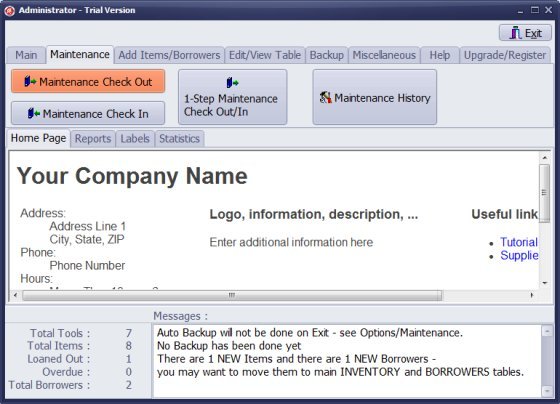
Click on the Maintenance tab.
Click Maintenance History to display the Maintenance History window.
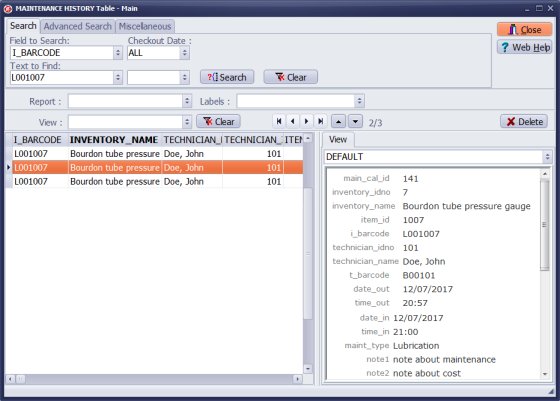
All maintenance transactions are displayed in the window. Use Search or Advanced Search to display one or group of transactions. Click Report or Labels to print reports or tags.
In this window you can check how often equipment/tools/devices were inspected, when, where, by whom, what was the total cost of all inspections, and more.
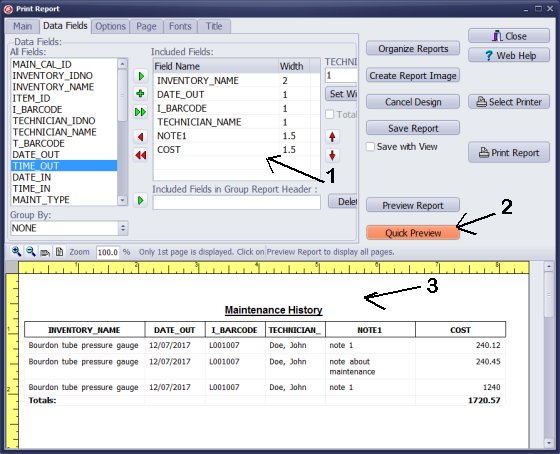
Quickly create maintenance summary reports with technician name, maintenance date, description, and cost.
Just select data fields (1), define column width and other layout parameters, click Preview Report (2) to check the report display (3), when ready click Print.
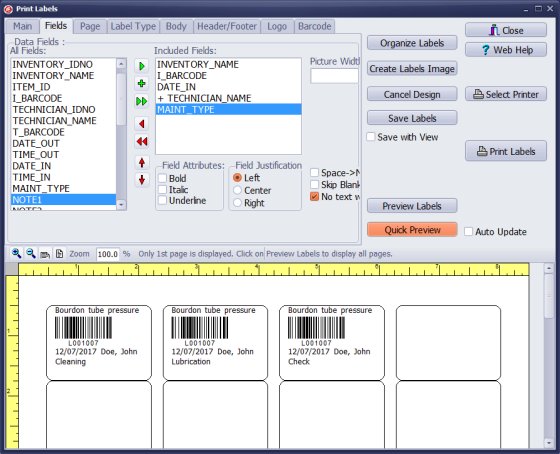
Quickly create maintenance labels or inspection tags with barcode, technician name, maintenance date, description.
Latest calibration management articles:
Handy Calibration Manager for Windows:
Handy Calibration Manager
software tour
software features
download, try now
buy now
upgrade software
upgrade license
Equpiment, tool tracking software solutions:
- office inventory tracking with check in/out
- equipment tracking, tool crib tracking with check in/out
- av, media equipment with check in/out
- police equipment
- prison, equipment tracking with check in/out
- athletic, sport equipment tracking review
- calibration management software
Copyright © 2024 · All Rights Reserved · PrimaSoft PC