- Administrator
- Add data
- Add data, import
- Inventory
- Maintenance
- Calibration
- Circulations
- Manage circulations
- Print labels
- Print reports
- Borrowers
- Fines
- Reservations
- Installation
-
Options
- General
- Maintenance
- Change field names
- Add, edit forms
- Check in, check out
- Circulation rules
- Fines
- Send emails
- App. users
- Color Styles
- Modules - Databases
- Backup, Miscellaneous
- Supplies
Email Options:
Hand Equipment Tool Manager allows you to send messages to borrowers (item overdue, fine overdue message). Before you send emails you have to define your mail server parameters.
- SMTP Server Address : : this is your email host for sending out email messages; see your main email client software for the correct SMTP Server Address
- From Address : your full email address e.g. your-name@server.com
- Reply To : your return email address (you can leave it blank)
- Edit Notification Message: modify notification messages. You can modify all messages: email reservation notification, email overdue notice, email outstanding notice, print reservation notice, print overdue notice.
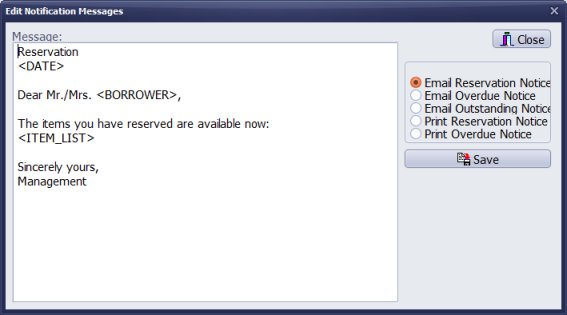
The following keywords you can use in templates, they will be replaced with data from the system:
<DATE>
<BORROWER>
<ITEM_LIST>
Latest calibration management articles:
Handy Calibration Manager for Windows:
Handy Calibration Manager
software tour
software features
download, try now
buy now
upgrade software
upgrade license
Equpiment, tool tracking software solutions:
- office inventory tracking with check in/out
- equipment tracking, tool crib tracking with check in/out
- av, media equipment with check in/out
- police equipment
- prison, equipment tracking with check in/out
- athletic, sport equipment tracking review
- calibration management software
Copyright © 2024 · All Rights Reserved · PrimaSoft PC