- Administrator
- Add data
- Add data, import
- Inventory
- Maintenance
- Calibration
- Circulations
- Manage circulations
- Print labels
- Print reports
- Borrowers
- Fines
- Reservations
- Installation
-
Options
- General
- Maintenance
- Change field names
- Add, edit forms
- Check in, check out
- Circulation rules
- Fines
- Send emails
- App. users
- Color Styles
- Modules - Databases
- Backup, Miscellaneous
- Supplies
Maintenance options:
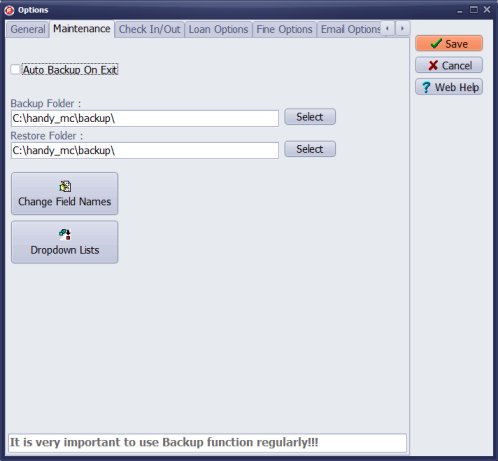
- Auto Backup On Exit: set this option if you want to backup all databases when you exit the program.
- Backup Folder:
define the folder where the backup file will be saved.
Backup procedure creates two separate files:
1. the backup of the database (all tables), this is FDB file.
2. The backup of the database data folder (the database data folder contains all predefined report settings, label settings, notification letters, predefined view settings, statistics definitions, ...). The folder content is zipped into one file.
There are two Restore functions:
1. Restore: restores database.
2. Restore Folder: restores content of the database data folder. - Change Field Names: change data field names in the selected databases.
- Dropdown Lists: define which data fields will be dropdown lists, define list type (locked, editable, auto-add), load list values from a text files, save list to a text file.
Home /
Gage, Equipment, Tool Tracking Software /
Handy Calibration Manager /
options, maintenance, backup, restore, field names, dropdown lists
Latest calibration management articles:
Handy Calibration Manager for Windows:
Handy Calibration Manager
software tour
software features
download, try now
buy now
upgrade software
upgrade license
Equpiment, tool tracking software solutions:
- office inventory tracking with check in/out
- equipment tracking, tool crib tracking with check in/out
- av, media equipment with check in/out
- police equipment
- prison, equipment tracking with check in/out
- athletic, sport equipment tracking review
- calibration management software
Copyright © 2024 · All Rights Reserved · PrimaSoft PC