- Administrator
- Add data
- Add data, import
- Inventory
- Maintenance
- Calibration
- Circulations
- Manage circulations
-
Print labels
- Print barcode labels
- Print labels for new items - Print reports
- Borrowers
- Fines
- Reservations
- Installation
- Options
- Databases
- Backup, Miscellaneous
- Supplies
If you have barcode labels on your items you can enter or scan the barcode value into the BARCODE field.
If you don't have barcode labels on your items, you can let the system to create barcode numbers for you. Handy Equipment/Tool Manager creates automatically all barcode numbers if you don't enter the number into the BARCODE field.
Automatic barcodes are created in the Inventory main catalog when a new item with a new copy or a new copy for the existing item is created. It happens in the following situations:
- you add a new item directly into the INVENTORY table.
- you move items from the INVENTORY_NEW table to the INVENTORY main table.
To display only new items and print barcode labels for those items you will have to apply a predefined view. There is a predefined view called "New Items, Added Today". If this view is selected only items that have been added today are displayed. Now when you run any ready-to-use or new Report/Label it will process only data that is displayed in the table.
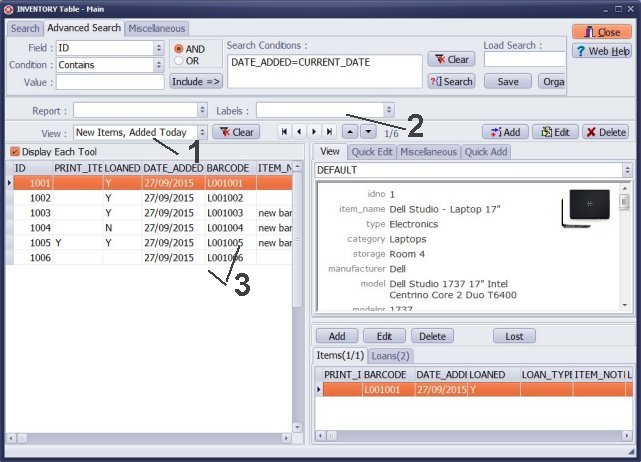
- Click on the View box and select New Items, added today. It's a predefined View (defined in the Advanced Search, ADDED_DATE = CURRENT_DATE). The selected View is processed and only records that satisfy the search condition are displayed.
- Click on the Labels and select a predefined label report.
- All predefined reports only use records that are currently displayed in the table.
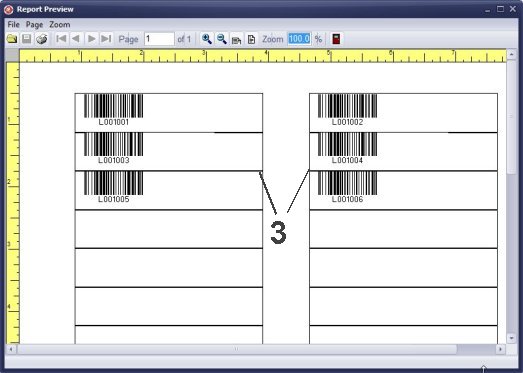
We offer Handy Equipment-Tool Manager Windows application for tool/equipment rental facility that provides the same label printing functionality. In addition, you can find more how-to and sample topics in the Handy Equipment/Tool Manager- Print Labels help section.
Latest calibration management articles:
Handy Calibration Manager for Windows:
Handy Calibration Manager
software tour
software features
download, try now
buy now
upgrade software
upgrade license
Equpiment, tool tracking software solutions:
- office inventory tracking with check in/out
- equipment tracking, tool crib tracking with check in/out
- av, media equipment with check in/out
- police equipment
- prison, equipment tracking with check in/out
- athletic, sport equipment tracking review
- calibration management software
Copyright © 2024 · All Rights Reserved · PrimaSoft PC