| Organizer Advantage HowTo/Help | Designer HowTo/Help |
Designer Help > Data Fields, Controls > Text > Text Auto-Incrementing
- Designer Advantage
- Database, Table Panel
- Layout Panel
-
Data Fields, Controls
> Text
- Simple
- Combo Box
- Graphic
> Auto Increment
- Email
- Mask Edit
- Web Browser
- Attachment
- Memo
- Date
- Numeric
- Text/Numeric Adv.
- Calculated
- QueryEdit
- MasterDetail
- Database Templates (Free)
- Build Database, Samples
- Build Database Advanced
- How To, More
Text / Auto-Incrementing
The Auto-Incrementing field automatically generates a unique number in a text form. You can define the Start From value. When you create the first record the value of this field will be equal to "the start from". You can define the prefix and suffix that will be added to the number.
The Auto-Incrementing data entry control has the following Popup Menu functions: Reset Counter, Set Value.
Choose a large number like 1000000 as a starting value. For one million records you will have the same length unique numbers generated by the program, you can use them as barcode numbers. You can print barcode or tag labels in Organizer Advantage.
If you want to use an Auto-Incrementing field in your table:
- Create Text field type
- Select Auto-Increment in the Select Control Type window
Add the auto incrementing data field
If you want to add the auto incrementing data field to the existing table with data do this in the following way:
- Modify the table; add text field
- Include the field on the layout form; set the auto incrementing control type; save the new layout
- Start Organizer Advantage; run Replace feature with Barcode option to set the value for the existing records; review the last value
- Select the Reset Counter command from the field’s popup menu, set the new value that is equal to the last value + 1
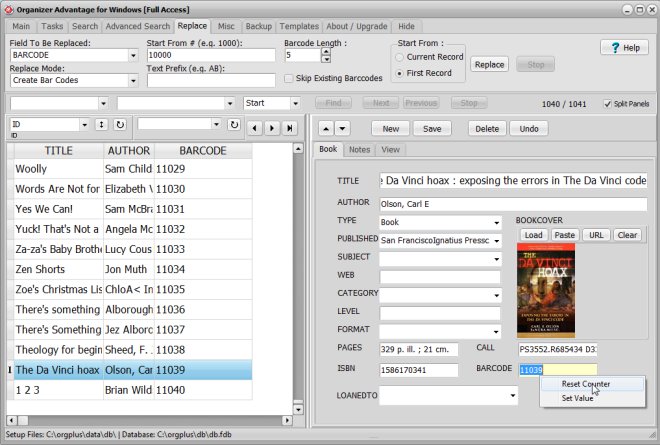
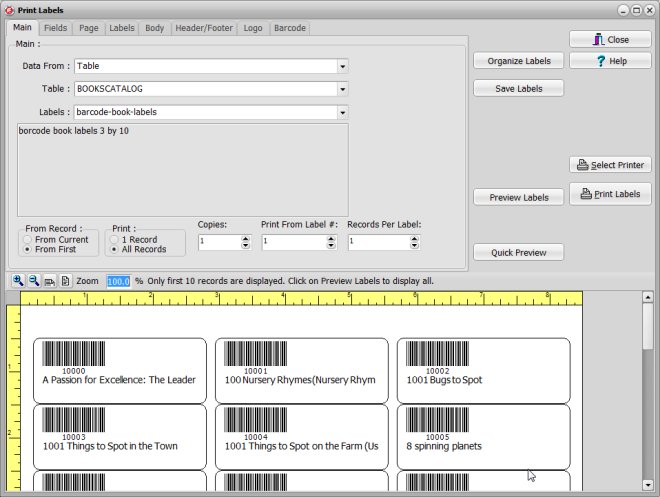
Organizer Advantage, Simple Database Solutions for Windows PC
Organizer Advantage, Business Database Solutions for Windows PC
Copyright © 2025 · All Rights Reserved · PrimaSoft PC