| Organizer Advantage HowTo/Help | Designer HowTo/Help |
Designer Help > Data Fields, Controls > Text > Text Simple
easy-to-use database manager and database designer for Windows
- Designer Advantage
- Database, Table Panel
- Layout Panel
-
Data Fields, Controls
> Text
> Simple
- Combo Box
- Graphic
- Auto Increment
- Email
- Mask Edit
- Web Browser
- Attachment
- Memo
- Date
- Numeric
- Text/Numeric Adv.
- Calculated
- QueryEdit
- MasterDetail
- Database Templates (Free)
- Build Database, Samples
- Build Database Advanced
- How To, More
Text / Text Field
Simple Text fields accept text in one line. Characters typed in can be alphanumeric (letters of alphabet and numbers); they also accept special characters like: quotes, exclamation marks, percent signs, asterisks, etc. The Simple Text edit controls have the following Popup Menu functions: Cut, Copy, Paste, Delete, Undo, Select All. Simple text field supports Unicode (UTF-8); the implementation of the international encoding standard lets you make entries in all major written languages.
If you want to use this Simple Text in your table:
- Create Text field type
- Select Text Field in the Select Control Type window
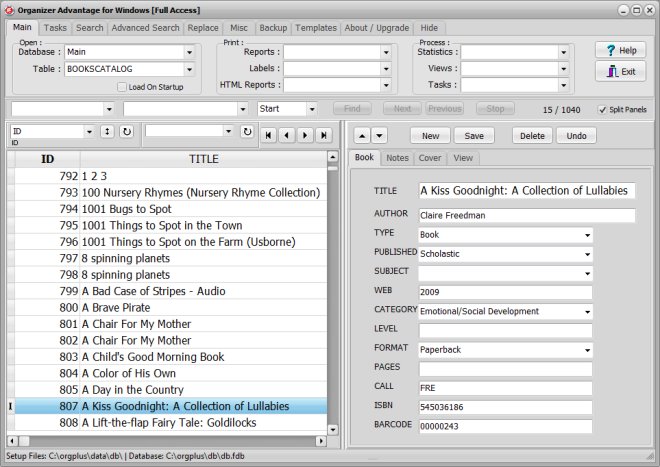
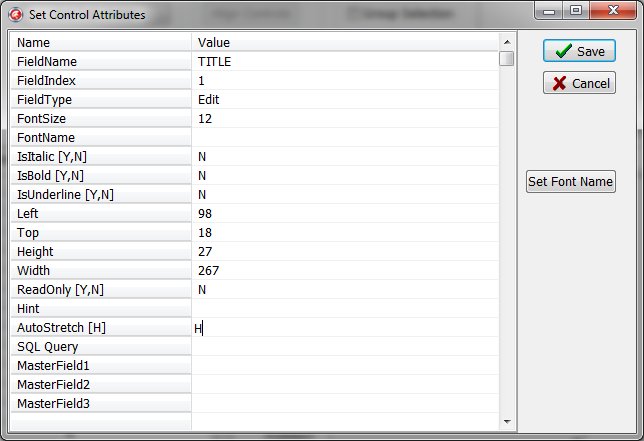
Organizer Advantage, Simple Database Solutions for Windows PC
Organizer Advantage, Business Database Solutions for Windows PC
Copyright © 2025 · All Rights Reserved · PrimaSoft PC